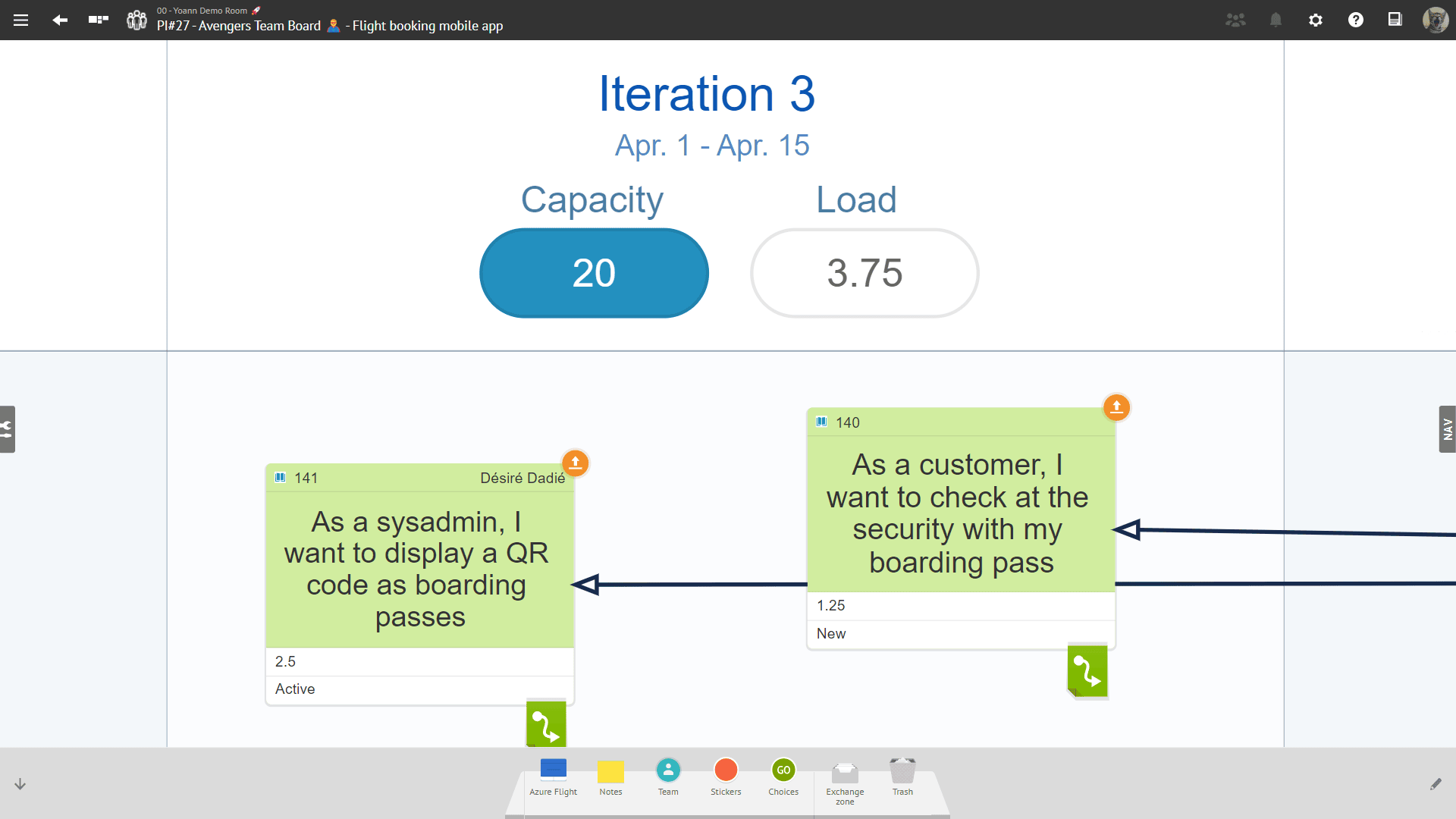Effortless visual management: more intuitive modules for an optimized execution time
Disclaimer 📢
The version 4.15 is a Cloud version. Therefore, the improvements and new features described below are only available for Cloud customers so far.
Of course, they will be available in the next certified version of iObeya for on-premise installations scheduled for Q2 2023.
Stay tuned!
General features
Import board: drag-and-drop
The ability to download a board from an iObeya room, and to upload it later in another room, may be very useful, for example, to make a backup of a board including all its parts (elements, background image, dock tools, etc.), or to make an independent copy of the board in another room.
When it comes to uploading a board in a room that was previously downloaded as a ZIP file on your computer, the procedure you may already know is the following: in the room edition mode (for room admins only), first, place the board icon from the “import” tool; then, choose the ZIP file in a filebrowser.
Now there is an alternative way to do this! => In the room edition mode, simply drag and drop the ZIP file on the grid: the board will be added there!
Operational Excellence
QCD add-on (Enterprise plan)
This is an add-on that need to be installed and activated on your iObeya platform. If you can’t find it, you need to request to your platform administrator to activate the QCD add-on.
Performance and Scalability
We continuously strive to improve the performance and scalability of the iObeya platform. With iObeya 4.15 in our QCD module we have worked on optimizing the execution time for consolidation operations. The difference today is that we have been able to reduce this execution time by 30%. In simpler words if the original operation took 10 seconds to perform we have brought this down to 7 seconds. In upcoming versions we will continue optimizing our QCD module to give our users the best performance experience.
Agile@Scale
These are add-ons that need to be installed and activated on your iObeya platform. If you can’t find them, you need to request to your platform administrator to activate the Agile add-on, Jira connector and/or the Azure DevOps connector.
Load calculation on Agile Team Boards and Jira Sprint boards takes into account story points with decimal values
This new version of iObeya brings the support for decimal values that can be used in the Story Point field for both Jira and Agile Team Boards allowing the teams to define more precisely the effort required to deliver a piece of work.
If you are already using decimals, the load on your existing boards should be automatically updated after the upgrade to version 4.15.
Integrations
New capabilities provided by the Facade API
We continue our efforts to offer new capabilities enabling easier integration of the iObeya platform with your information system. Alongside the roll-out of iObeya version 4.15, we’ve released a new version of the Facade API bringing some new features:
- New endpoint to update Gauges on the boards by providing a new value
- Ability to provide a time period when bulk-updating QCD indicators to control the current period of the QCD board
- New endpoints to manipulate board images and assets allowing to retrieve board screenshots and miniatures, or to update an existing image on a board
- It’s now possible to retrieve all QCD letters on a board via a dedicated endpoint in the Facade API
- Retrieve a QCD board period (start date and end date) with the endpoint to get details of a board
Release notes 4.15
To learn more about what changed in iObeya 4.15, read the detailed Release notes to get the full list of changes and bug fixes included in this new version.