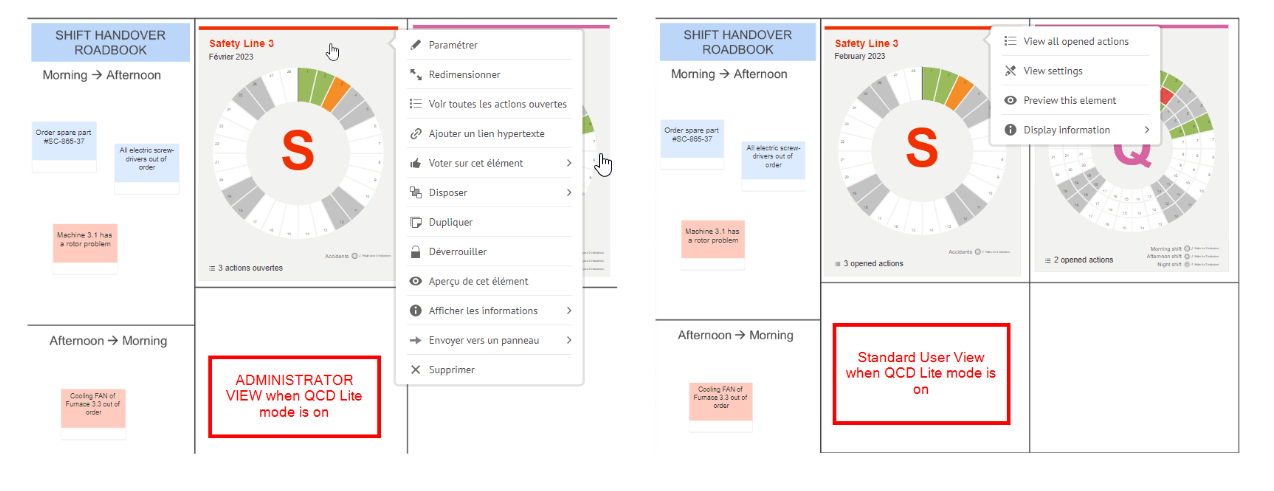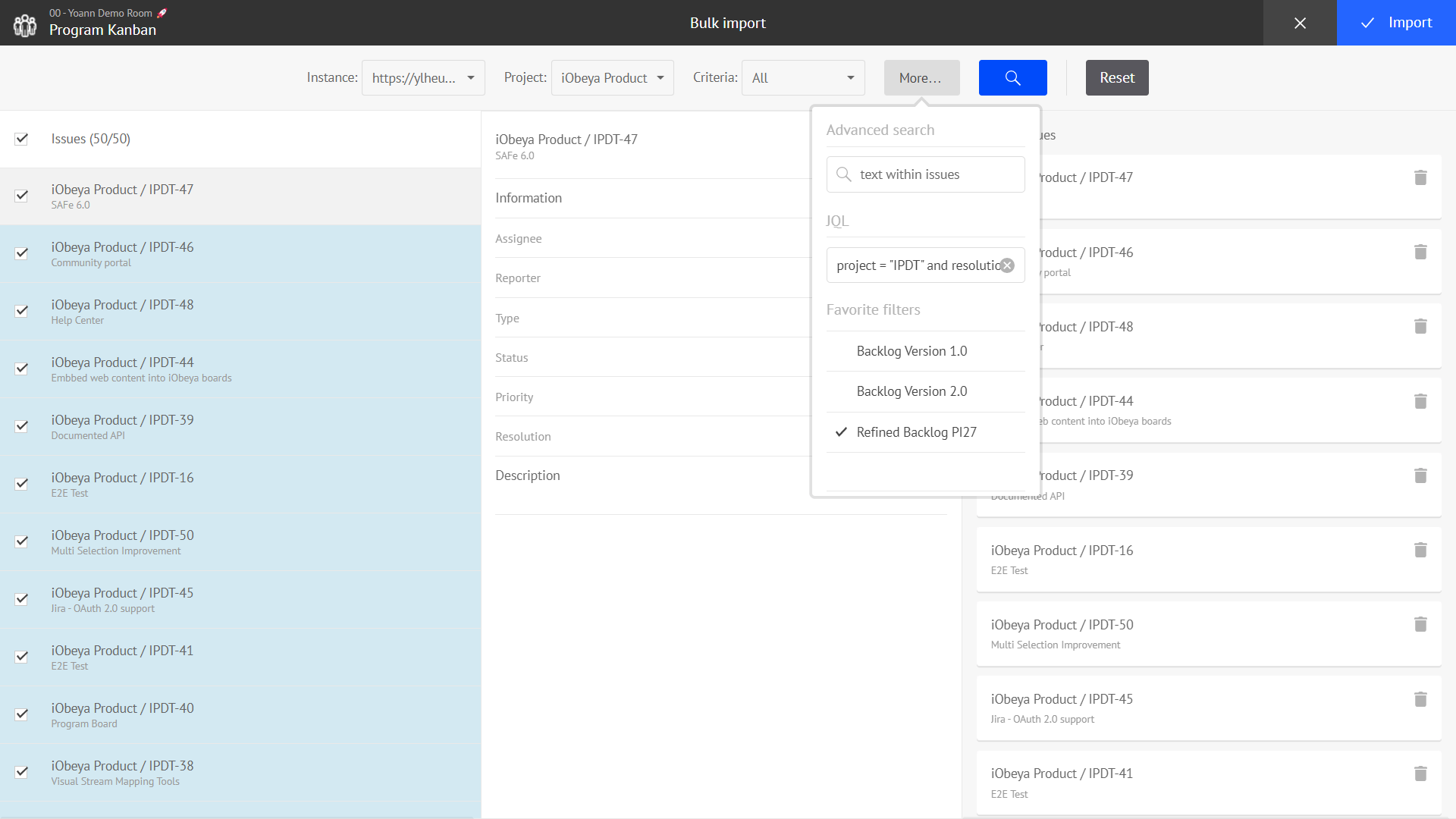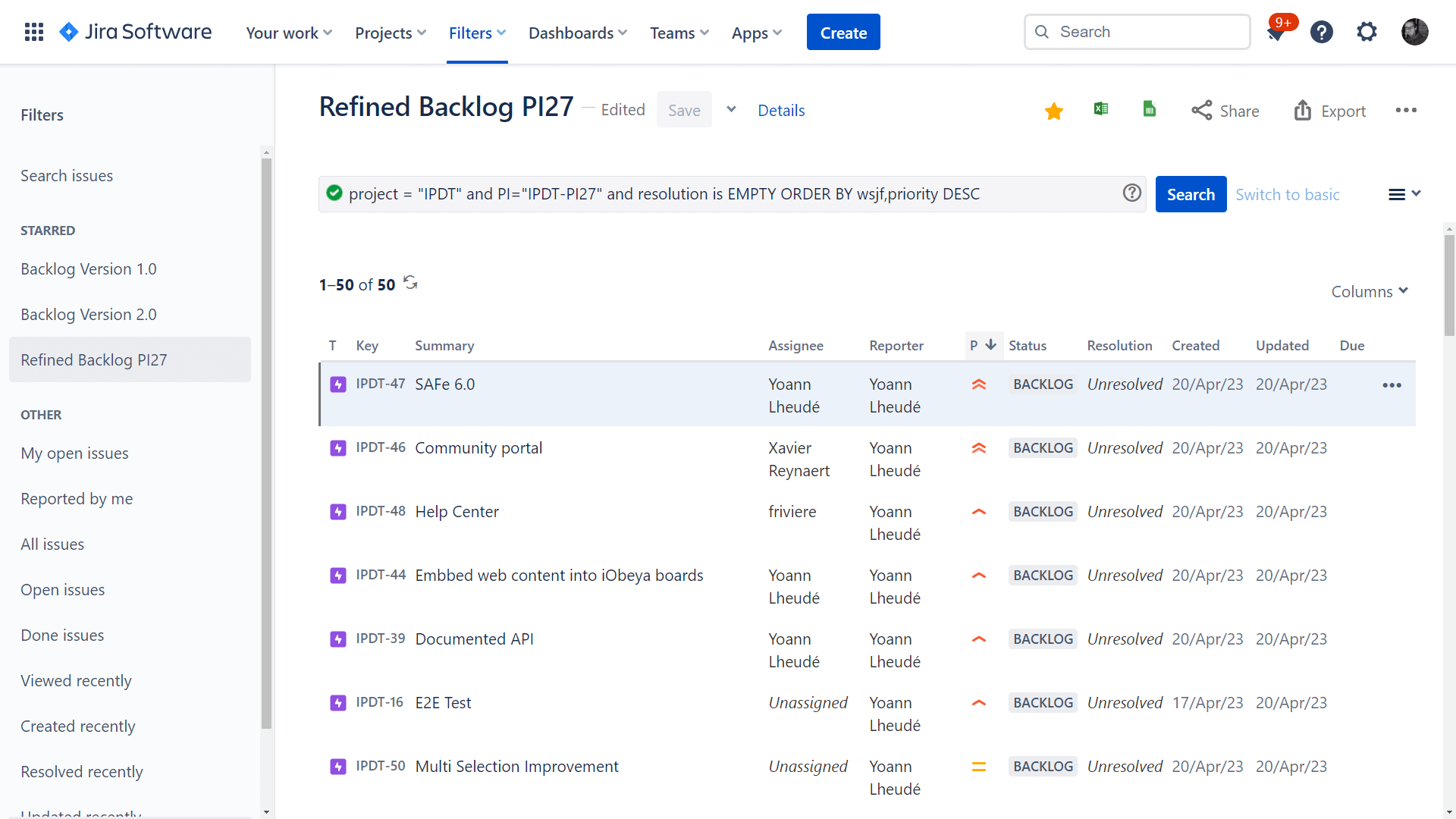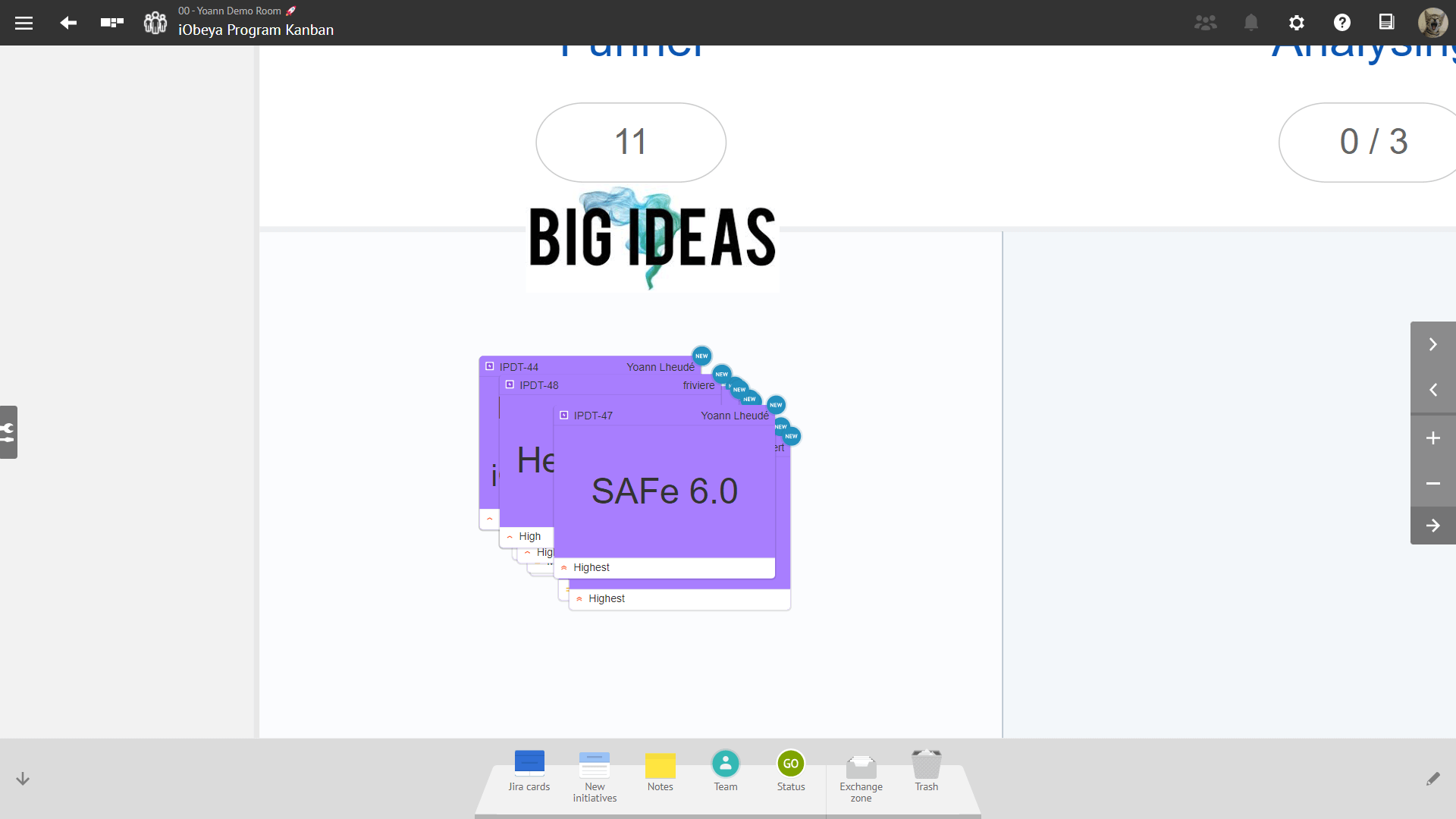Boost shop floor efficiency with personalized user experiences for field operators
Disclaimer 📢
The version 4.18 is a Cloud version. Therefore, the improvements and new features described below are only available for Cloud customers yet.
Of course, they will be available in the next certified version of iObeya for on-premise installations scheduled for Q4 2023.
Stay tuned!
Operational Excellence
QCD add-on (Enterprise plan)
This is an add-on that need to be installed and activated on your iObeya platform. If you can’t find it, you need to request to your platform administrator to activate the QCD add-on.
QCD lite mode
Many of our clients use QCD to create visual management dashboards, beautifully designed and standardized all across their subsidiaries and factories.
Our clients have seen incredible success using QCD, which not only standardizes the look and feel of their Gemba boards but also offers a variety of features and advanced functionalities. We know that learning all the ins and outs of QCD can be overwhelming for operators and adds to their cognitive load.
We are very happy to introduce iObeya 4.18’s new QCD lite mode, specifically designed to simplify and streamline your operators’ workflows.
What does QCD lite mode do? As a room administrator, you can activate this mode from the QCD utilities menu present in the QCD board. Once activated, all room administrators will have full access to QCD functionalities as usual, and only they can turn on/off this mode. For standard users with “Edit board” permission in the room, the QCD lite mode will offer a simplified contextual menu for QCD letters, action tables, graphs, and data tables.
They won’t be able to duplicate, delete, or move locked QCD elements.. However, this will not apply to other iObeya elements on your board such as different types of cards, free texts, stickers that remain fully functional.
This means your operators have a quick access to main actions, such as updating performance indicators, reporting new problems and closing QCD actions, thereby focusing on their daily short interval management (SIM) ritual which will increase the impact of iObeya usage on your shop floor.
Agile@Scale
These are add-ons that need to be installed and activated on your iObeya platform. If you can’t find them, you need to request to your platform administrator to activate the Agile add-on, Jira connector and/or the Azure DevOps connector.
Card order kept when using Jira & Azure DevOps bulk import
When using the bulk import available with our connectors for Azure DevOps and Jira, you are able to use your favorite filters to easily retrieve the data you want to import and manipulate on your digital whiteboards.
With the new version 4.18 of iObeya, you can now import data directly onto your iObeya boards while preserving the order specified in the selected query in the bulk import interface. Thus, it allows you to save time as it eliminates the need to manually sort the cards once imported on your boards.
For instance, let’s say that your team wants to use one of our connectors in iObeya to visualize your product backlog. You can create a dedicated filter in Jira, or Azure DevOps, to retrieve any open work items ordered by priority, so that the most important items are always at the top of the list.
With the new version of iObeya, from now on the most important items will be displayed at the top of the pile of cards created on the whiteboard, and your team can easily prioritize the work accordingly.
Administration
Email templates can now contain more content
Starting with version 4.8, iObeya introduced customizable email templates that are kept even after upgrading to newer versions. This means that platform administrators have the flexibility to edit the content of the emails sent by iObeya to better suit governance policies and deployment context.
Now, with the new release iObeya 4.18, we have significantly increased the limit of characters for the description field, from just a few hundred to millions, allowing complete customization of the iObeya emails through HTML and CSS coding.
Performance & Stability
We continually strive to improve the performance and scalability of the iObeya platform. Below is a list of product areas and features where you can experience better performance with iObeya 4.18.
Recently, a couple of platforms were exposed to QCD Boards remaining blocked during the consolidation process. We have identified and fixed the root cause of the problem with version 4.18. As a safety measure we also have created a dedicated API endpoint to unblock boards & rooms in case the problem resurfaces. A troubleshooting page has been created on the Resource Center for more information if you encounter this problem again. We apologize for any inconvenience that this issue might have caused.
Release notes 4.18
To learn more about what changed in iObeya 4.18, read the detailed Release notes to get the full list of changes and bug fixes included in this new version.