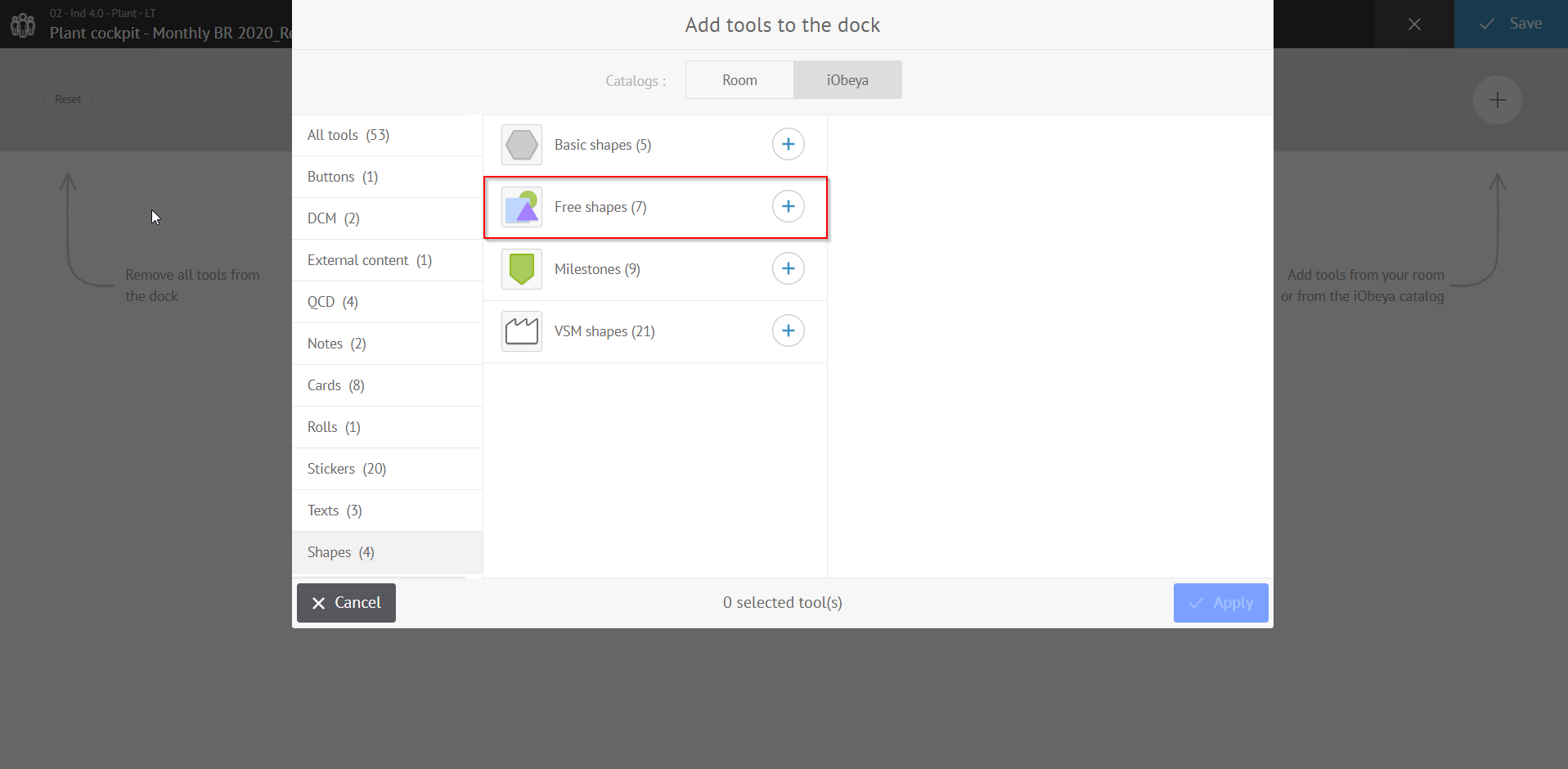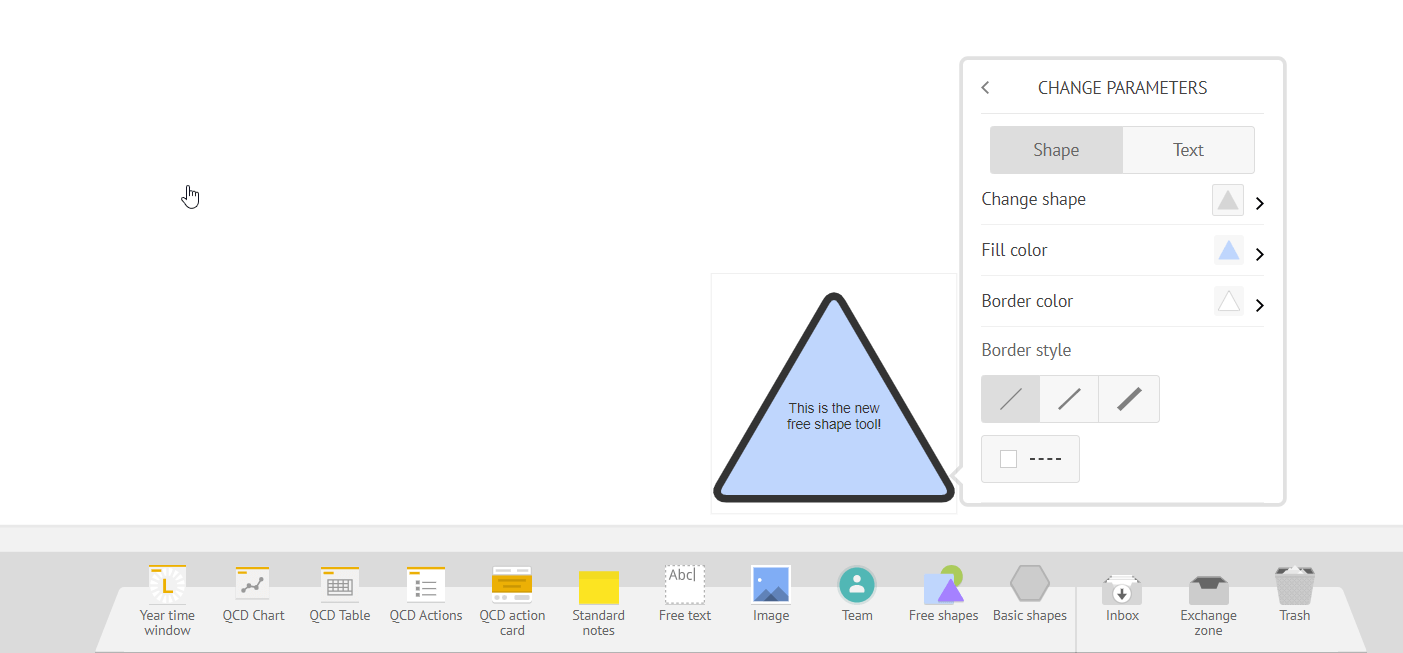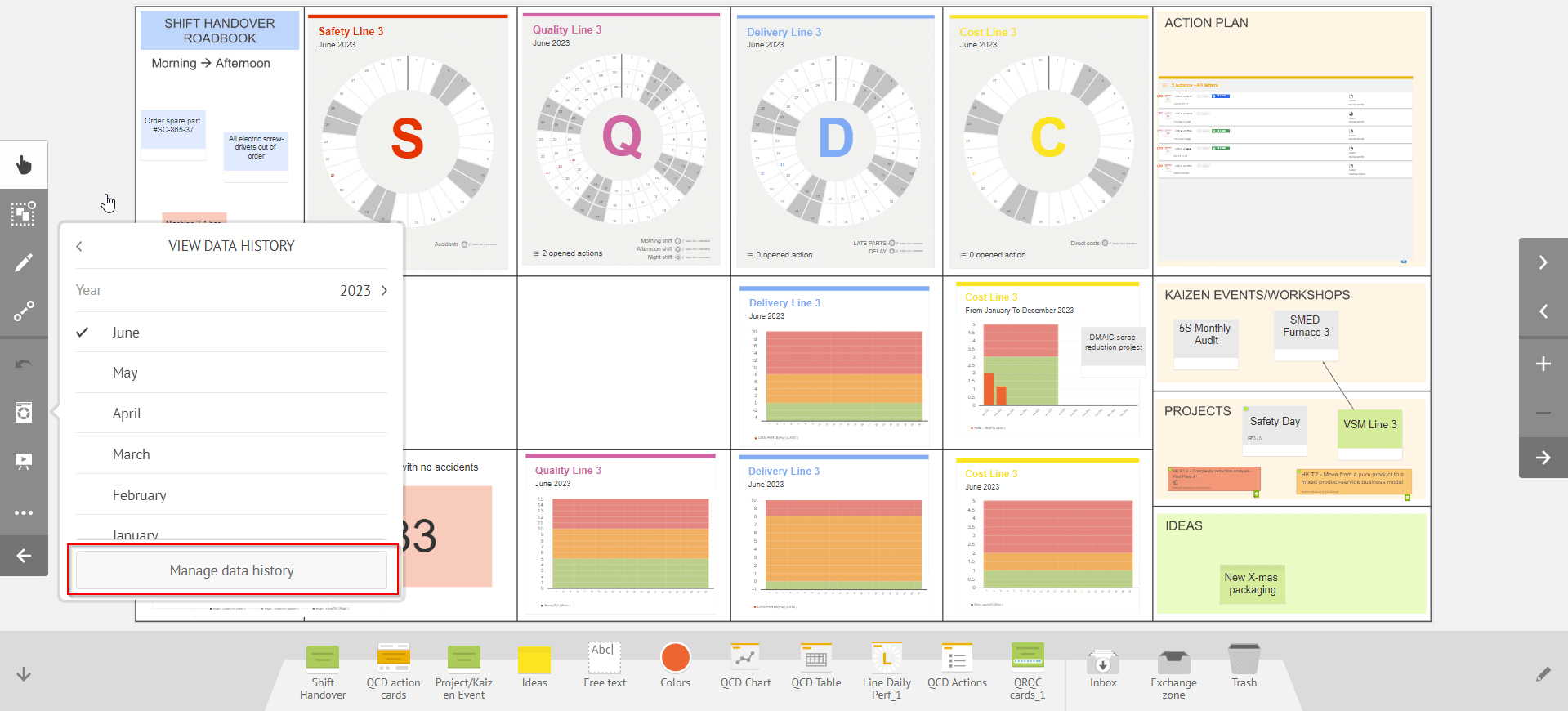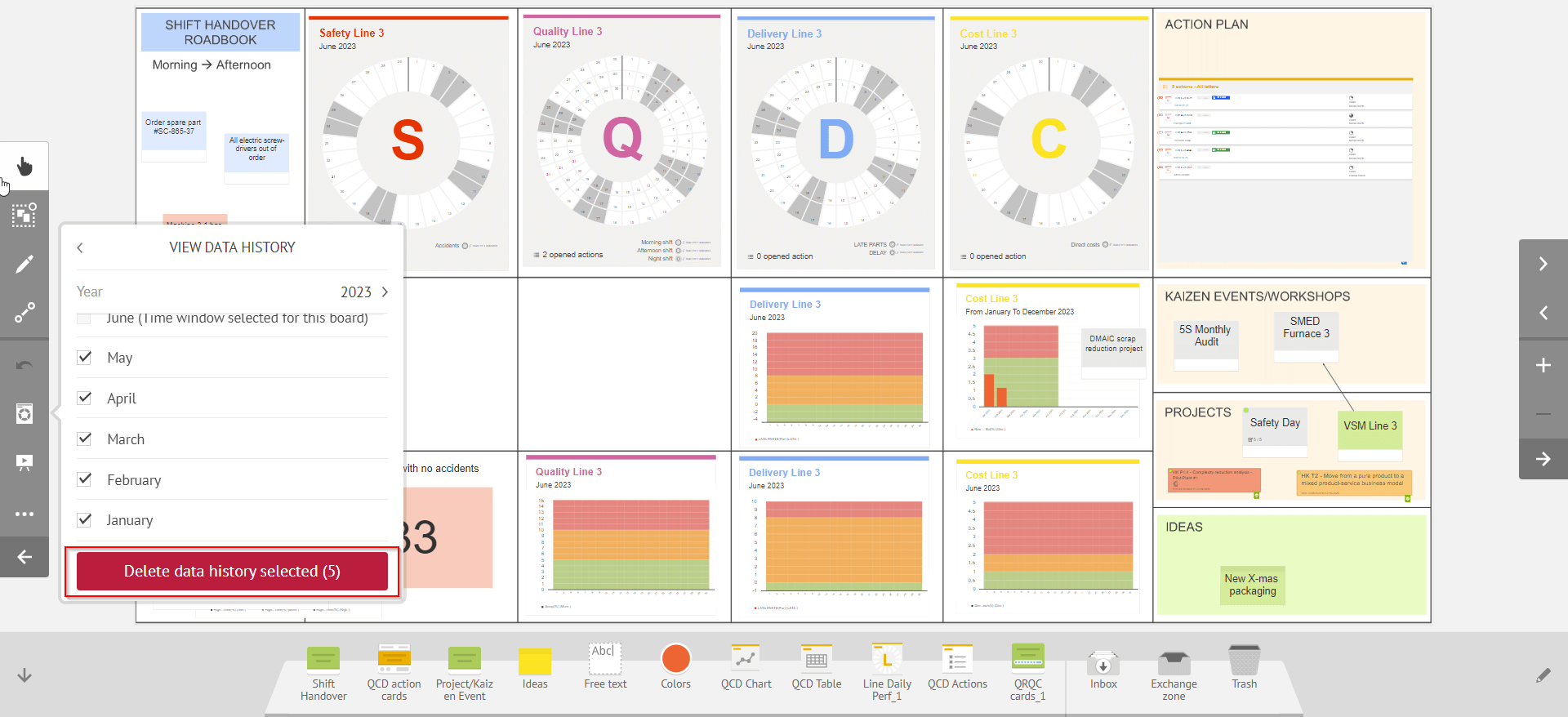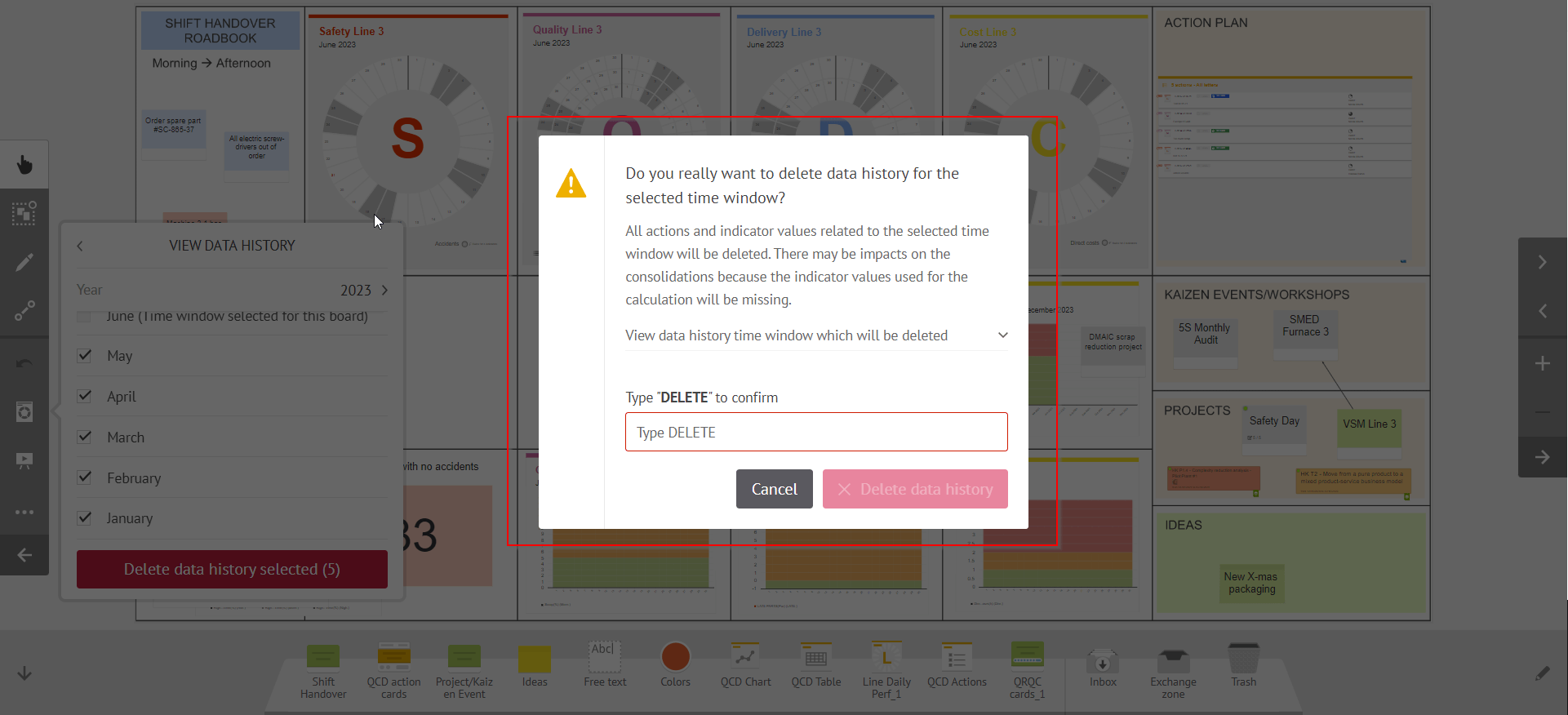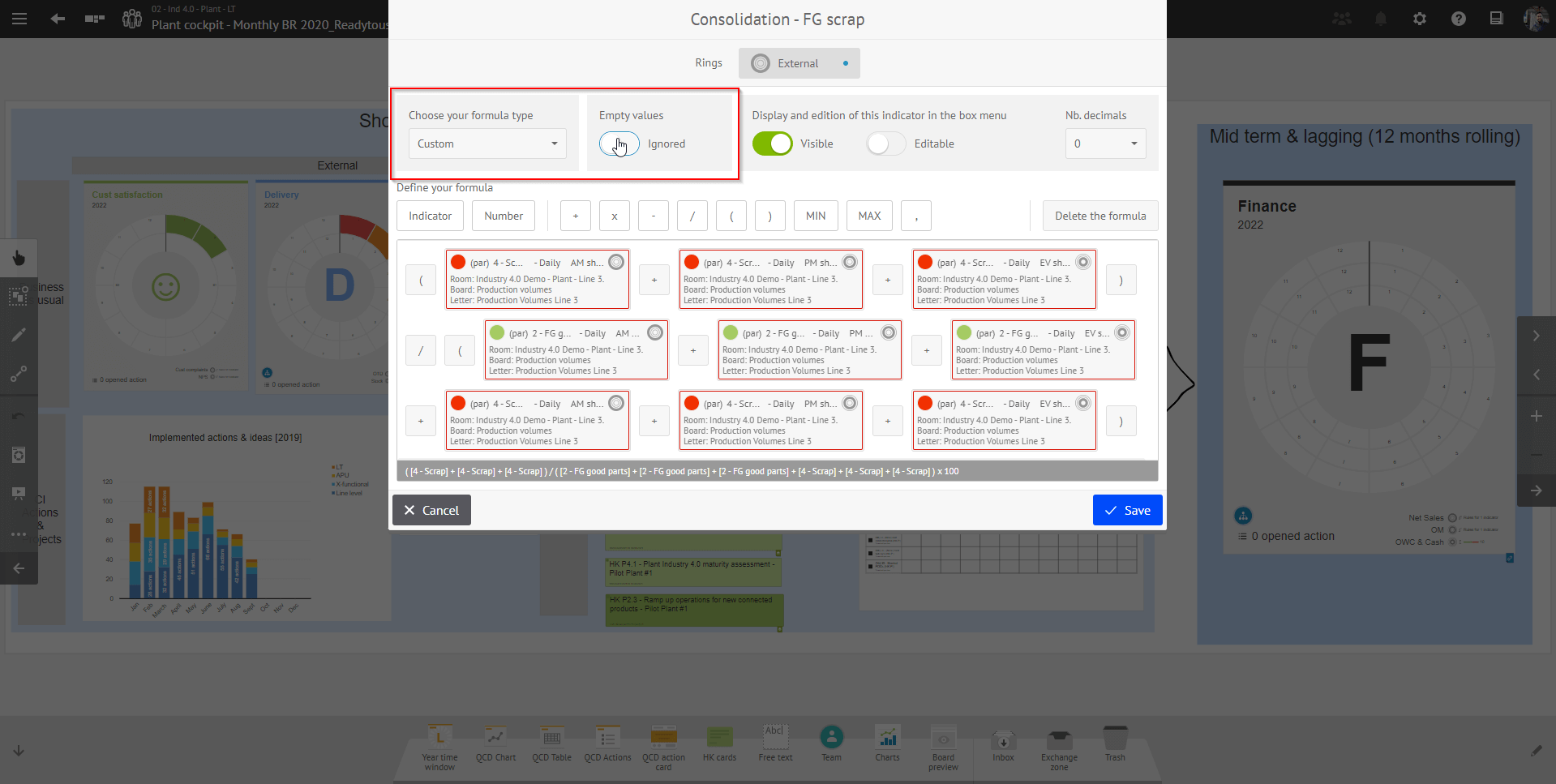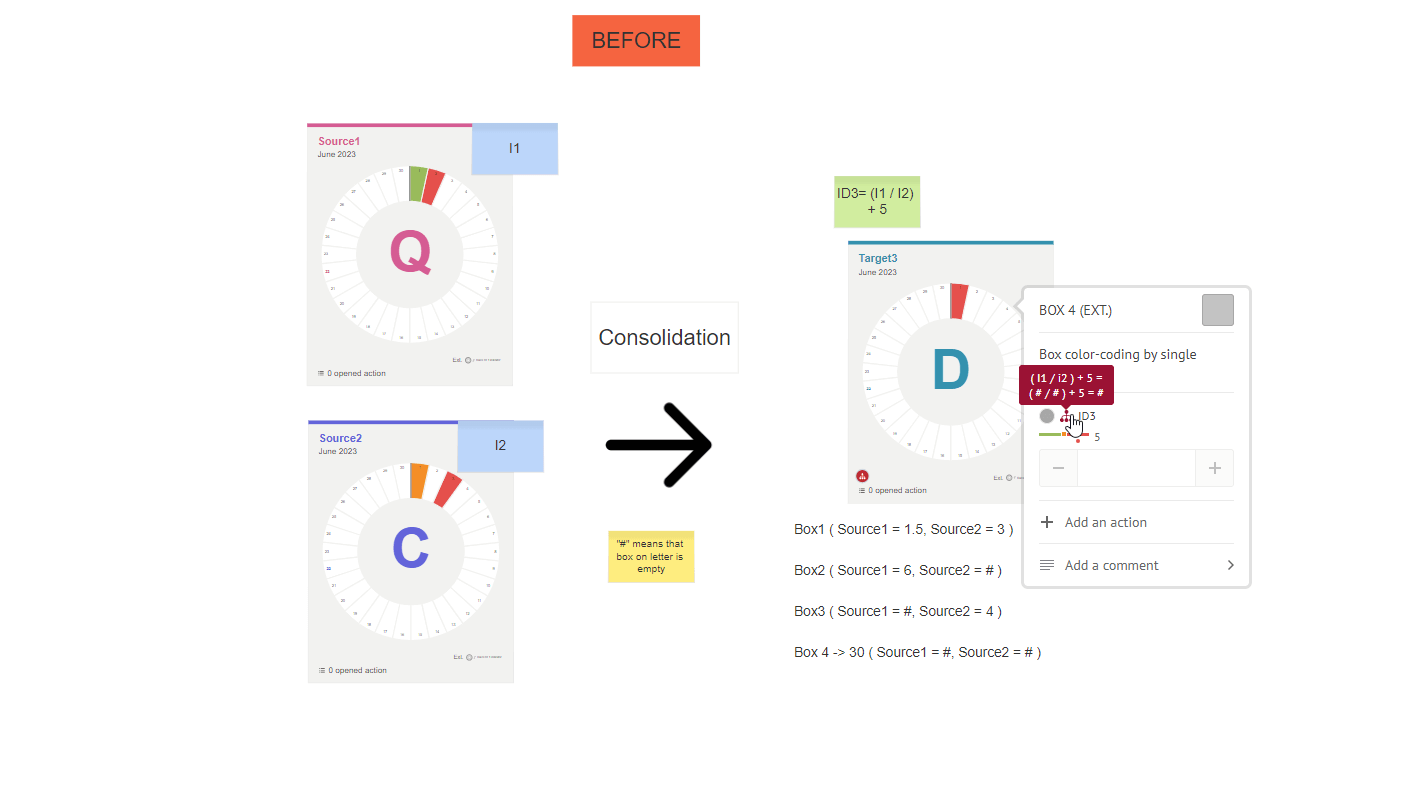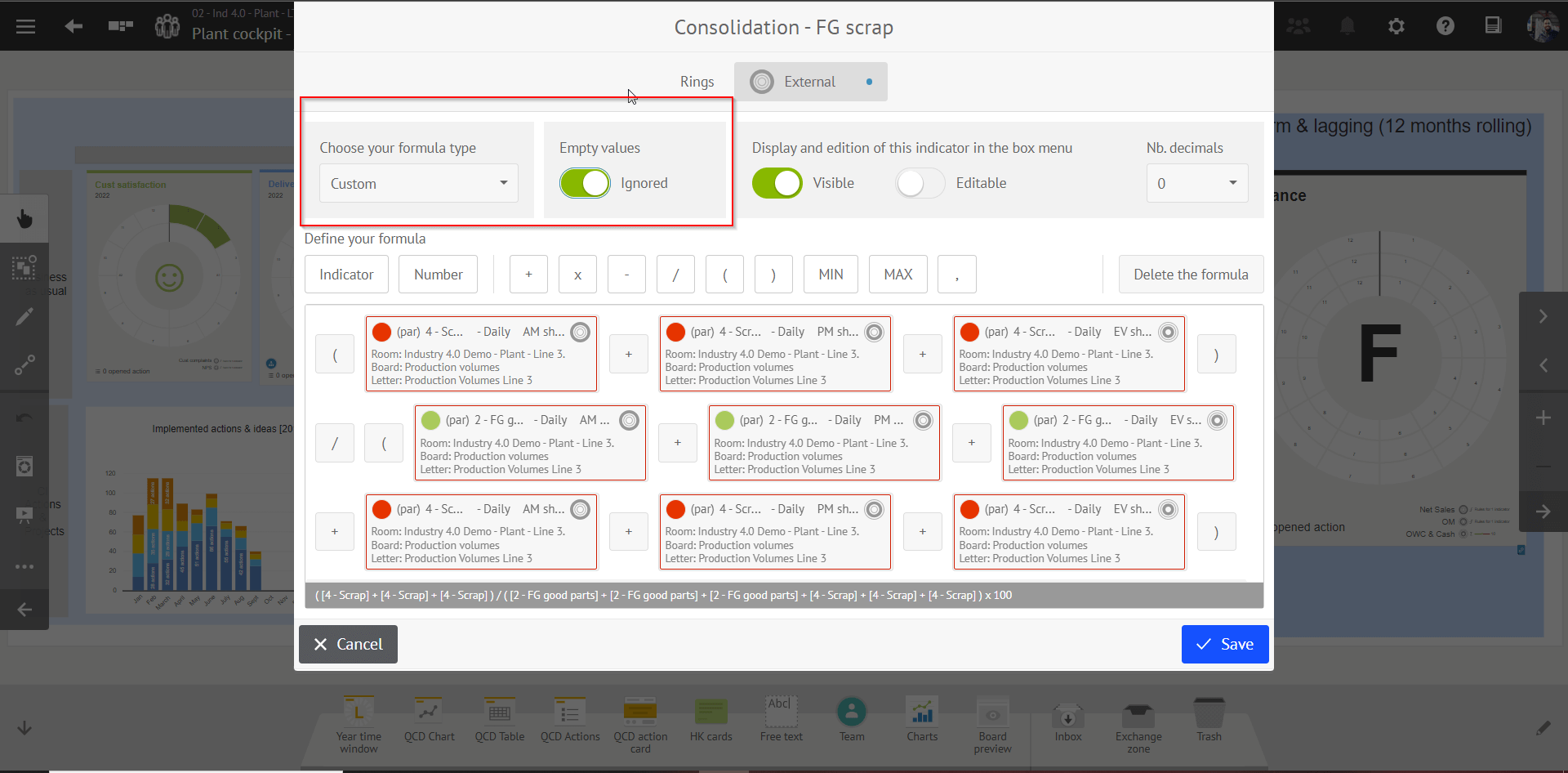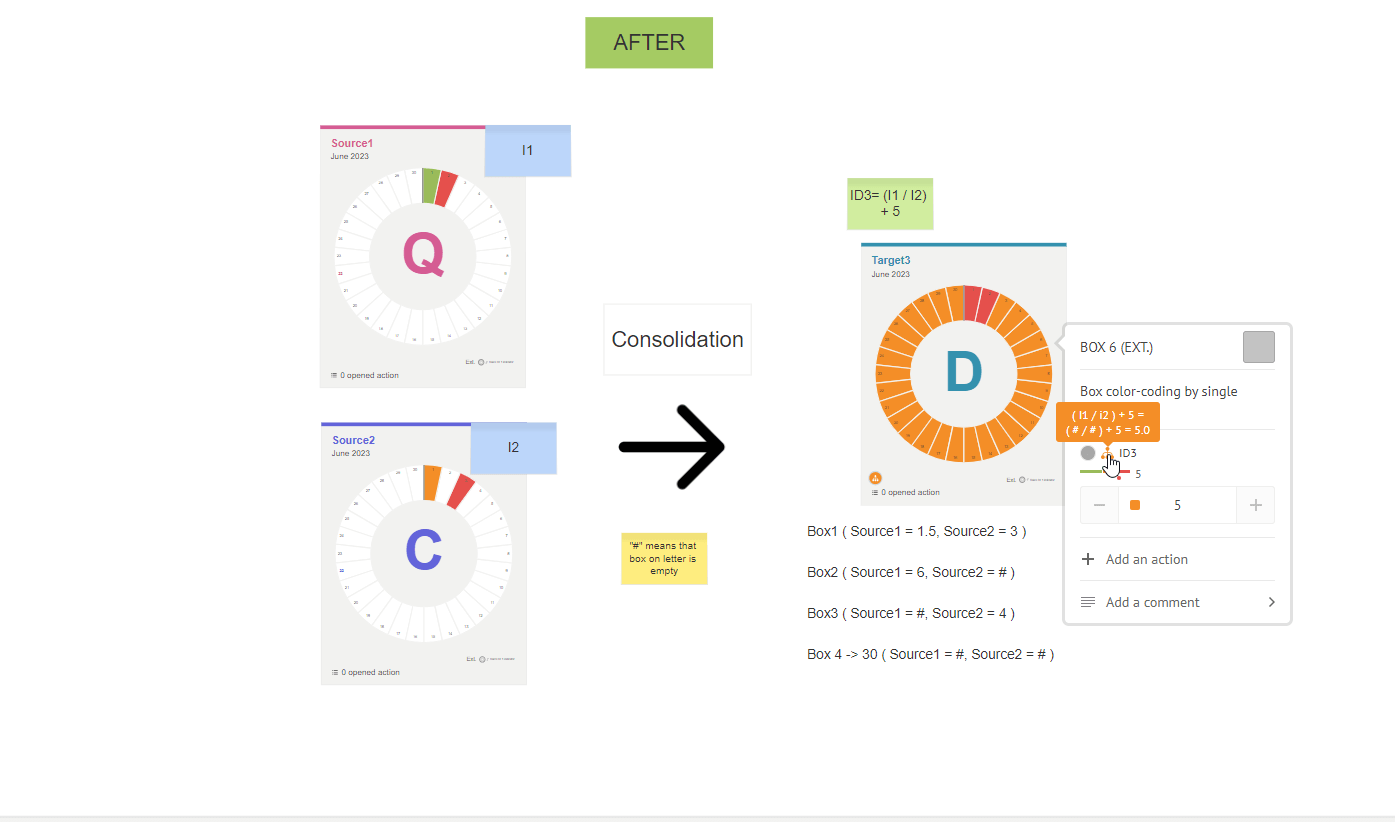Unleash visual collaboration: create flow chart with the shapes tool
Disclaimer 📢
The version 4.20 is a Cloud version. Therefore, the improvements and new features described below are only available for Cloud customers so far.
Of course, they will be available in the next certified version of iObeya for on-premise installations scheduled for Q4 2023.
Stay tuned!
General features
New tool Free shape
In iObeya 4.20, we have introduced a new tool called the Free Shapes. This tool combines the simplicity of basic shapes in iObeya with the flexibility of the free text tool. Its main objective is to make it easier for users to manipulate shapes on iObeya boards and enable them to create schemas and flowcharts effortlessly.
With the Free Shapes tool, you can now resize shapes non-proportionally, change shape types directly on the board, and adjust colors, fills, borders, and text positions without the need to go through the tool dock configuration. This streamlines the process and allows for a more seamless user experience.
Operational Excellence
QCD add-on (Enterprise plan)
This is an add-on that need to be installed and activated on your iObeya platform. If you can’t find it, you need to request to your platform administrator to activate the QCD add-on.
Ability to delete Historical data in QCD
With our mantra of bringing more flexibility in our QCD module, we have introduced a way to delete historical data entries of your QCD boards.
Well, firstly this functionality will be visible only to room administrators and can be found in the menu “View data history” available in the QCD utilities. You will be able to select the entries (days, weeks, months, years) that you want to delete from your QCD board data history.
Beware, if you delete the entry of a time window, all the information related will be deleted including indicator values, and actions attached to this time window that may be listed in the action plans or the action tables. Moreover, there may be impacts on the consolidation tree in place because the indicator values used for the calculation will be deleted.
This feature can serve multiple use cases, for example if you realized that you need to add new indicators to your QCD letters and you want to reinitialize existing history entries. This functionality can also be used to clean up your QCD data from the past years that may not be relevant anymore if your indicators have changed a lot over the time.
With this feature we hope to solve some recurring pain points escalated by many room administrators and make management of QCD iObeya boards smooth and fluid.
Ability to use ignore empty values option for consolidation when using a custom formula
Until now, the effect was that consolidation of these empty indicators with other filled indicators in another QCD board would not work and you would have an empty value which showed that consolidation had failed in your consolidated letter.
We understood that it was a critical missing piece of the puzzle that inhibits our users from using consolidation in various use cases. We have brought an improvement where you can ignore these empty values so that your custom consolidation formula will still work.
This opens up a world of possibilities in terms of consolidation calculations within iObeya as you can now set up advanced custom formulas and set up your visual management with indicator consolidation in the way that suits your use case!
Release notes 4.20
To learn more about what changed in iObeya 4.20, read the detailed Release notes to get the full list of changes and bug fixes included in this new version.