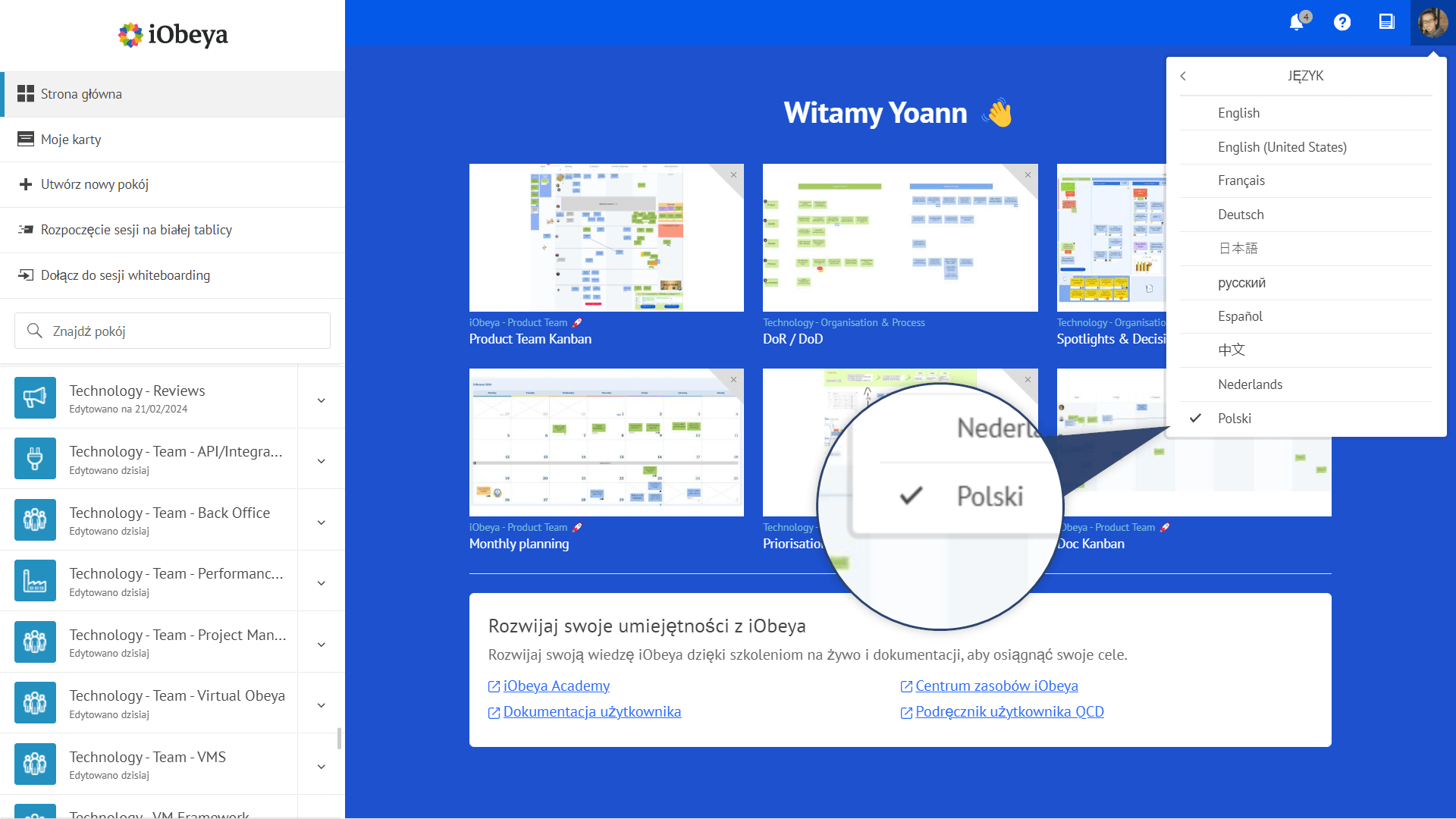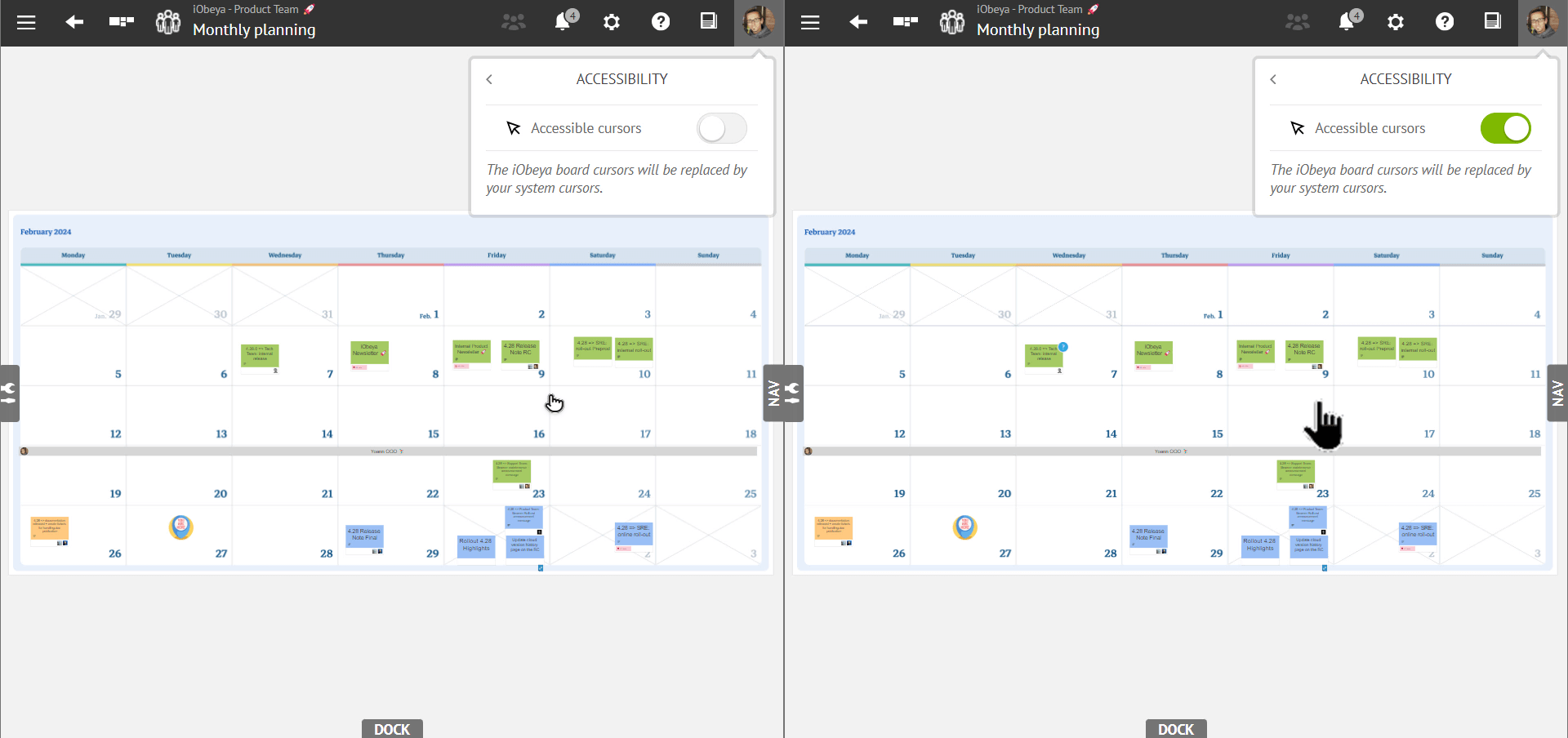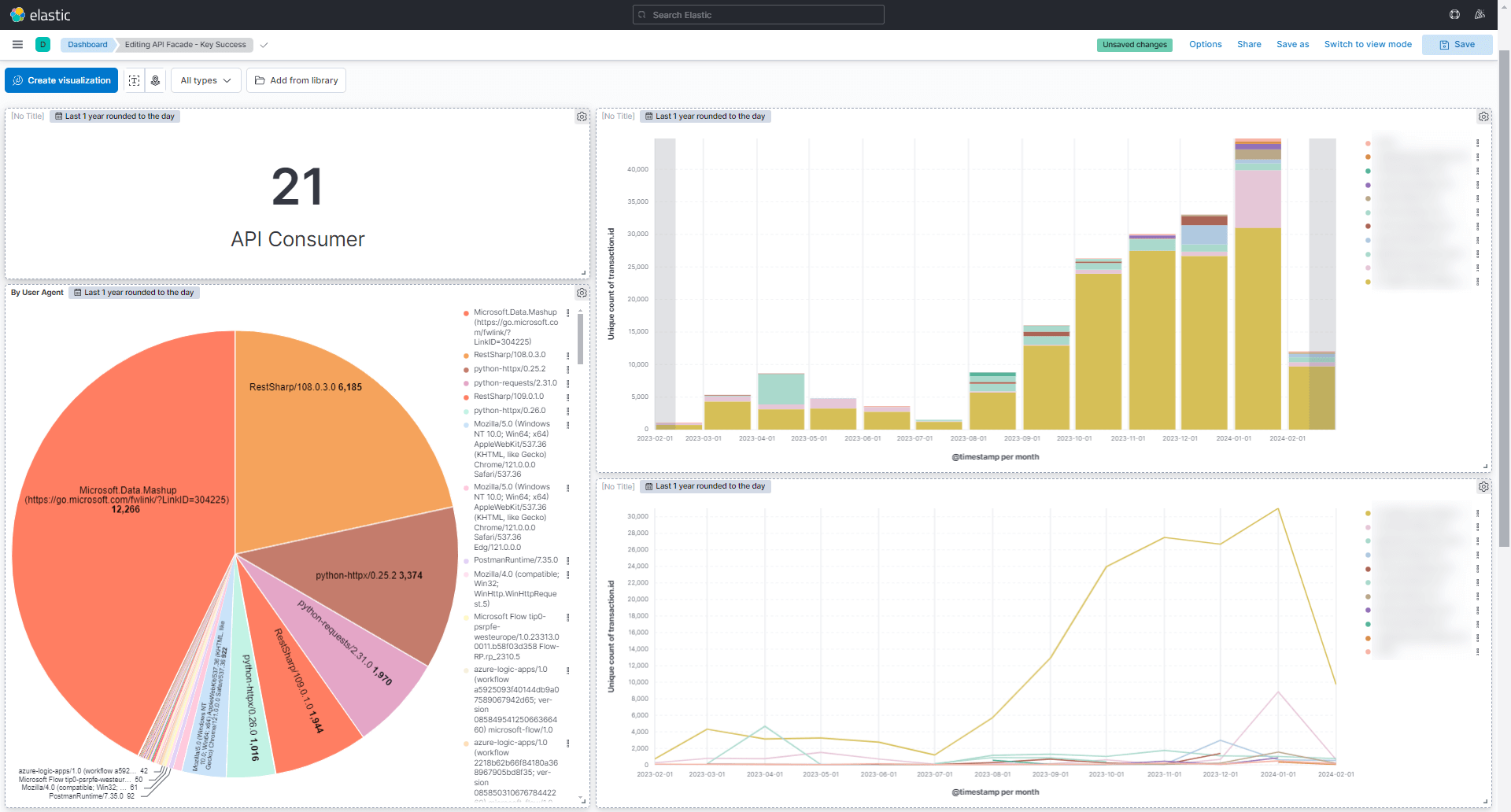Your iObeya, your preferences: configure your interface for a personalized experience
Disclaimer 📢
The version 4.28 is a Cloud version. Therefore, the improvements and new features described below are only available for Cloud customers yet.
Of course, they will be available in the next certified version of iObeya for on-premise installations scheduled for Q4 2024.
Stay tuned!
General features
iObeya in Polish
iObeya is available in 9 languages! We are delighted to announce that Polish language has now been added to the list with this new version.
Both end user and administration interfaces have been fully localized and are now available in French, English, German, Japanese, Chinese, Spanish, Russian, Dutch and Polish.
We would greatly appreciate feedback and suggestions you might have on the way the application has been translated. If you notice any inaccuracies or areas that could be improved, please do not hesitate to reach out to us at support@iobeya.com by providing alternative suggestions and screen captures of the application to help us better understand and address any translation issues.
New mouse cursors for each interaction mode
We are constantly striving to provide you with a better experience when interacting with boards and elements. To improve the application’s usability, we have revised the mouse cursors for each available interaction mode on the board.
These intuitive cursors ensure you always know which mode is active. This includes various interaction modes such as hand mode for panning around the board, inking and link mode, and multiple selection, as well as other specific actions like rotating and resizing elements.
Furthermore, we acknowledge that some users may need accessibility accommodations, such as the ability to adjust cursor settings on their PC for enhanced visibility, including customization of the size and color.
By default, you will have our customized cursors when using iObeya. However, you now have the option to enable “Accessible cursors” allowing you to utilize personalized cursor settings based on your operating system’s preferences.
API / Integration
Facade API for iObeya Cloud
Over the last six months, we have witnessed a notable increase in the number of Enterprise customers utilizing our API services to seamlessly integrate iObeya with their processes. This integration empowers organizations to automate recurring tasks, ensuring the delivery of more precise and up-to-date information to their users.
Here are a few examples of the most widely used integration scenarios:
- Automating updates of QCD indicators using external data.
- Automating iObeya board updates using Freetexts & Gauges.
- Creating PowerBI dashboards to analyze data captured across multiple boards and rooms.
These integration projects leverage a range of technologies, spanning from direct connections to iObeya via Power BI or Power Automate, to custom developments using languages such as C# and Python.
As the adoption of our open API services are scaling among the iObeya community, we delivered recently various optimizations to the Facade API for iObeya Cloud to ensure high-availability and better scalability to support intensive usages for some integrations scenario.
Along these performance optimizations, we are also happy to announce couple of new /v1 services:
- Extract QCD actions from a room
- Extract QCD letters from a room
- Extract QCD indicators from a room, or a specific board
We also removed the requirement to register and login to access the online API documentation, enabling faster discovery of the integration capabilities of the iObeya Cloud platform.
Release notes 4.28
To learn more about what changed in iObeya 4.28, read the detailed Release notes to get the full list of changes and bug fixes included in this new version.