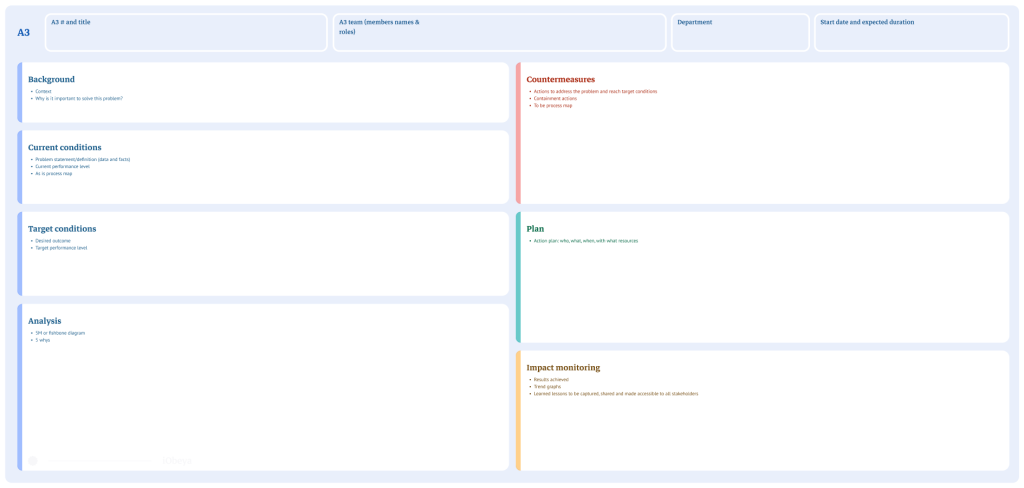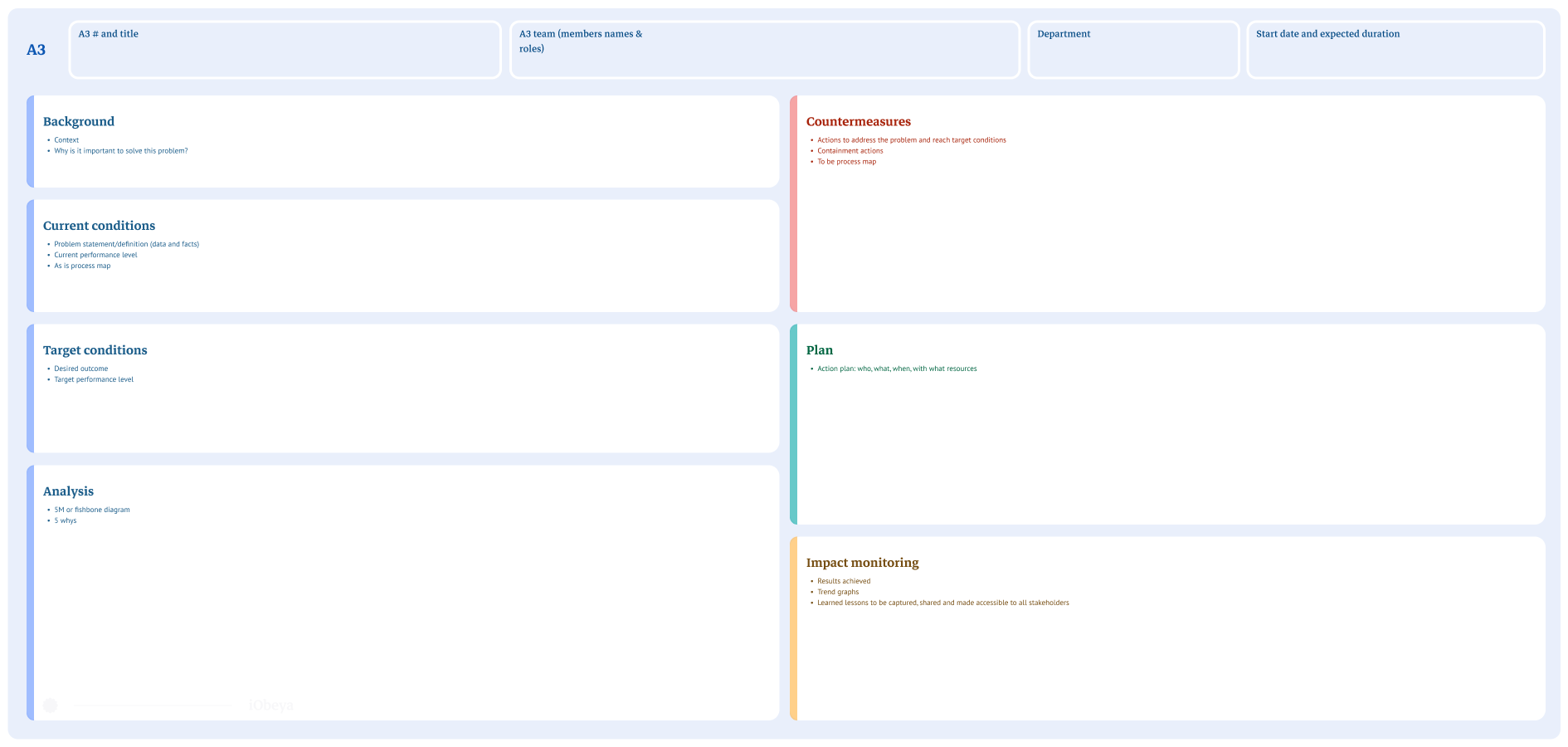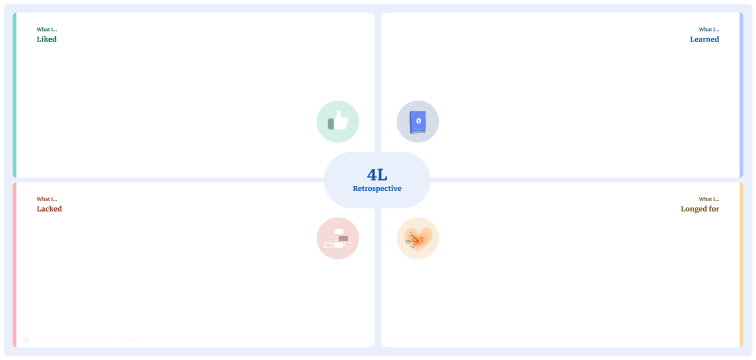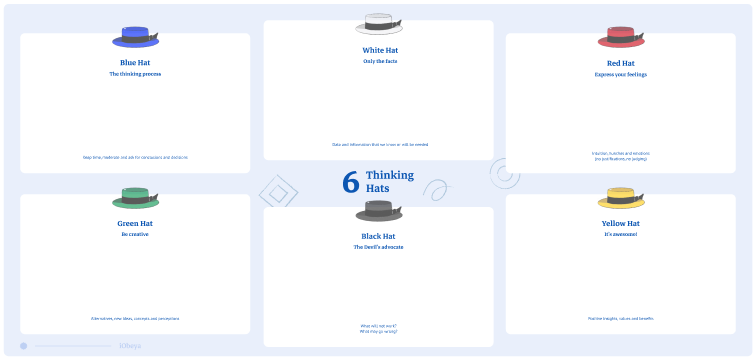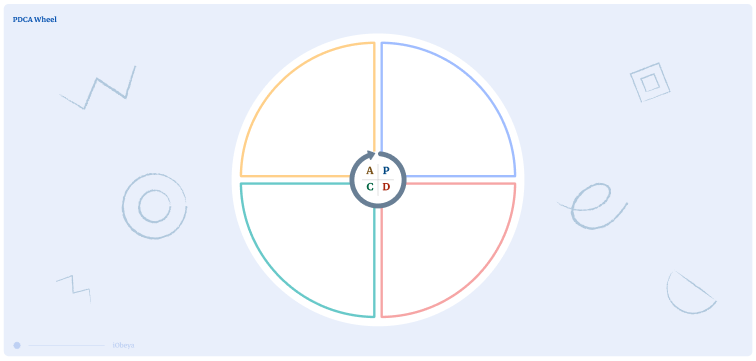What is the A3 process?
The A3 process is a visual problem solving tool that Toyota developed to foster learning and collaboration among employees. The term “A3” is derived from the particular size of paper used to outline ideas, plans, and goals throughout the A3 process (A3 paper is also known as 11” x 17”).
The different steps of conducting an A3 are:
- Identify the problem
- Capture the current state of the situation
- Conduct a root cause analysis (Use 5Why and Ishikawa to reach the root cause)
- Devise countermeasures to address root causes
- Define your target state
- Develop a plan for implementation
- Develop a follow-up plan with predicted outcomes
- Result Impact Monitoring
Why is an A3 used?
The A3 process allows groups of people to actively collaborate and focus on the purpose, goals, and strategy of a project. It encourages in-depth problem solving throughout the process and adjusting as needed to ensure that the project most accurately meets its intended goal.
Who uses an A3 process?
A3 is a Lean problem-solving and continuous improvement tool that can be used by any team, in any industry
How to set up an A3 board in iObeya?
- Enter your room, then click Configure the room at the bottom right of the screen.
- Add a blank board to your room.
- Select the A3 background from the background catalog.
- Customize your tool dock with 1 set of notes renamed A3 Notes and 1 set of standard cards renamed A3 cards.
- Your board is now ready to be used.
Pro Tips on how to set up an A3
It’s critical to measure the actual results and compare them to your predictions in order to learn. Measure the results achieved, visualize them using graphs and document lessons learned so that they can be shared with all stakeholders.