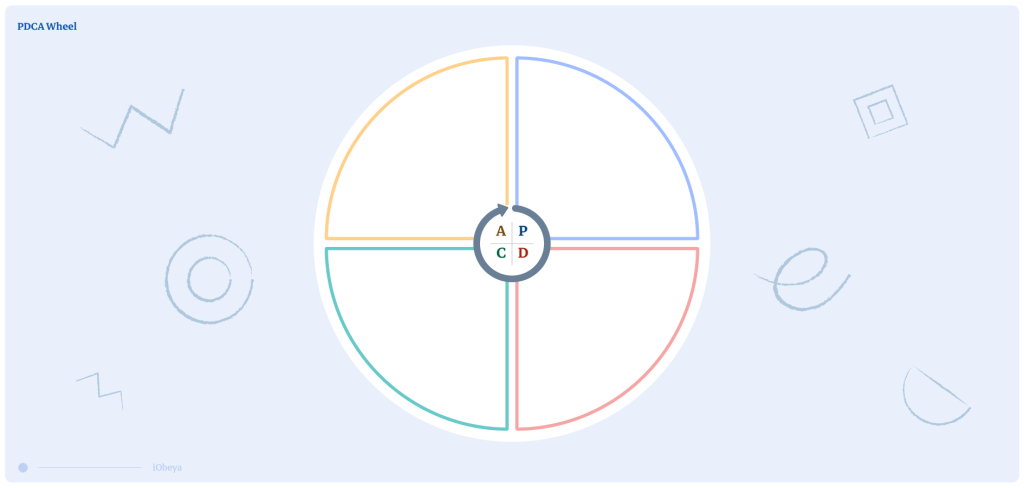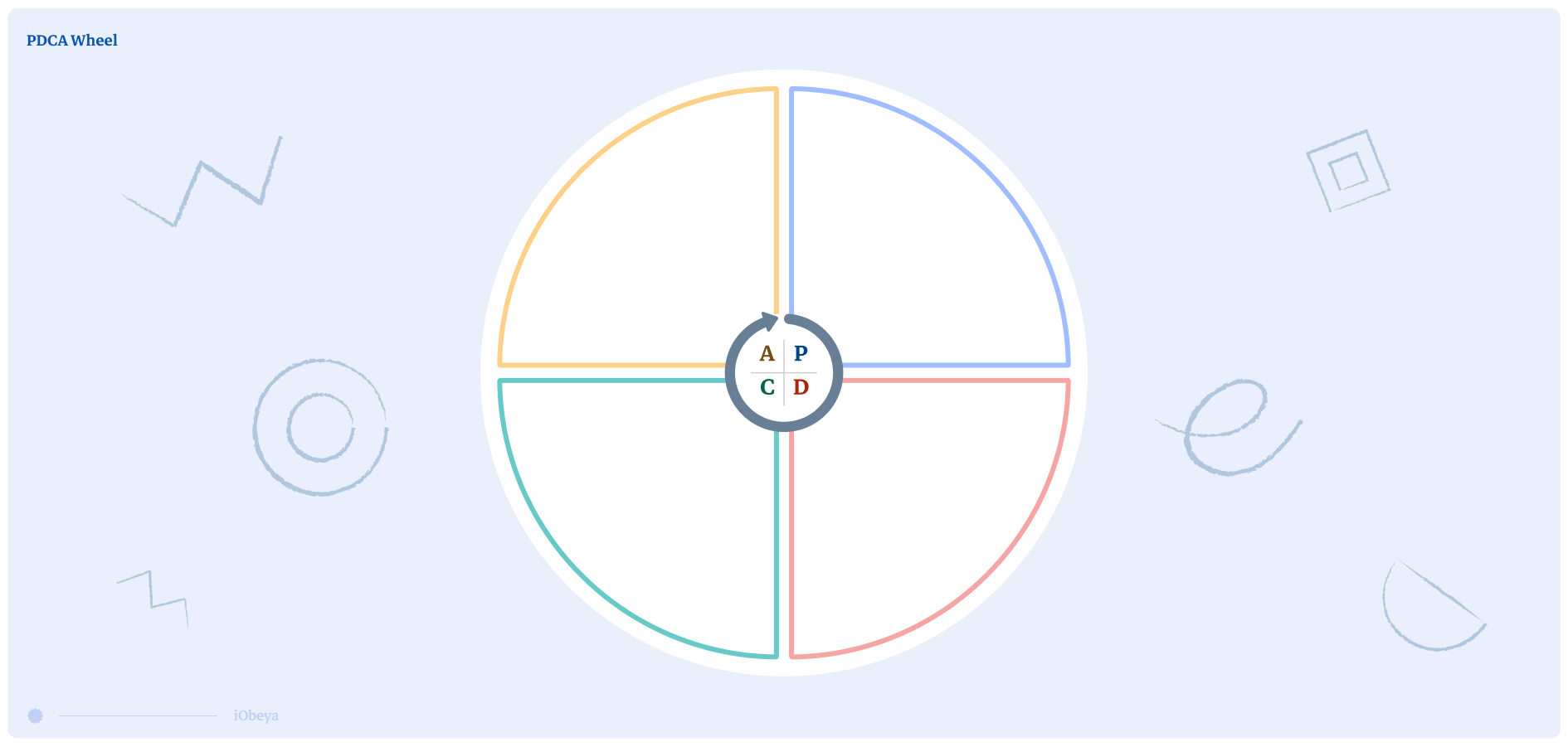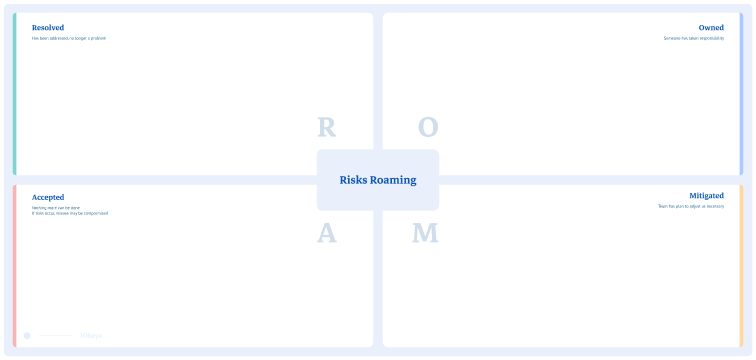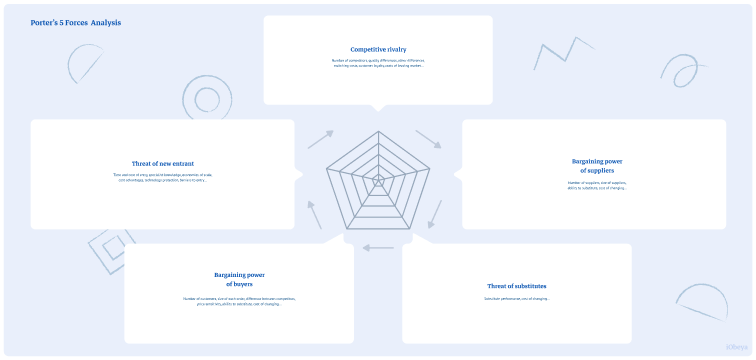What is PDCA?
The PDCA cycle stands for:
This methodology aims at improving the quality of a product or service, or a production process by repeating these four phases in a continuous cycle. The objective is to encourage a virtuous circle to solve the initial problem in the long term and innovate in a process of continuous improvement.
Why is a PDCA used?
Well-anchored in organizational practices, this method is particularly relevant today when the business world is undergoing profound and rapid changes. Adaptability and agility are more important than ever.
Who uses the PDCA cycle?
The PDCA tool is well fitted for teams implementing new projects or processes. It is made for continuous improvement and can be applied to any team.
How to set up a PDCA board in iObeya?
To set up a PDCA board in your team’s digital Obeya, follow these steps:
- Enter your room, then click Configure the room at the bottom right of the screen.
- Add a blank board to your room.
- Select the PDCA background from the background catalog.
- Customize your tool dock with 4 Notes renamed Plan, Do, Check, Act.
- Your board is now ready to be used.
Pro Tips on how to set up a PDCA
Repeat the PDCA exercise on a regular basis to encourage and reinforce the habit within your teams. Make the habit of conducting a PDCA exercise before, during, and after each project implementation.