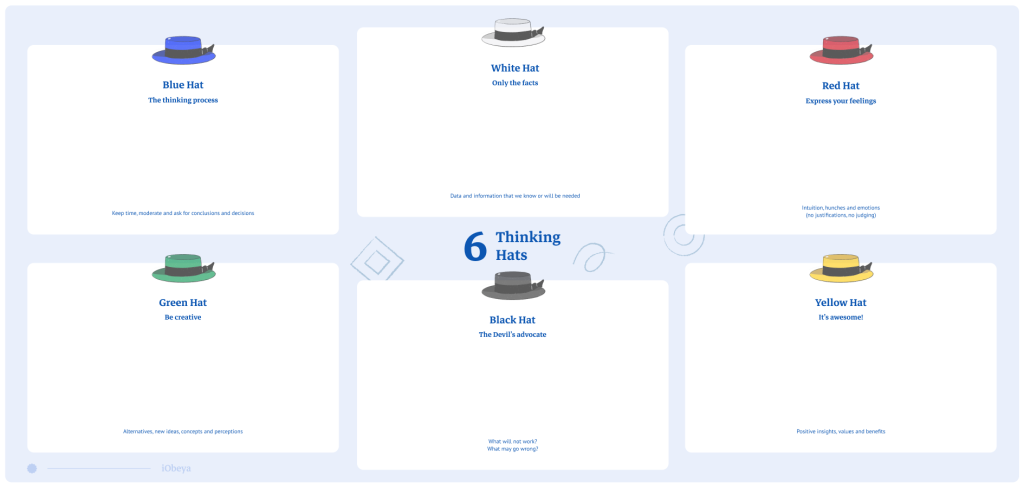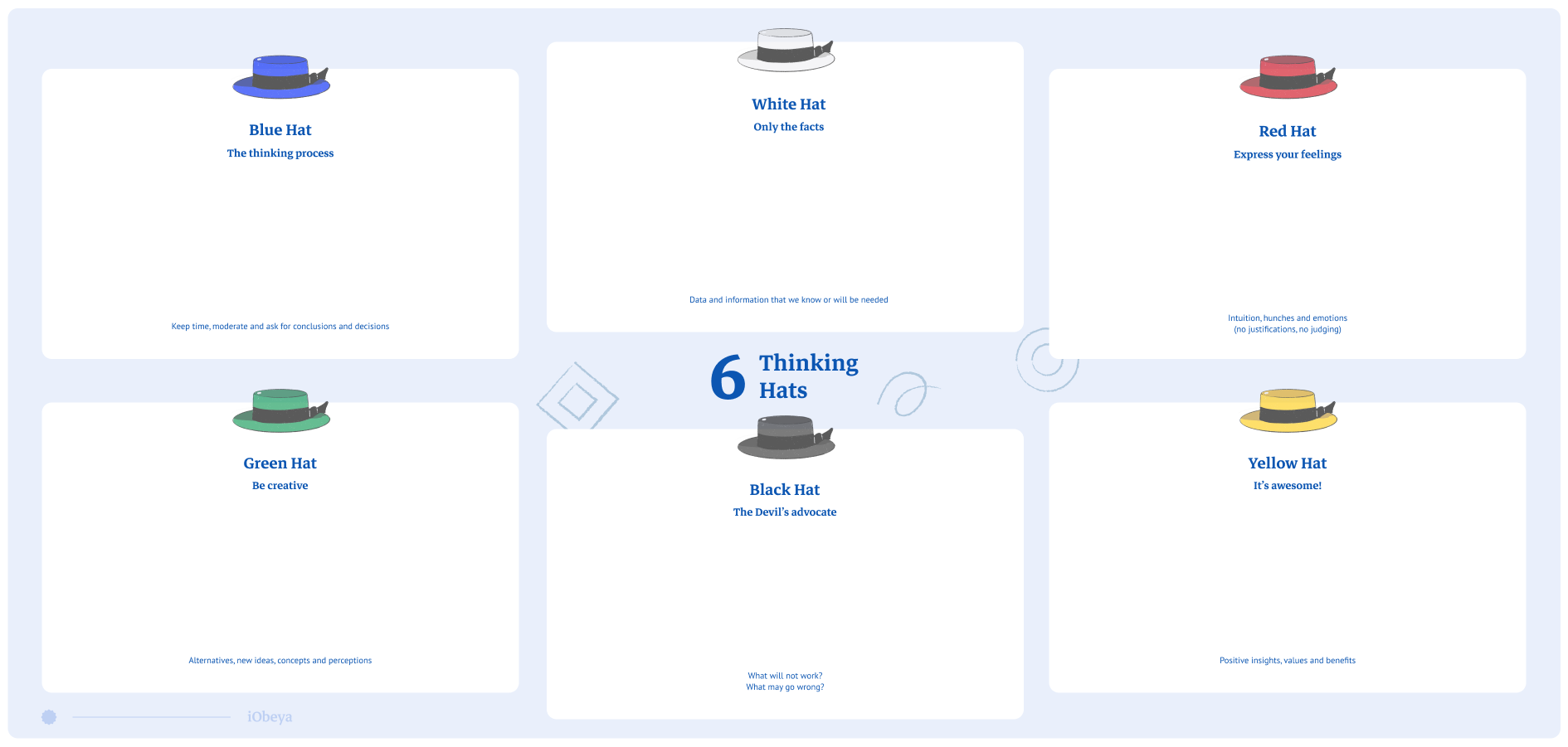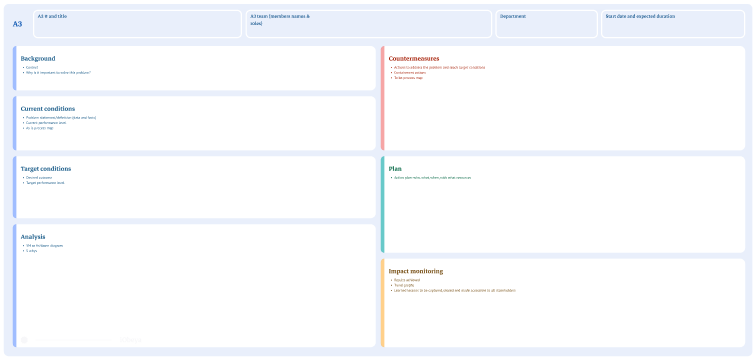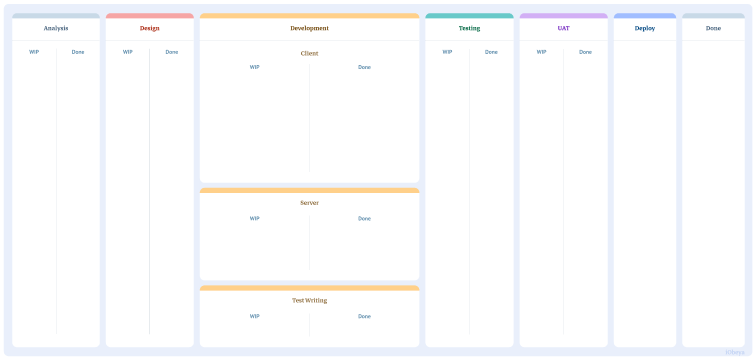What are the 6 thinking hats?
The 6 Thinking Hats approach was invented by Dr. Edward de Bono in 1987
to improve both individual and collective thought processes.It consists of structuring thinking step by step with different, complementary ways of thinking, each represented by a colored hat. The different colors symbolize :
- The white hat = neutrality: factual, impartial, without any interpretation
- The red hat = emotional and intuitive: feelings, judgements, emotions
- The black hat =pessimism: risks, limitations, obstacles, drawbacks
- The yellow hat = optimism: opportunities, hopes, advantages
- The green hat = creativity: imaginative, original ideas without any censorship
- The blue hat = organization: analysis, synthesis, take a step back
Each person “wears” a hat of a particular color which is associated with a particular role as detailed above. These hats may be swapped during the meeting. Participants can also wear the same color hat as other participants.
Why are the 6 thinking hats used?
The six thinking hats make it possible to separate various thoughts, allowing everyone to freely share emotions, logic, optimism, fears etc. The goal of the 6 thinking hats is to brainstorm ideas – sometimes far-fetched or impractical – to generate a unique and feasible solution that no one would have thought of otherwise. This method helps to understand the point of view of the different stakeholders and to start a real conversation between them.
Who uses the 6 thinking hats?
The 6 thinking hats are a great tool in brainstorming groups as it allows each individual to contribute. It is also a tool used in conflict management to observe each side of a situation allowing each party to become fully aware of a complicated situation.
How to set up a 6 thinking hats board in iObeya?
To set up a 6 thinking hats board in your digital Obeya, follow these steps:
- Enter your room, then click Configure the room at the bottom right of the screen.
- Add a blank board to your room.
- Select the 6 Thinking Hats background from the background catalog.
- Define a set of Notes according to the different hats colors.
- Your board is now ready to be used.