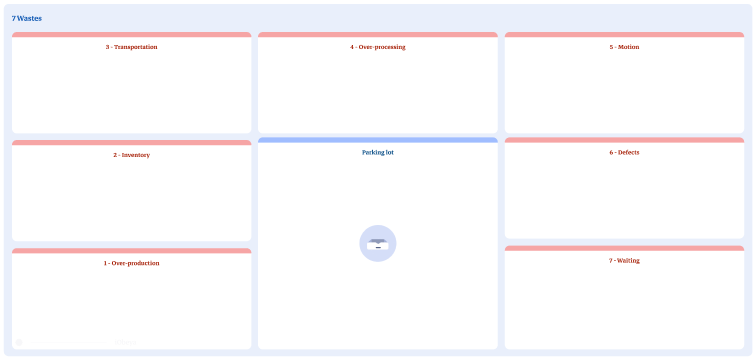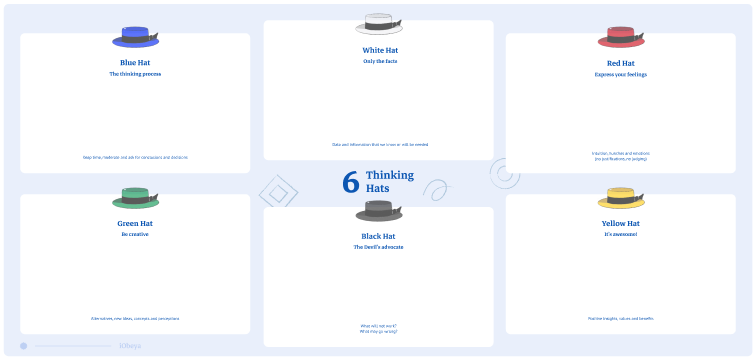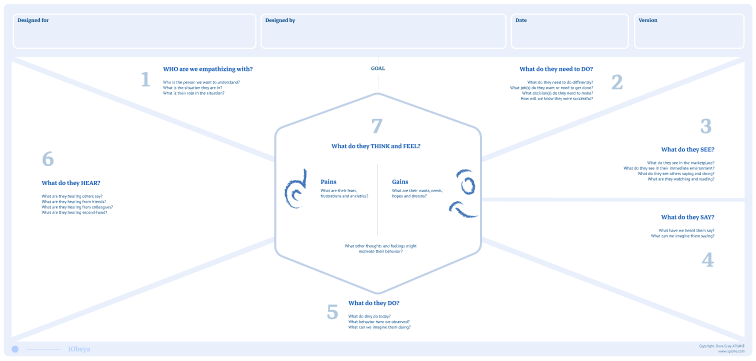What is a Weighted Risk Matrix?
A Weighted Risk Matrix, also known as a risk assessment matrix or risk prioritization matrix, is used to identify the threats that a project may face. This matrix visually represents risks to identify and address these threats depending on their severity and likelihood. To define the risk level of each threat, the analysis model is structured with two axes:
– A horizontal axis that defines the severity
– A vertical axis that defines the probability
The further a threat is placed along each axis, the higher the risk level of that element. To establish the location of the element according to these two factors, the following diagnosis must be done :
1. Identify the different risks
2. Define their severity
3. Define their probability
The difference with a weighted risk matrix is that each risk is weighted based on its importance. This weighting is typically represented by numbers and is based on criteria such as the potential impact of the risk on the company, the probability of occurrence, the cost of prevention and mitigation, and other relevant factors.
– A horizontal axis that defines the severity
– A vertical axis that defines the probability
The further a threat is placed along each axis, the higher the risk level of that element. To establish the location of the element according to these two factors, the following diagnosis must be done :
1. Identify the different risks
2. Define their severity
3. Define their probability
The difference with a weighted risk matrix is that each risk is weighted based on its importance. This weighting is typically represented by numbers and is based on criteria such as the potential impact of the risk on the company, the probability of occurrence, the cost of prevention and mitigation, and other relevant factors.
Why is a Risk matrix weighted used?
The risk matrix weighted provides a finer and more accurate analysis of risks, prioritizing risks according to their importance and highlighting the most critical risks to the business or organization. It also allows risk management resources to be focused on the most important risks, in order to maximize the efficiency and effectiveness of risk management.
Who uses a Risk matrix weighted
All teams and companies can find the risk matrix useful during a project particularly during a Kick-off stage.
How to set up a Risk matrix weighted board in iObeya?
In iObeya, it’s easy to set up a Risk matrix weighted board:
1. Enter your room, then click Configure the room at the bottom right of the screen.
2. Add a blank board to your room.
3. Select the Risk matrix weighted board background from the background catalog.
4. Add in your tool dock a new set of Notes and rename them according to the different categories and some free text.
5. Your board is now ready to be used.
1. Enter your room, then click Configure the room at the bottom right of the screen.
2. Add a blank board to your room.
3. Select the Risk matrix weighted board background from the background catalog.
4. Add in your tool dock a new set of Notes and rename them according to the different categories and some free text.
5. Your board is now ready to be used.
Pro Tips on how to set up a Risk matrix weighted
To define the severity of a factor, consider the worst possible scenarios and their consequences. To define the probability, you can analyze whether the studied risk has already happened and if so, how frequently. It is important to regularly come back to your matrix in order to remake an analysis and thus redefine the danger of the risks to treat the major elements. Don’t forget that there is no such thing as risk zero and that all risks identified must be dealt with.