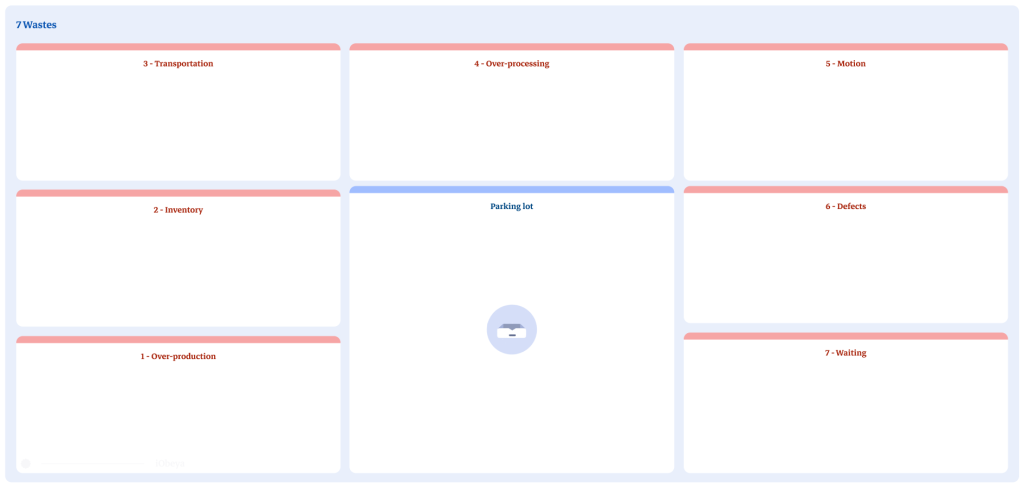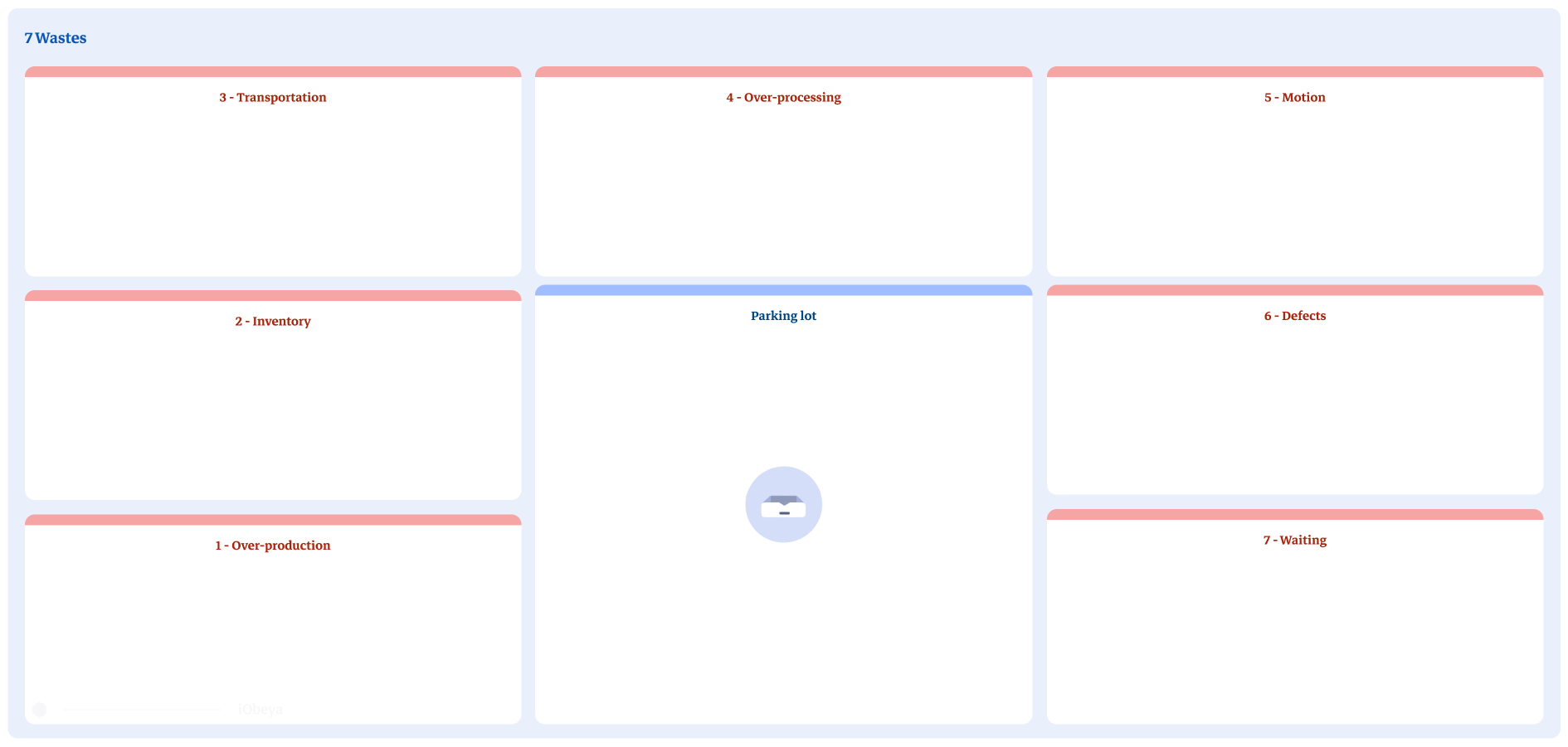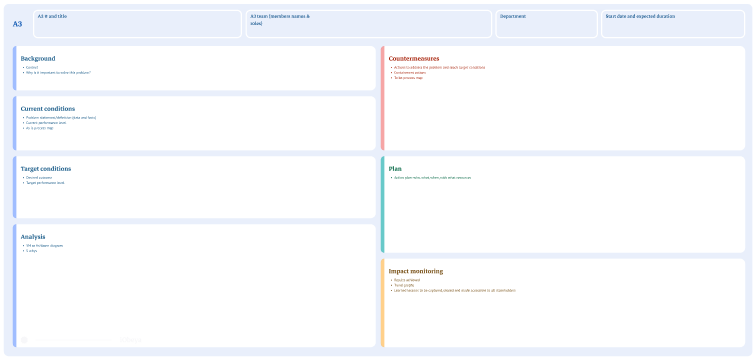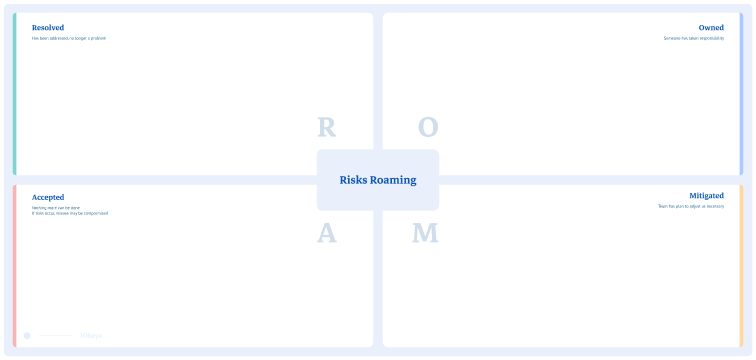What are the 7 wastes of Lean?
The 7 wastes is one of the main problem solving tools in Lean manufacturing. This tool identifies different factors that hinder the production efficiency and therefore profitability of a product. To do this, seven categories of waste are identified and analyzed in order to optimize the product and the production line. Thus, a 7 wastes problem solving method is illustrated as follows, often in the order that spells TIMWOOD:
A board with the 7 wastes is created by completing different analyses of the studied topic or category. The elements to be optimized for further efficiency are highlighted. It is important to note that some waste is necessary, and this process can help teams identify the necessary waste as well.
Bonus: The 8 wastes of Lean expands on the above ideas to add Non-Utilized Talent (underutilizing skills, talents or knowledge) to the list of wastes. The acronym for 8 wastes is usually DOWNTIME where “over-proecessing” is replaced with “extra-processing”.
- Transportation (any unnecessary movement / that can be reduced)
- Inventory (having too much stock can hinder the quality of the product)
- Motion (any unnecessary movement on the workstation)
- Waiting (time spent waiting before the person can complete the task)
- Over-production (producing more than the demand)
- Over-processing (all the extra tasks that do not add value to the final product)
- Defects (all defects and non-quality for a final product)
A board with the 7 wastes is created by completing different analyses of the studied topic or category. The elements to be optimized for further efficiency are highlighted. It is important to note that some waste is necessary, and this process can help teams identify the necessary waste as well.
Bonus: The 8 wastes of Lean expands on the above ideas to add Non-Utilized Talent (underutilizing skills, talents or knowledge) to the list of wastes. The acronym for 8 wastes is usually DOWNTIME where “over-proecessing” is replaced with “extra-processing”.
Why use the 7 wastes of lean method?
A 7 wastes is used to highlight the key areas for optimization within a production line in order to produce a final product that is as profitable and compliant with expectations as possible. It allows teams to visually arrange these optimization points and thus continuously improve.
Who uses the 7 wastes?
Traditionally, a 7 wastes tool is used by Lean manufacturing teams. This tool is more adapted for teams in the manufacturing space, but can be applied elsewhere.
How do you set up a 7 wastes board in iObeya?
In iObeya, it’s easy to set up a 7 wastes board:
- Enter your room, then click Configure the room at the bottom right of the screen.
- Add a blank board to your room.
- Select the 7 wastes board background from the background catalog.
- Add in your tool dock a new set of notes and rename them according to the 7 wastes types
- Your board is now ready to be used.
Pro Tips on how to set up a 7 wastes
Some “waste” (that which does not bring value to the final product) is sometimes necessary (for example, learning how to use a software). So it’s up to you to define if an element identified in this exercise is really useless or not. Be careful with overproduction as it is the most important factor as it can lead to all the other wastes.