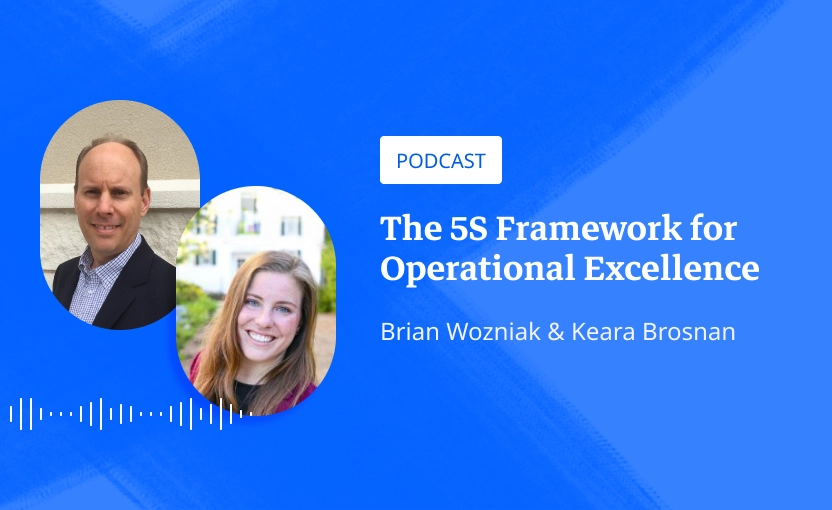Hey, let’s start your
iObeya journey!
By optimizing the digital collaboration environment in line with Lean principles, enterprises can create a more conducive and efficient workspace. This, in turn, boosts the success of ongoing Lean transformation initiatives by promoting collaboration, transparency, flexibility, and continuous improvement across the organization.

Boost Digital Collaboration: Steps to Enhance Meeting Rituals in iObeya
To facilitate and improve the performance of collaborative meeting rituals with iObeya, it’s essential to construct a well-thought-out room layout. Here are a few key points to consider.

1. Physical Equipment for Meetings:
- Space to match team size: The room must offer enough space to host the whole team and allow them to easily move around, thus encouraging active participation.
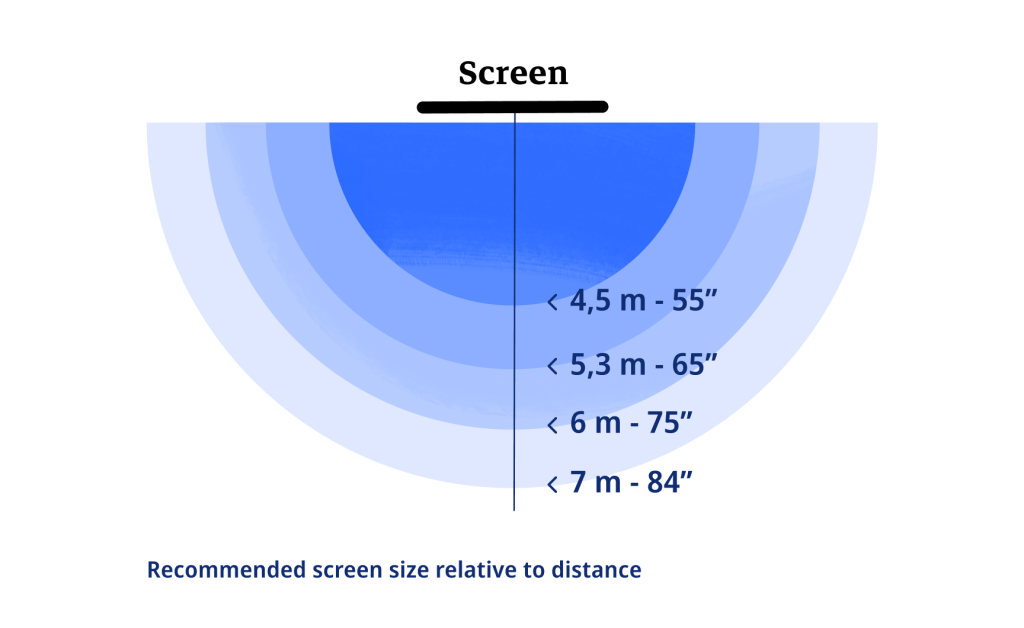
- 4K screen: For meeting rooms with up to 10 people, a 65″ screen is recommended. For larger groups, choose a screen of 75 inches or more. For screens over 55”, a 4K definition touch screen is required to ensure good visibility of text and details. For small, narrow rooms, a 55″ model may be sufficient

- Remote PC: The use of a remote PC, rather than a PC integrated into the screen, offers greater flexibility / upgradability. It also provides access to a standard operating system such as Windows. The whole package will generally be more in line with existing IT governance. A barebone Intel NUC PC or equivalent, which can easily be placed behind the screen, is therefore recommended.

- Quality webcam: TIt sounds obvious, but a quality webcam will make video meetings more efficient and professional. A wide-angle model is preferable to enable all members in the meeting room to be viewed. It’s also recommended to choose a webcam with a good integrated microphone, or to set up a system with a remote microphone.
- Electric stand: Putting the touchscreen on an electric stand is recommended so that its height can be easily adjusted.
2. Work Environment Issues
- Equipment maintenance: If the room is exposed to hostile environments (e.g. production areas), fanless solutions should be chosen to avoid dust-related problems. It may also be necessary to choose peripherals that can be cleaned, for example with alcohol; in this case, screen materials should be checked.
- Connection interference: It’s important to set up a distraction-free environment where coworkers are not walking through the room and there are no external interferences that could impact connectivity, like pesky flies or other pests on site. We recommend that you opt for a capacitive technology screen to overcome this problem.
- Environmental noise: Noisy environments can make it difficult to concentrate and communicate during a meeting. The use of isolated meeting spaces away from high traffic areas is therefore strongly recommended.
- Virtual environment: Finally, remember to check the integrity of your Internet connection before starting your meeting. It is important that connectivity will be strong for the whole meeting to prevent interruptions.
3. Additional Elements for More Efficient Meetings:
- Configured virtual keyboard: Make sure the virtual keyboard is properly configured for easy input. You can adjust the layout, activate text prediction or integrate keyboard shortcuts. You have to activate this option in order to see the virtual keyboard.
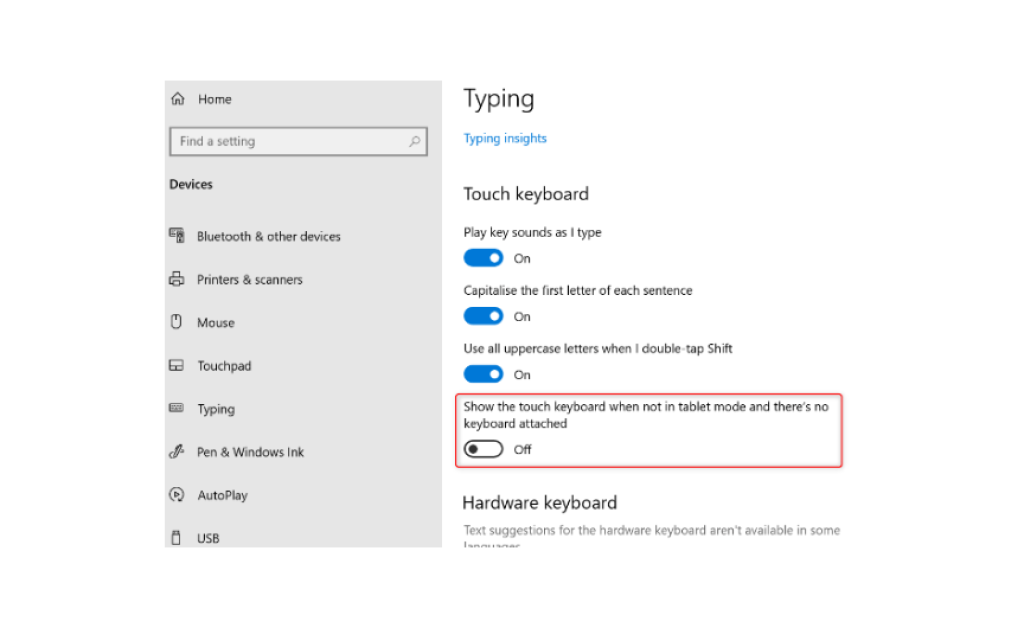
In Windows, it could be good to check if this option is unable so the virtual opens automatically when the user click in a text zone.
- A dedicated operator: It can be useful to have a dedicated person to handle the keyboard and mouse, in order to facilitate the meeting. However, this does not prevent each member of the meeting from participating directly on the screen so that he or she is involved in the visual management of his or her work. This enhances collaboration between participants.
- Keyboard/Mouse: Although not mandatory, it is preferable to equip the screen with a Bluetooth keyboard and mouse, to facilitate text entry (vs. Microsoft’s virtual keyboard). Ideally, they should be placed higher up, for more ergonomic use while standing up, if you want to remain in a stand-up position.

4. Meeting Preparation:
- Early launch: Even more than for a classic meeting, it’s important to be well prepared. Launching the session five minutes before the start of the ritual will avoid any delays and ensure an efficient start.
- Pre-configured shortcuts: It can be handy to have shortcuts set up in iObeya to easily launch the necessary applications, such as Teams, Zoom, Meet, the browser, etc.
5. Keep Meeting Information Secure:
- Single Sign-On (SSO): Finally, setting up a Single Sign-On (SSO) on the platform is always preferable to simplify access to iObeya with a fast, yet extremely secure connection. This ensures any sensitive topics covered in meetings are available to those who need it, and not available to those who don’t. Full technical documentation for SSO is available on our Resource Center .
For more information and training, please visit our Resource Center
Beyond Meetings: The Impact of Optimized Meeting Rituals in iObeya on Lean Transformations
One often overlooked aspect of a successful Lean transformation is the optimization of collaborative meetings, which play a crucial role in driving continuous improvement. Optimizing collaborative meeting rituals with iObeya, as outlined in the provided steps, can significantly boost enterprises’ efforts in their existing Lean transformation initiatives in several ways, including the following.
Improved Communication and Collaboration
Enhanced meeting experiences contribute to improved communication and collaboration among team members. Through interactive digital boards and real-time updates, stakeholders can seamlessly share insights, ideas, and feedback, breaking down silos and fostering a culture of transparency and teamwork. Teams can exchange best practices and lessons learned, accelerating the diffusion of Lean principles and fostering a culture of continuous learning and improvement.
Flexibility and Adaptability
Digital, real-time access to updated project information supports the adaptability and flexibility required in Lean environments. This access to updated project information empowers teams to swiftly respond to changing circumstances and evolving customer needs. This flexibility ensures that Lean initiatives remain aligned with organizational goals and market demands.
Continuous Improvement
Regularly reviewing and optimizing the meeting environment aligns with a continuous improvement mindset. Teams can iteratively refine their meeting processes, identifying bottlenecks, and implementing solutions in real-time through practices like Gemba Walks. This iterative approach nurtures a culture of perpetual enhancement, driving sustained Lean transformation.
Data-Driven Decision-Making
Visualizing data and work progress supports data-driven decision-making. By presenting complex information in a clear, visual format, teams can quickly grasp insights, identify trends, and make informed decisions that propel Lean initiatives forward. This data-centric approach minimizes guesswork and maximizes the impact of Lean strategies.
Efficient Planning and Streamlined Processes
Well-prepared and streamlined meetings facilitate efficient planning and coordination, essential aspects of Lean and Agile methodologies. Pre-configured room layouts and integrated applications empower teams to conduct meetings with precision and efficiency. By minimizing waste and optimizing flow, organizations can accelerate project delivery and achieve operational excellence.
Increased Employee Engagement and Ownership
Involving team members directly on the screen, ensuring they have access to the right information to make the right decisions, and providing dedicated tools enhance engagement and ownership of work. This heightened sense of involvement inspires individuals to take ownership of Lean initiatives, driving accountability and fostering a culture of empowerment.
Optimizing collaborative meetings within a digital Obeya framework is a game-changer for Lean transformations. By leveraging iObeya’s advanced capabilities , organizations can enhance communication, foster adaptability, drive continuous improvement, enable data-driven decision-making, streamline processes, boost engagement, and ensure adherence to standards. The result is an accelerated Lean transformation that permeates every facet of the enterprise, positioning organizations for sustained success
If you want to learn more, be sure to book a demo to discover iObeya.