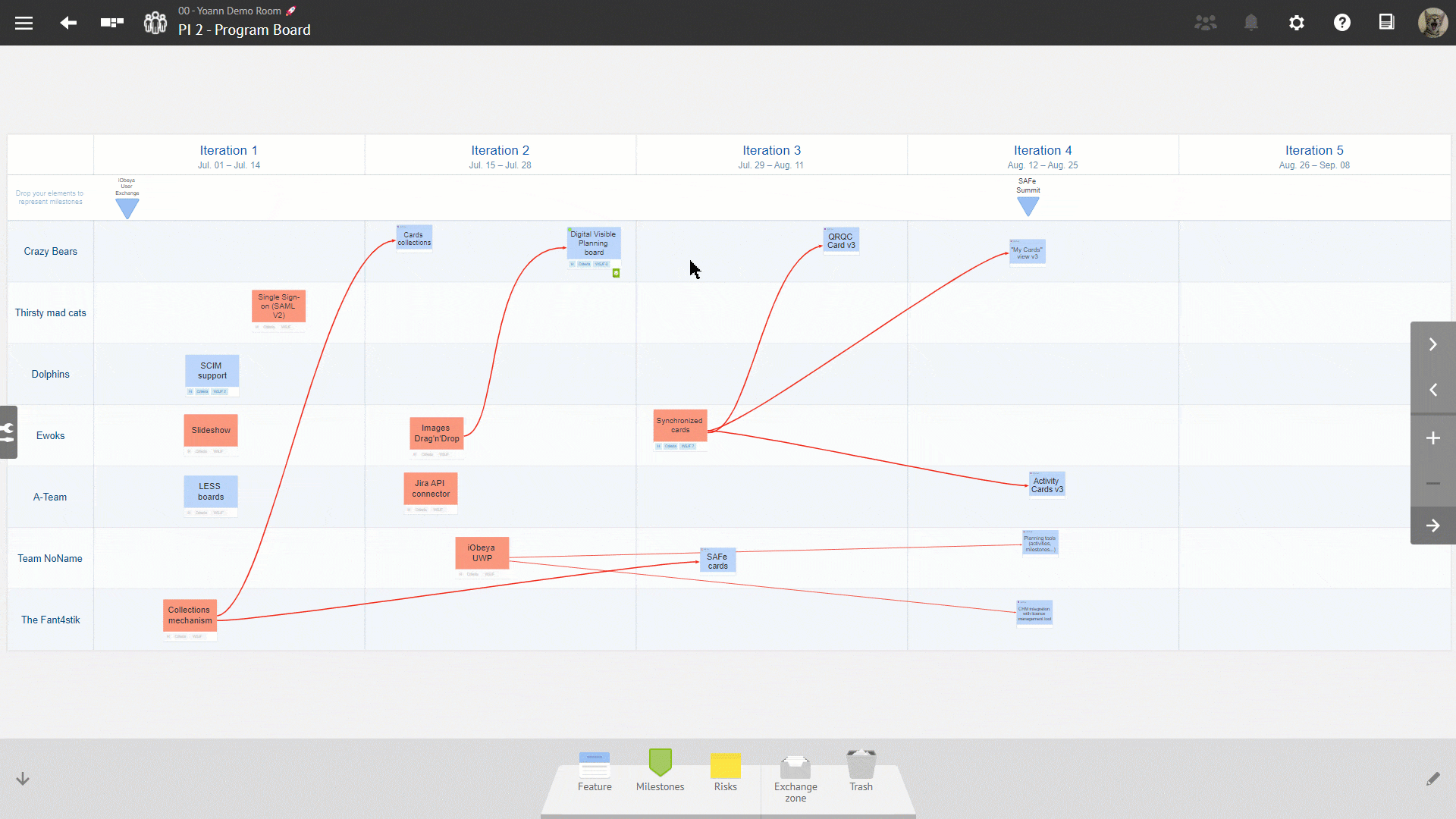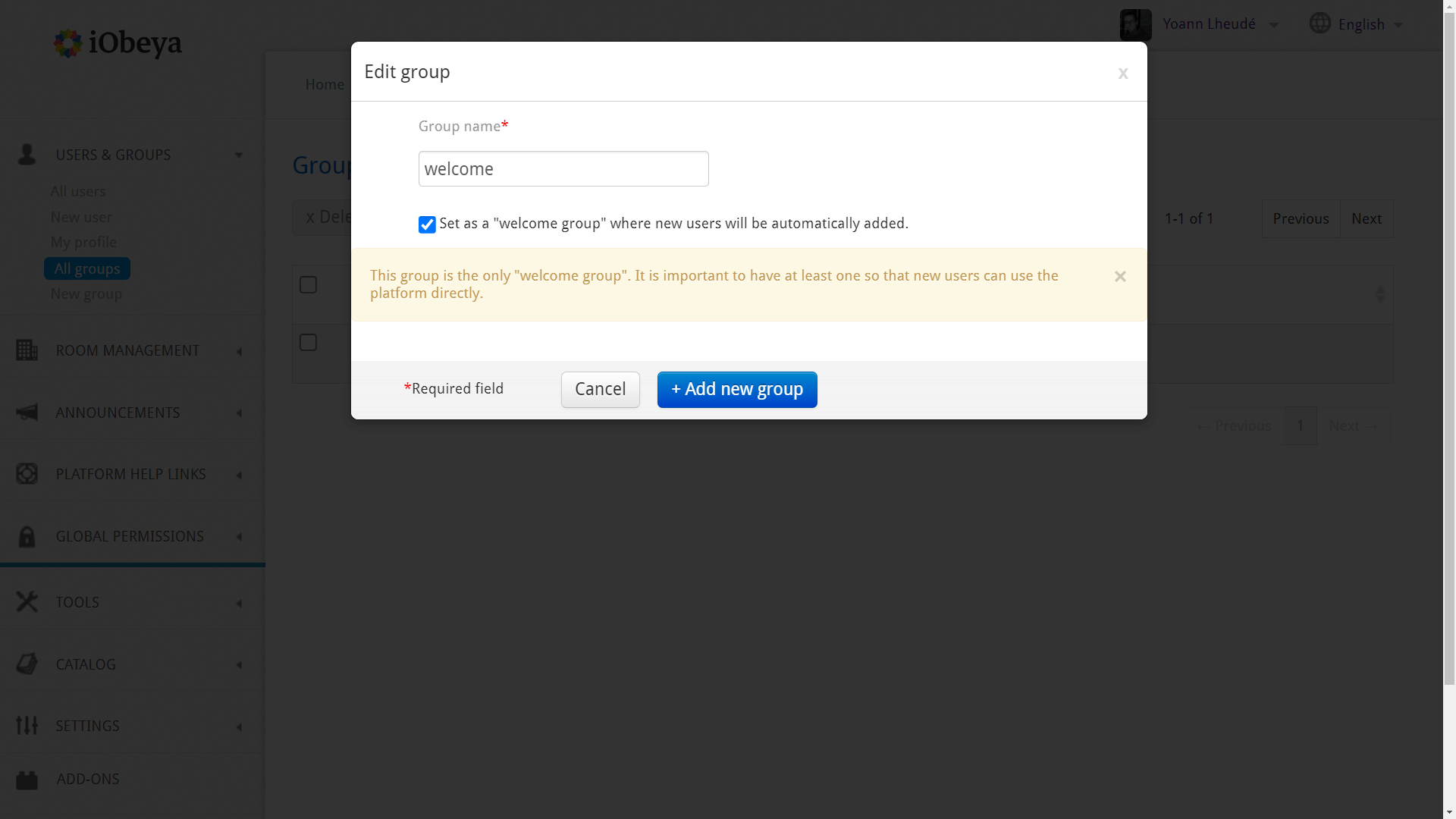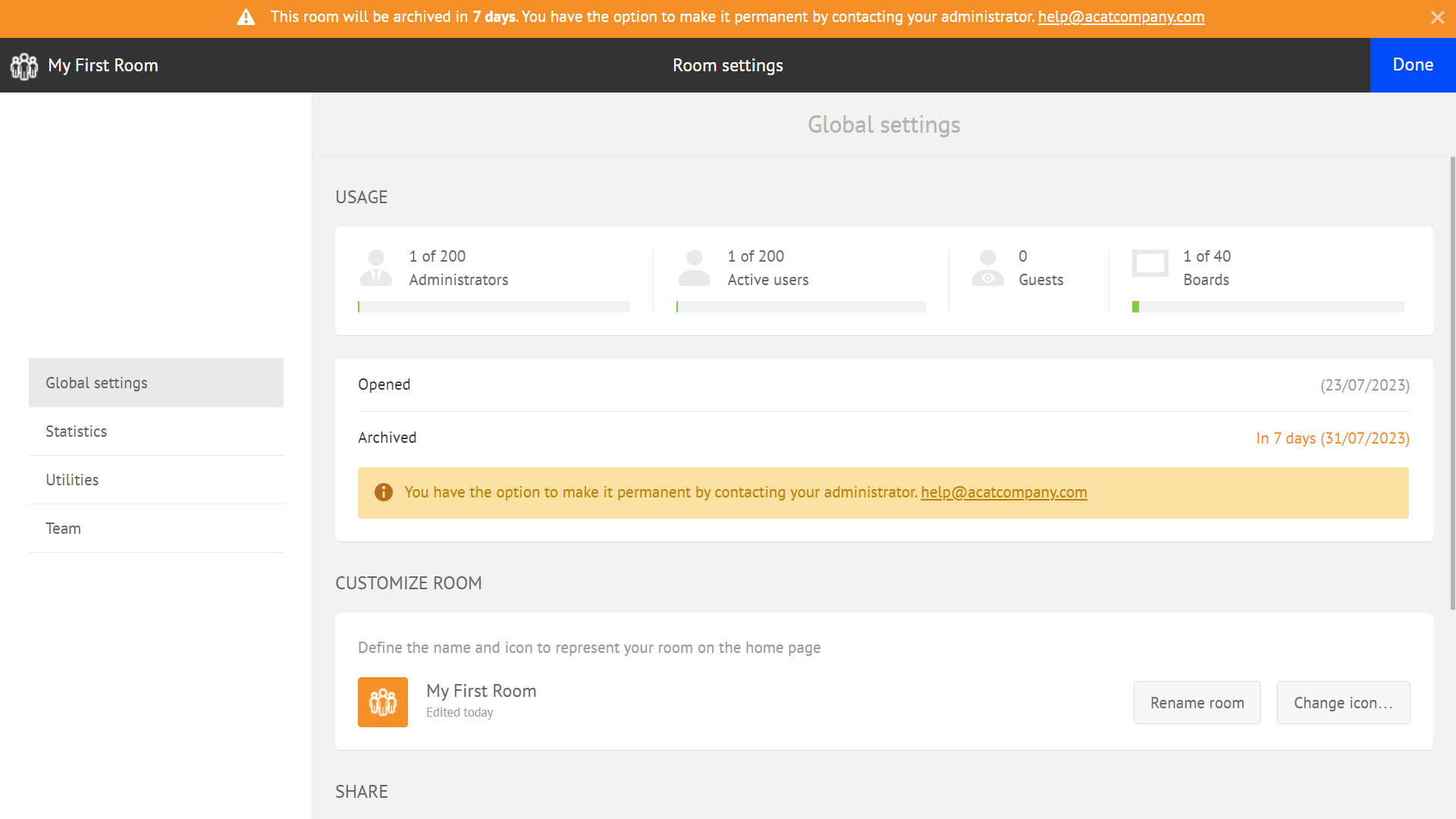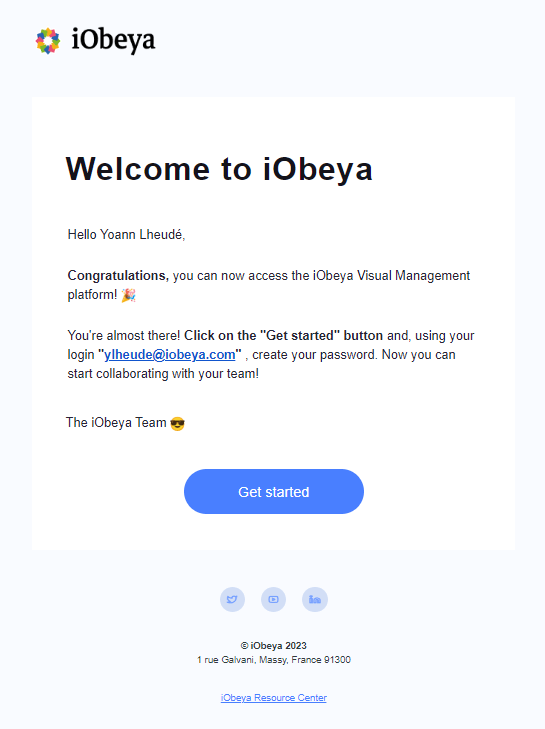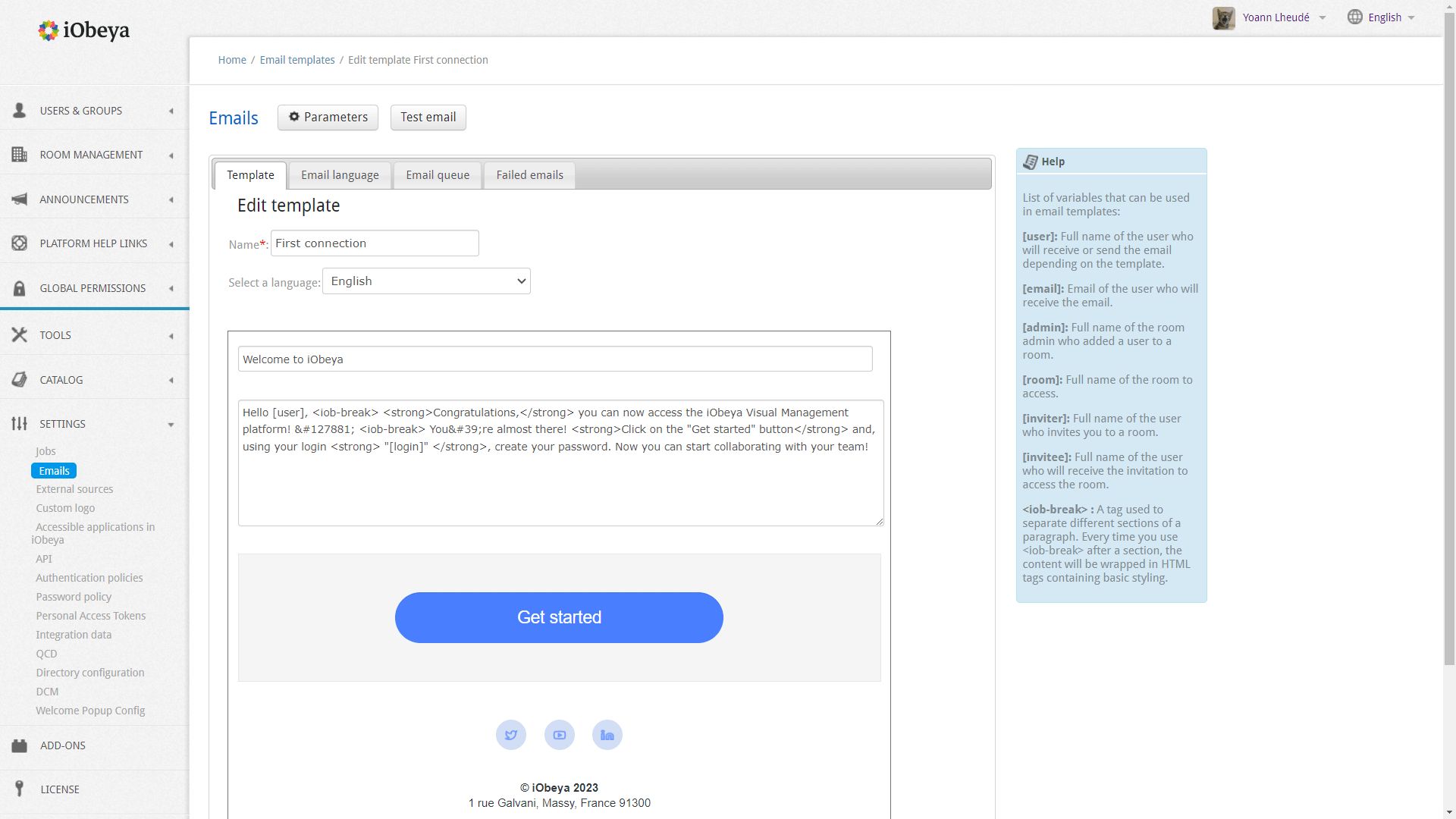Empowering new user: welcome groups streamline user management and permissions platform-wide
We are very enthusiastic to announce the latest version of iObeya, which brings a host of new features and improvements based on your valuable feedback. With iObeya 4.21, we aim to accelerate solution adoption and to enhance your collaboration experience, making it even more efficient and user-friendly!
Disclaimer 📢
The version 4.21 is a Cloud version. Therefore, the improvements and new features described below are only available for Cloud customers yet.
Of course, they will be available in a next certified version of iObeya for on-premise installations scheduled for Q1 2024.
Stay tuned!
General features
The scroll indicator becomes a scroller in iObeya
Based on the feedback received through in-app surveys and user interviews, we realized that the scroll indicator could be further optimized for ease of use. In response, we have transformed the scroll indicator into a versatile scroller that adapts to your preferred interactions.
Now, you have multiple options to navigate through lists:
- Click and drag the scroll indicator to scroll through the list just like a traditional scroll bar.
- Use a pan gesture on touch screens, or trackpads, to smoothly navigate the list.
- Continue using your mouse wheel for scrolling, just as you are accustomed to.
We believe this enhancement will significantly improve your experience with lists in iObeya, eliminating any interaction issues you might have encountered.
Agile@Scale
Reminder ☝
These are add-ons that need to be installed and activated on your iObeya platform. If you can’t find them, you need to request to your platform administrator to activate the Agile add-on.
Edit the configuration of existing Program boards
In iObeya 4.21, we empower you to reconfigure your existing Program boards to better suit your evolving needs. Whether you want to add more sprints, enable the milestone row, or adjust the program increment start date, you can now modify any configuration parameters on existing Program boards without affecting their content. Your board’s content will remain intact, allowing you to easily adapt it to the new layout without any information loss.
However, please note that the changes made to the Program boards will not impact the existing Team boards within your room. Don’t worry, we have plans to introduce an option to regenerate associated Team boards, which will be available soon. Stay tuned for updates!
Integration
New API services for QCD module
With this latest release of iObeya, we are pleased to announce valuable enhancements to the services offered by our API.
It’s now possible to reset QCD indicators’ values through the Cloud API endpoints by using a null value. Prior to this update, since 0 was a possible and valid value for the indicators, it was not possible to set an empty value or to reset an indicator via our API.
Now, API consumers can easily reset the indicators to their default state, providing greater convenience and control over integration scenarios with our QCD module.
Furthermore, you also have now the capability to extract all actions that have been created or modified after a specified date, either for a specific room or for the entire platform. This empowers you with greater flexibility to monitor and analyse problem-solving activities within your iObeya environment.
Platform administration
Platform administrators can define welcome groups
As a part of our commitment to provide an enterprise-grade platform that can support collaboration at scale in large organization, we are delighted to introduce welcome groups designed to streamline user management platform-wide.
Platform administrators can now create welcome groups, ensuring that new users automatically inherit permissions defined platform-wide, thereby eliminating the need for manual permissions assignments. Moreover, combined with Single-Sign-On and self-service room management, it allows you to accelerate the solution adoption by making iObeya rooms available to anyone in your organization.
For existing environments, enabling this feature on your existing groups is just one click away. If you need assistance, our consulting team is ready to help you configure a welcome group on a dedicated domain with a dedicated public room to facilitate user onboarding for example.
New call to action in room archive warning message
We’ve enhanced the room archive warning message with a call to action allowing room administrators to have access to a dedicated contact email address for each domain on the platform. The contact for each domain can be configured by the platform administrators, enabling seamless communication with the domain administrators when using iObeya rooms in self-service mode.
The call to action prompts room administrators to request to extend the room or make it permanent before archiving. This information is permanently available in the room settings and will be displayed in the top bar for room administrators 15 days before the room’s scheduled archive date.
iObeya emails have been refreshed
In Version 4.21, we’ve given a fresh new look to the emails sent by iObeya on various occasions, such as password requests and room or whiteboarding session invitations.
For platform administrators who have customized the content of these emails on their platforms, beware that the email content will be exceptionally reset. We recommend checking how the default content fits with your processes so that you can make any necessary adjustments if needed.
Release notes 4.21
To learn more about what changed in iObeya 4.21, read the detailed Release notes to get the full list of changes and bug fixes included in this new version.