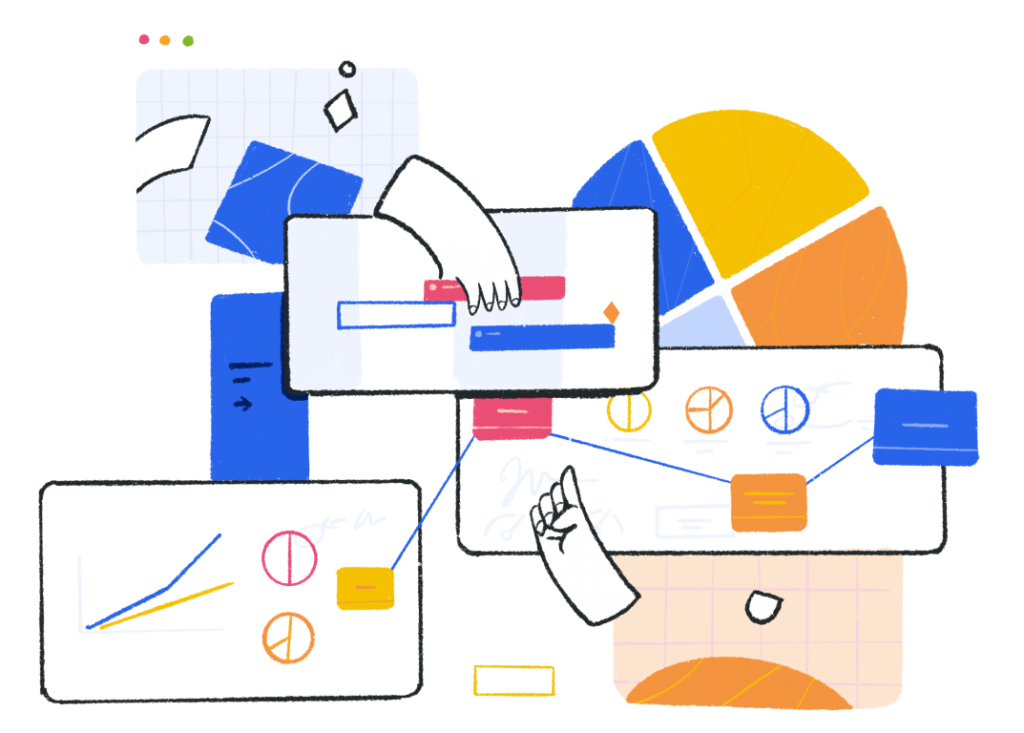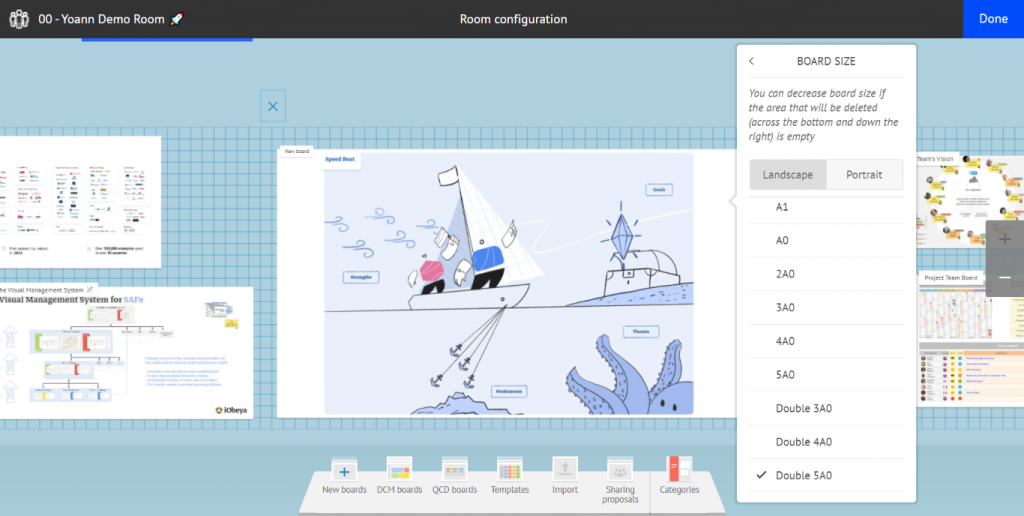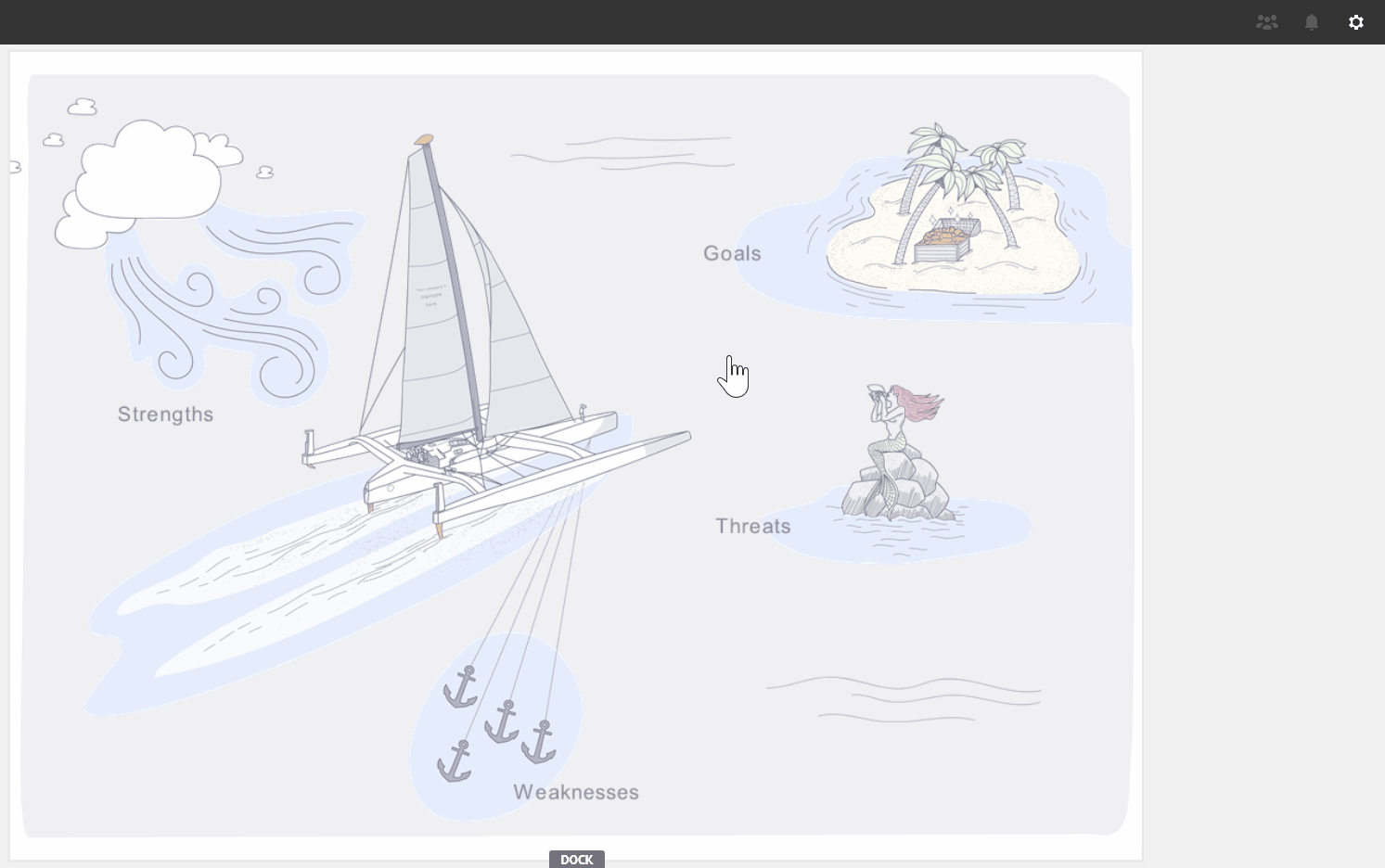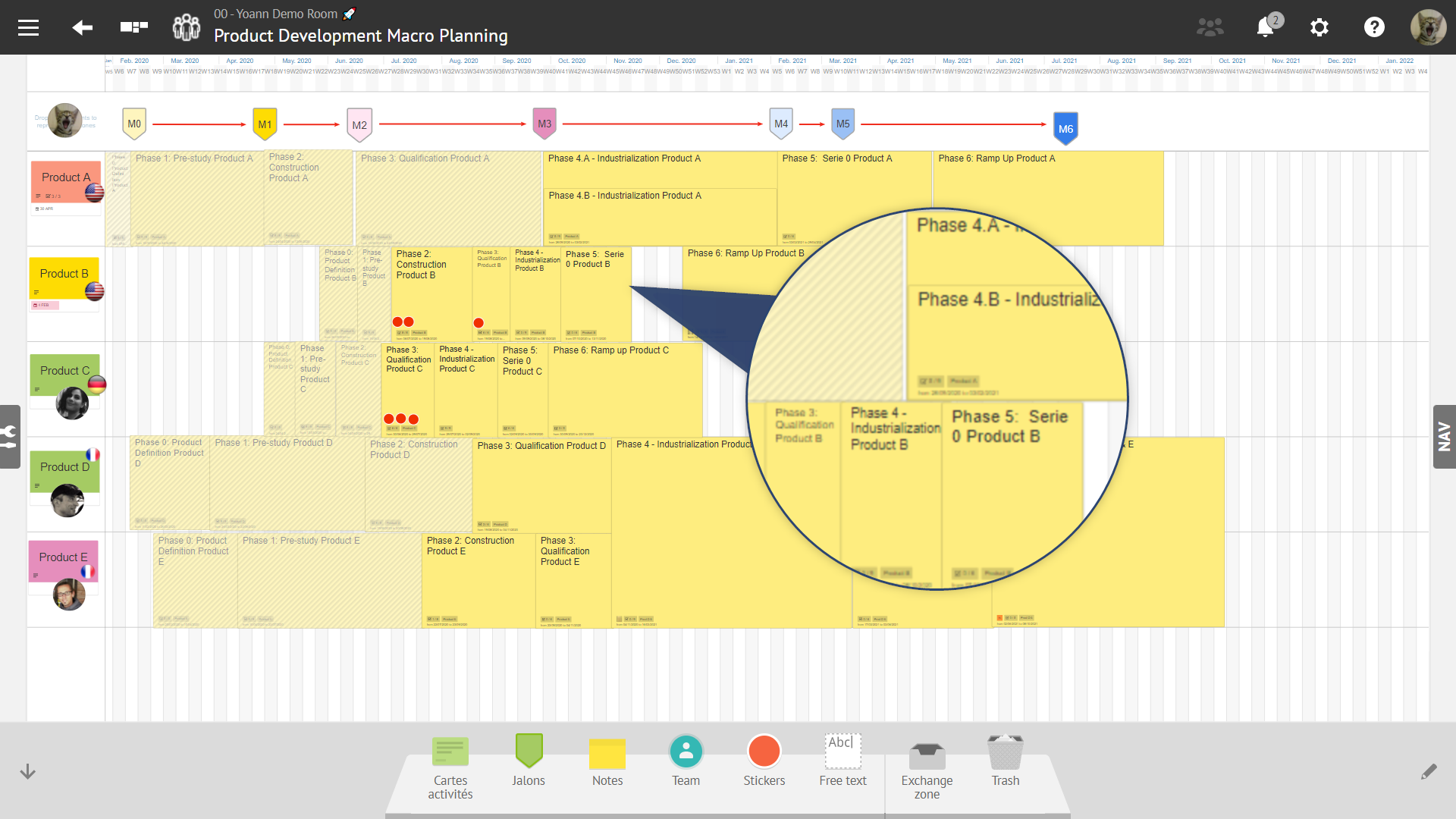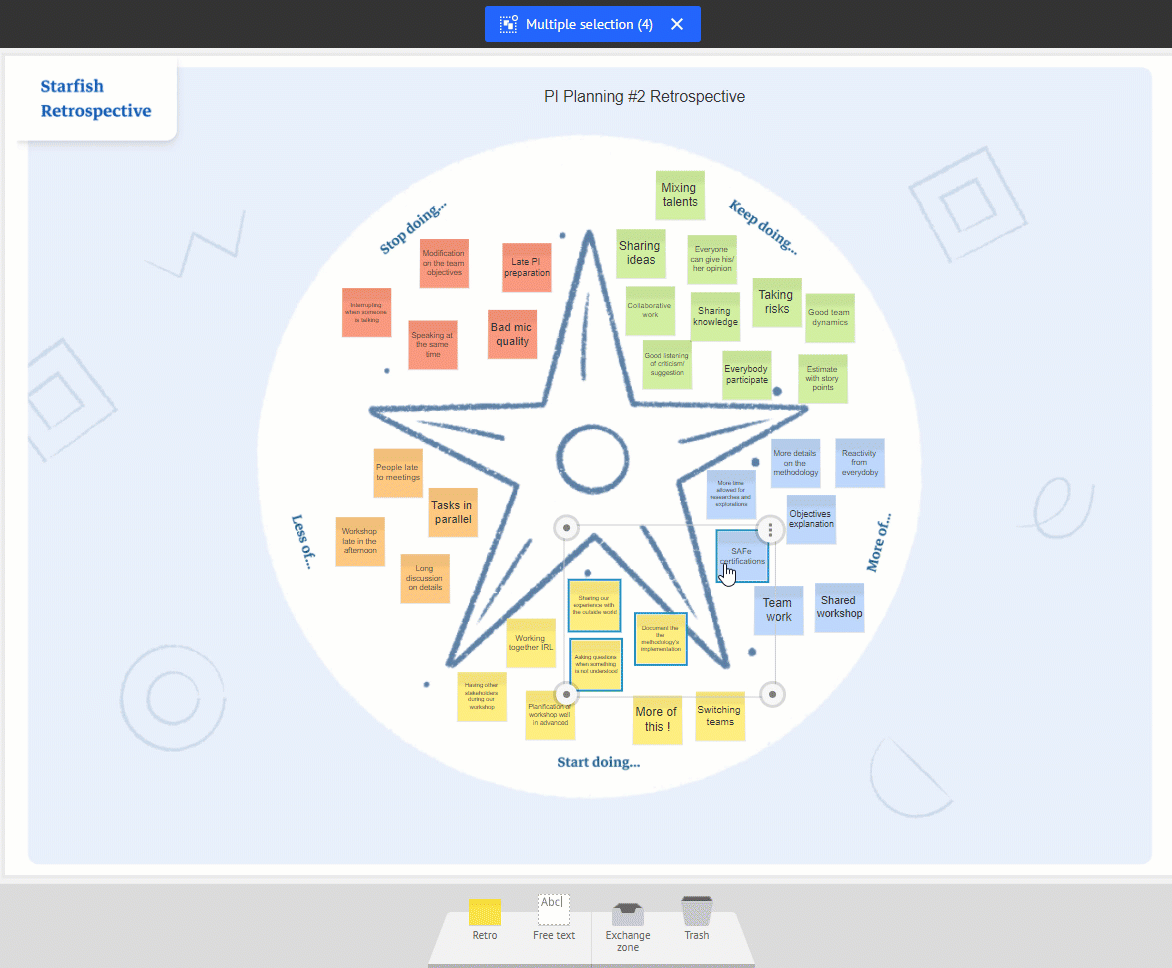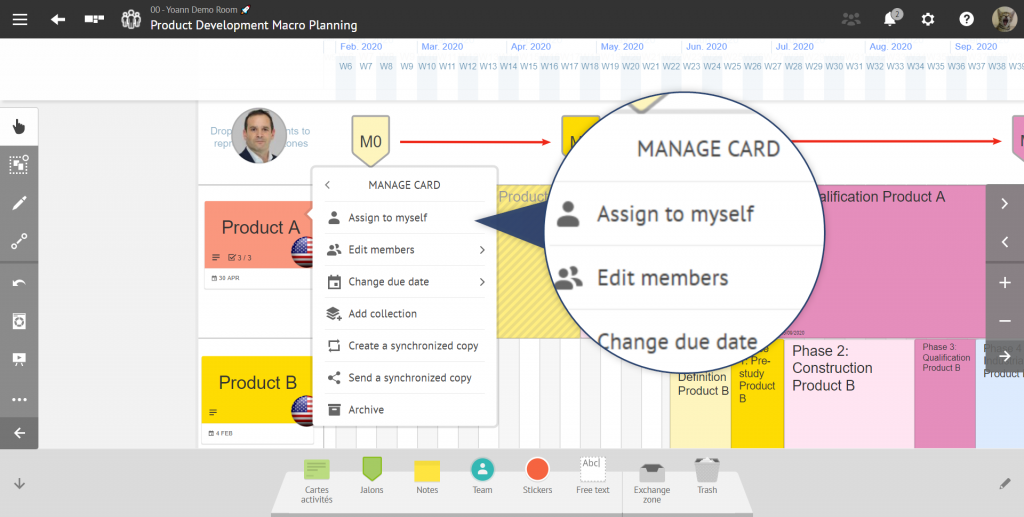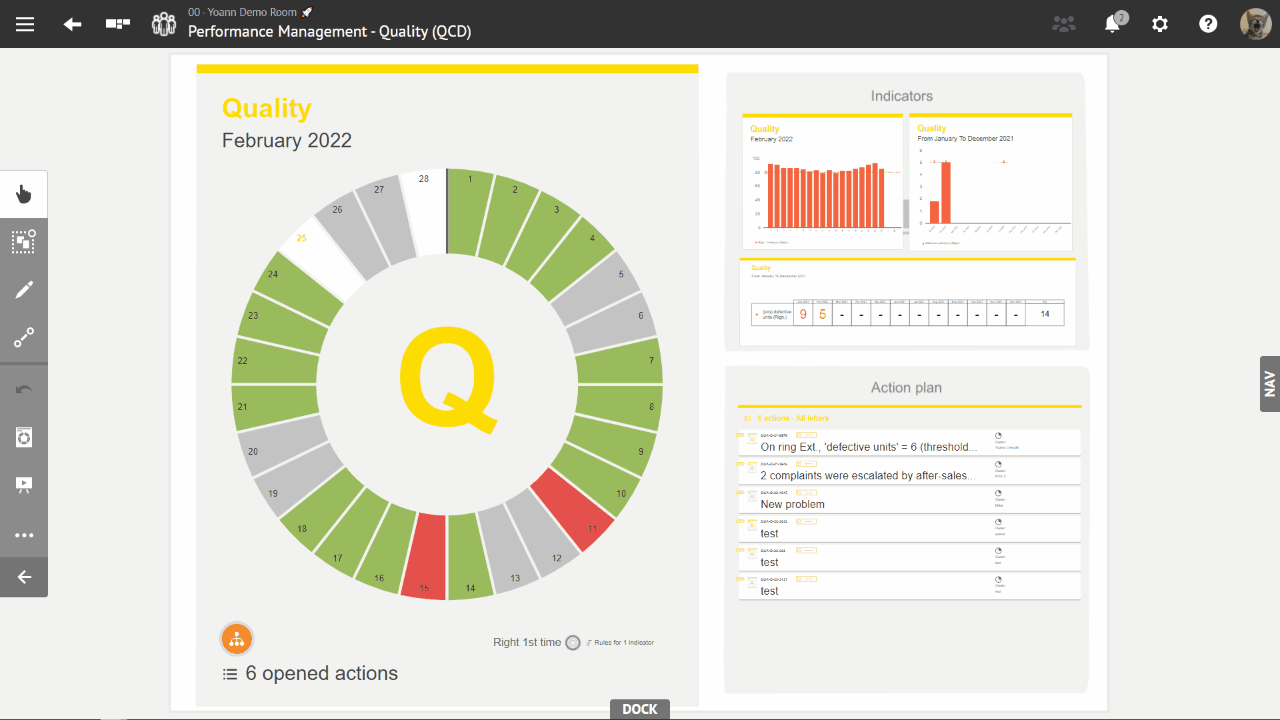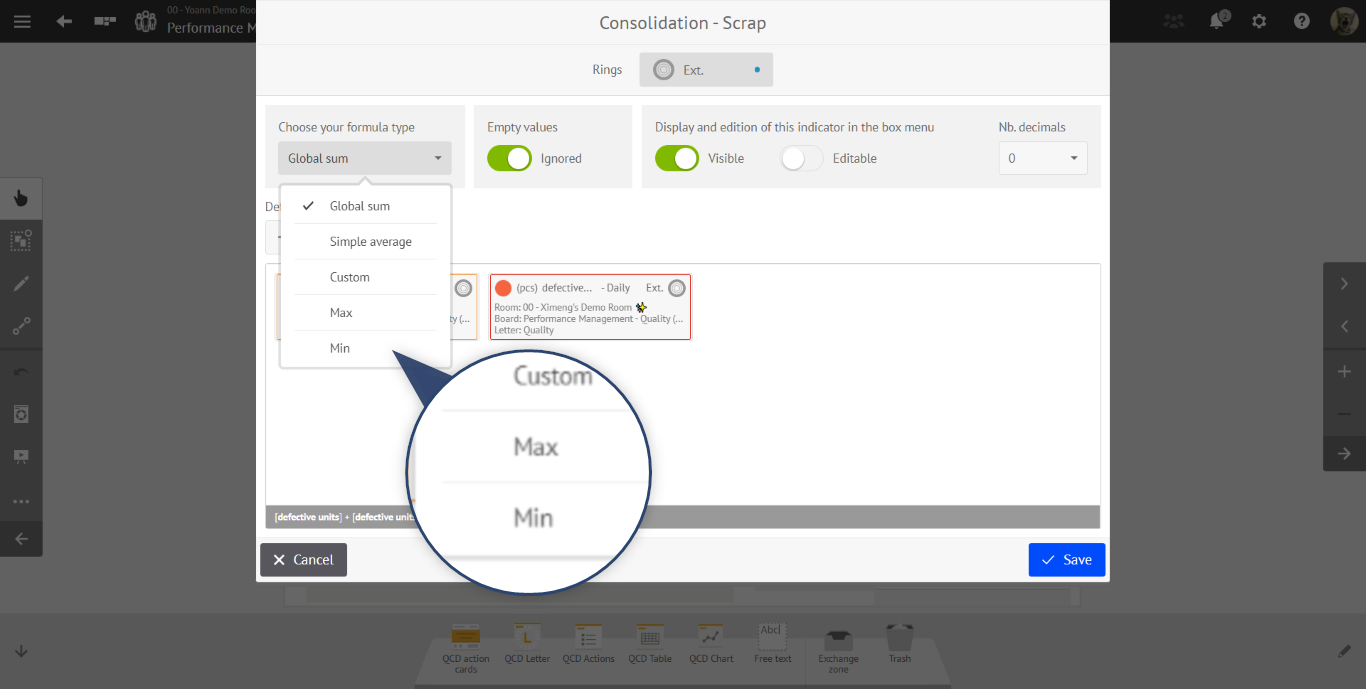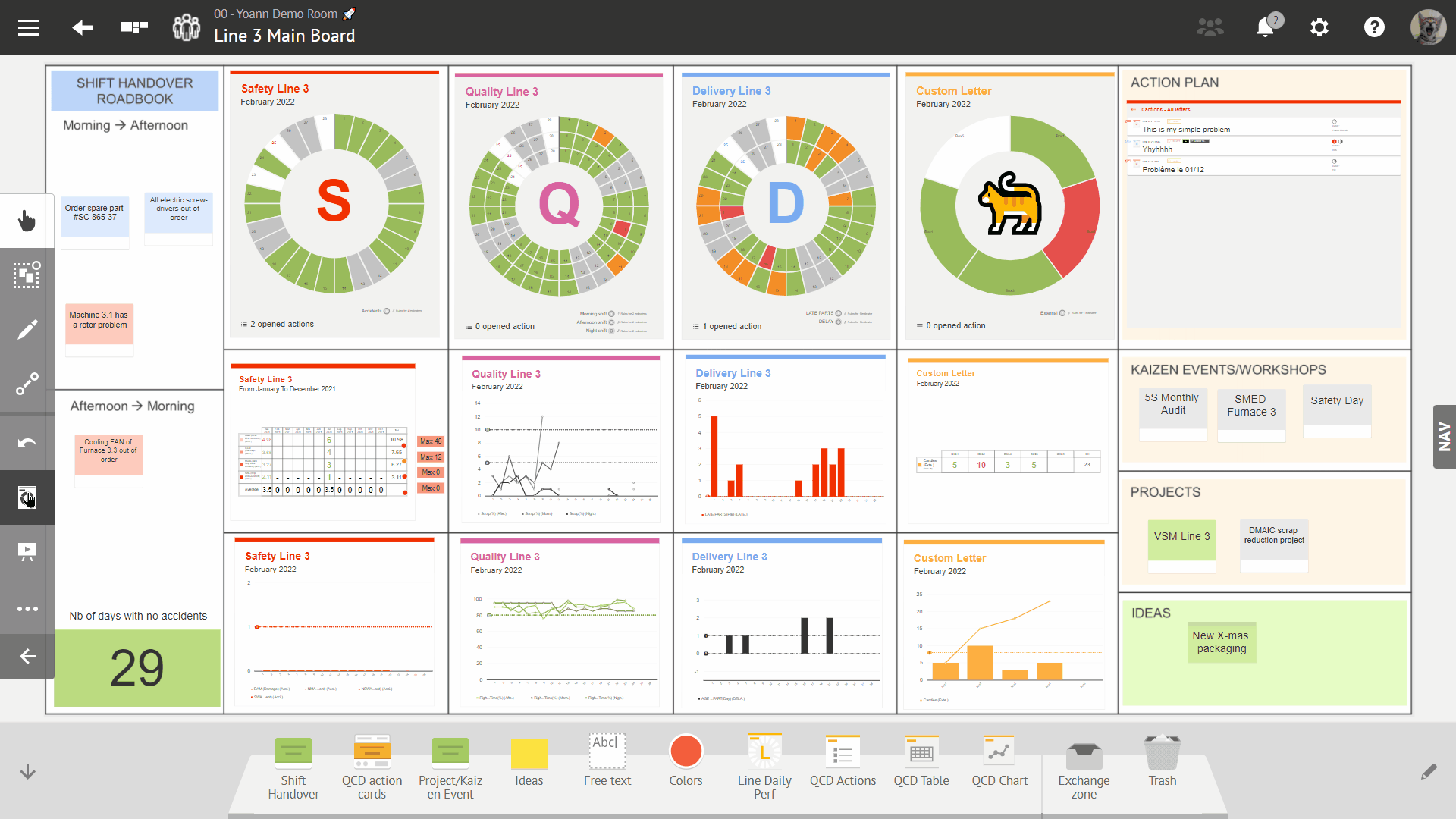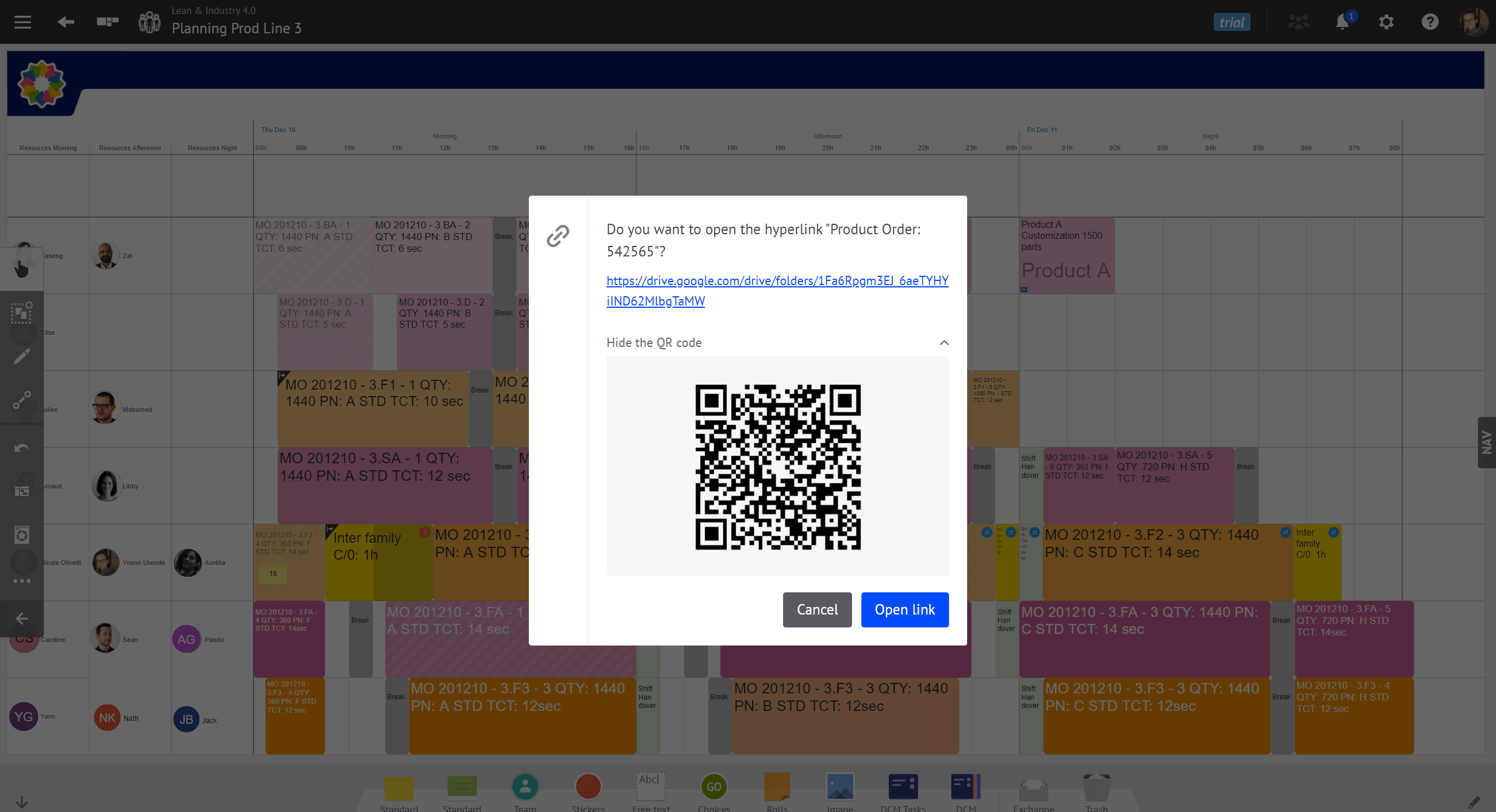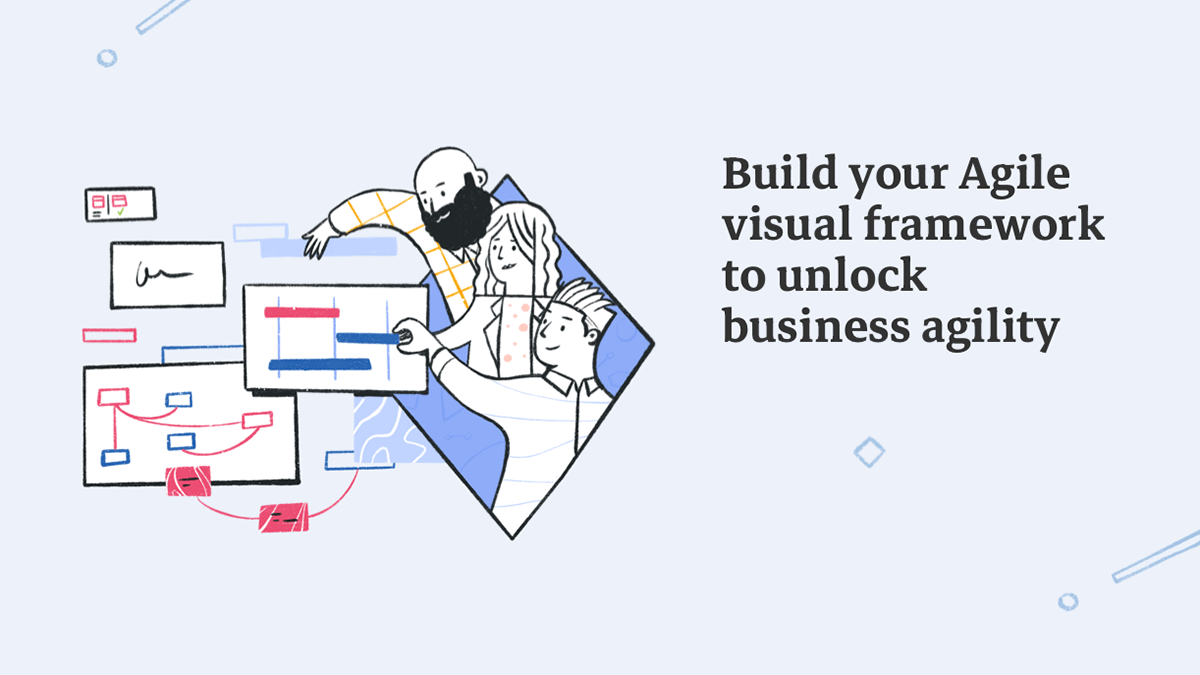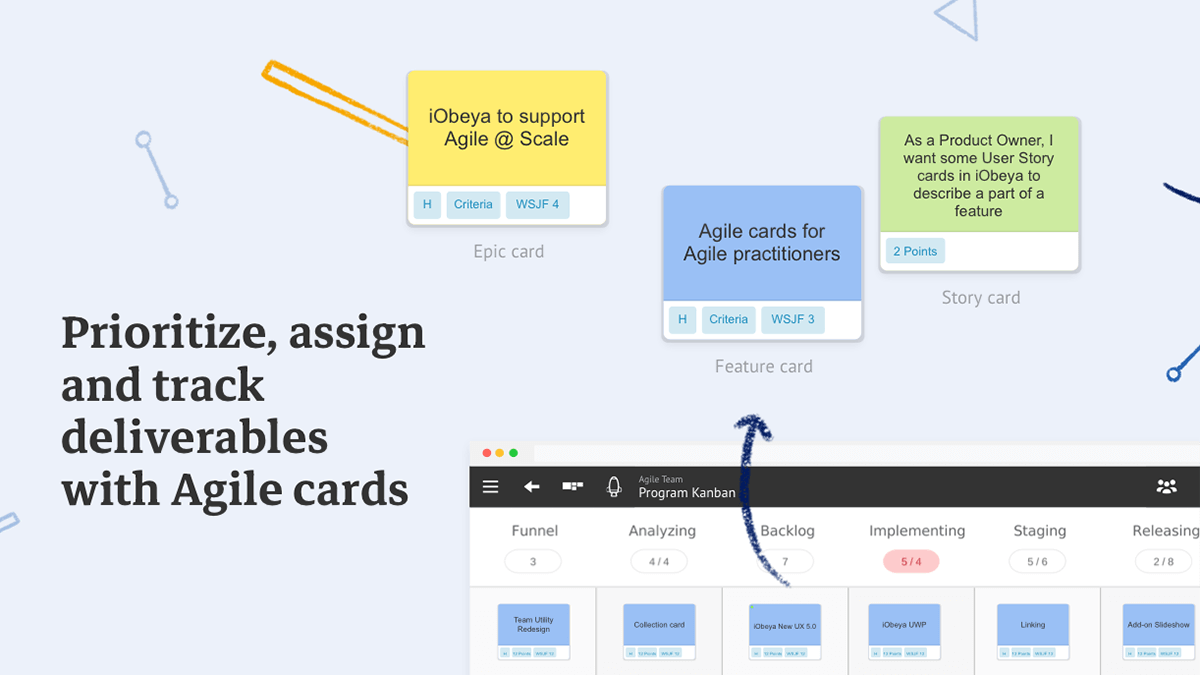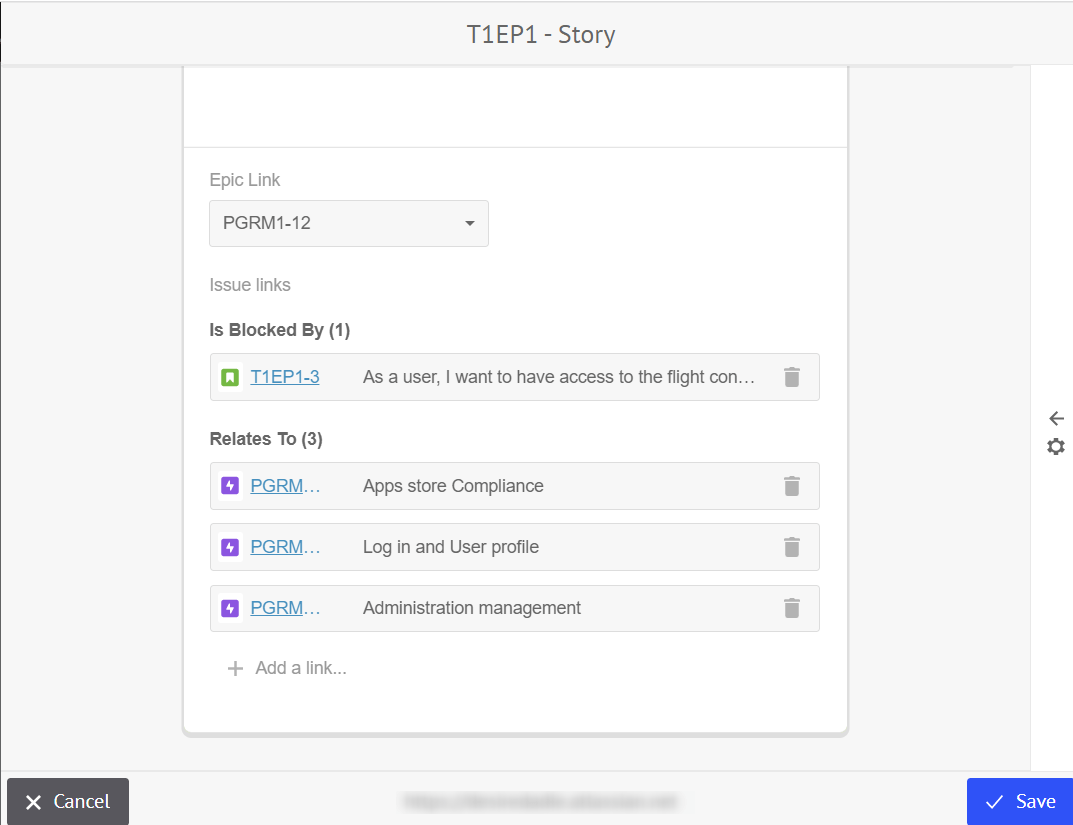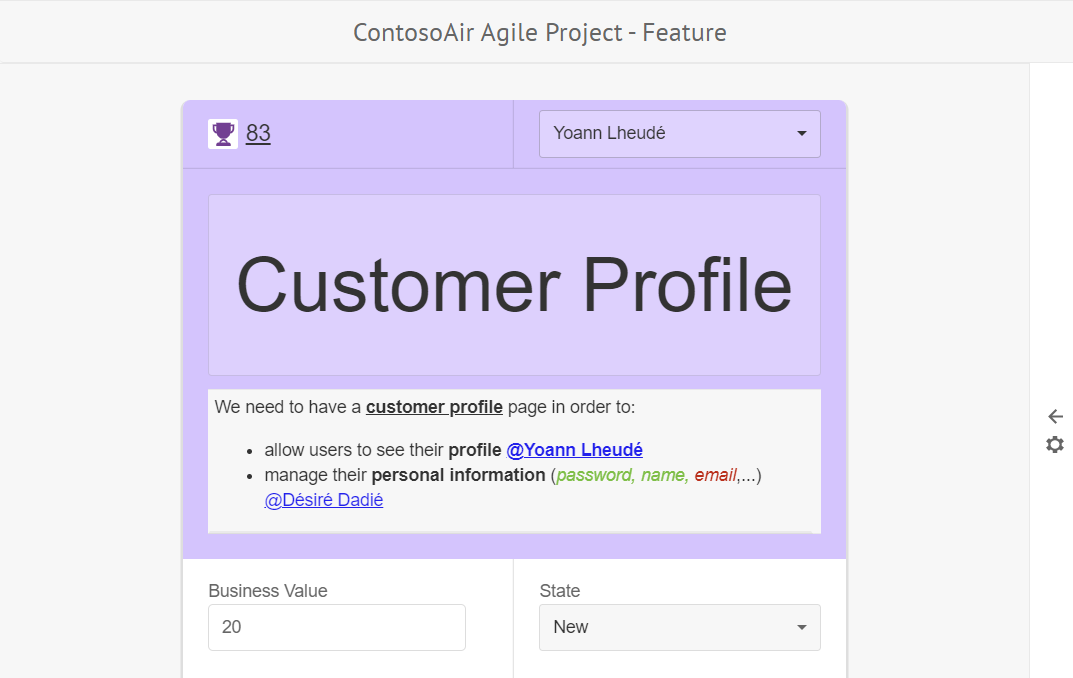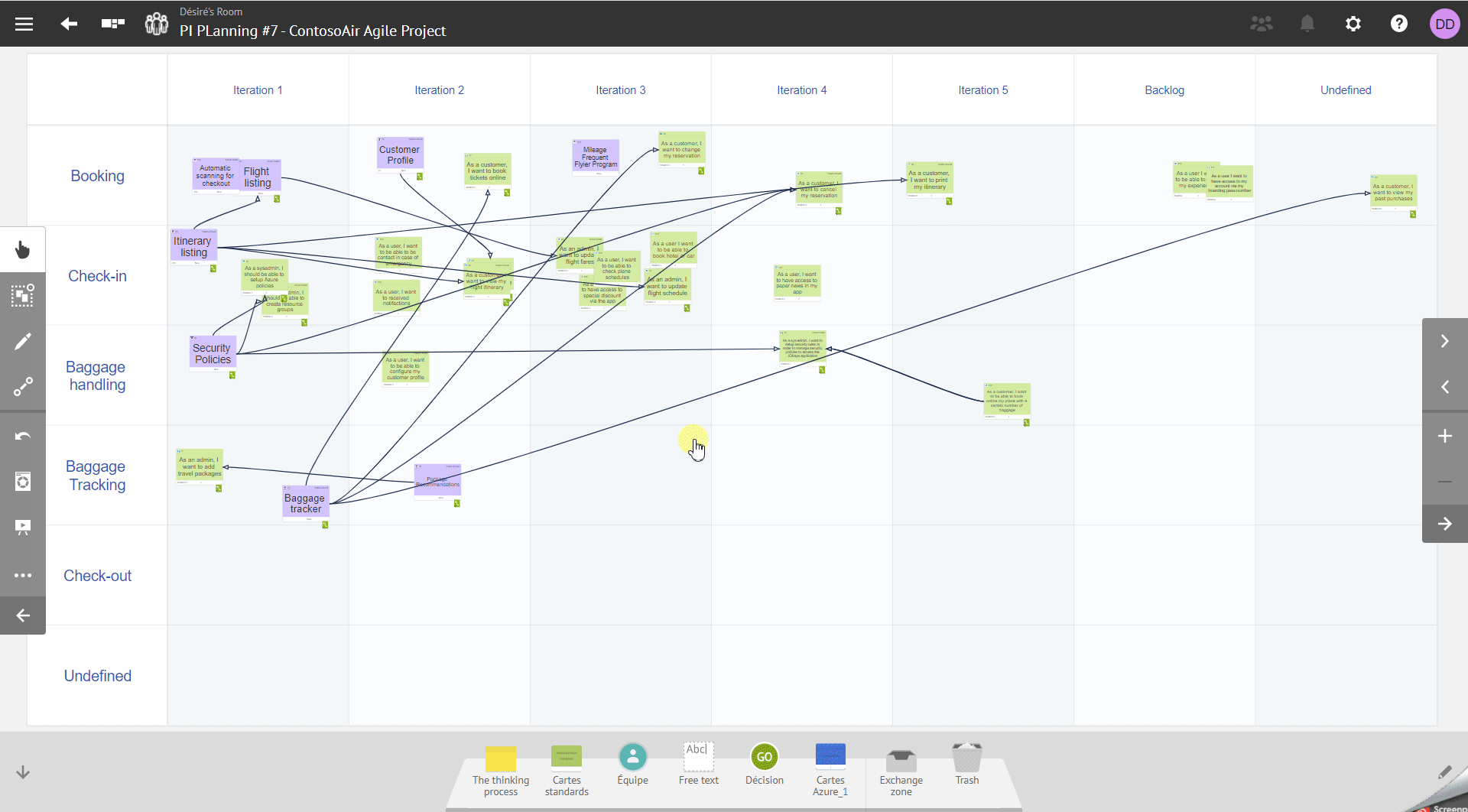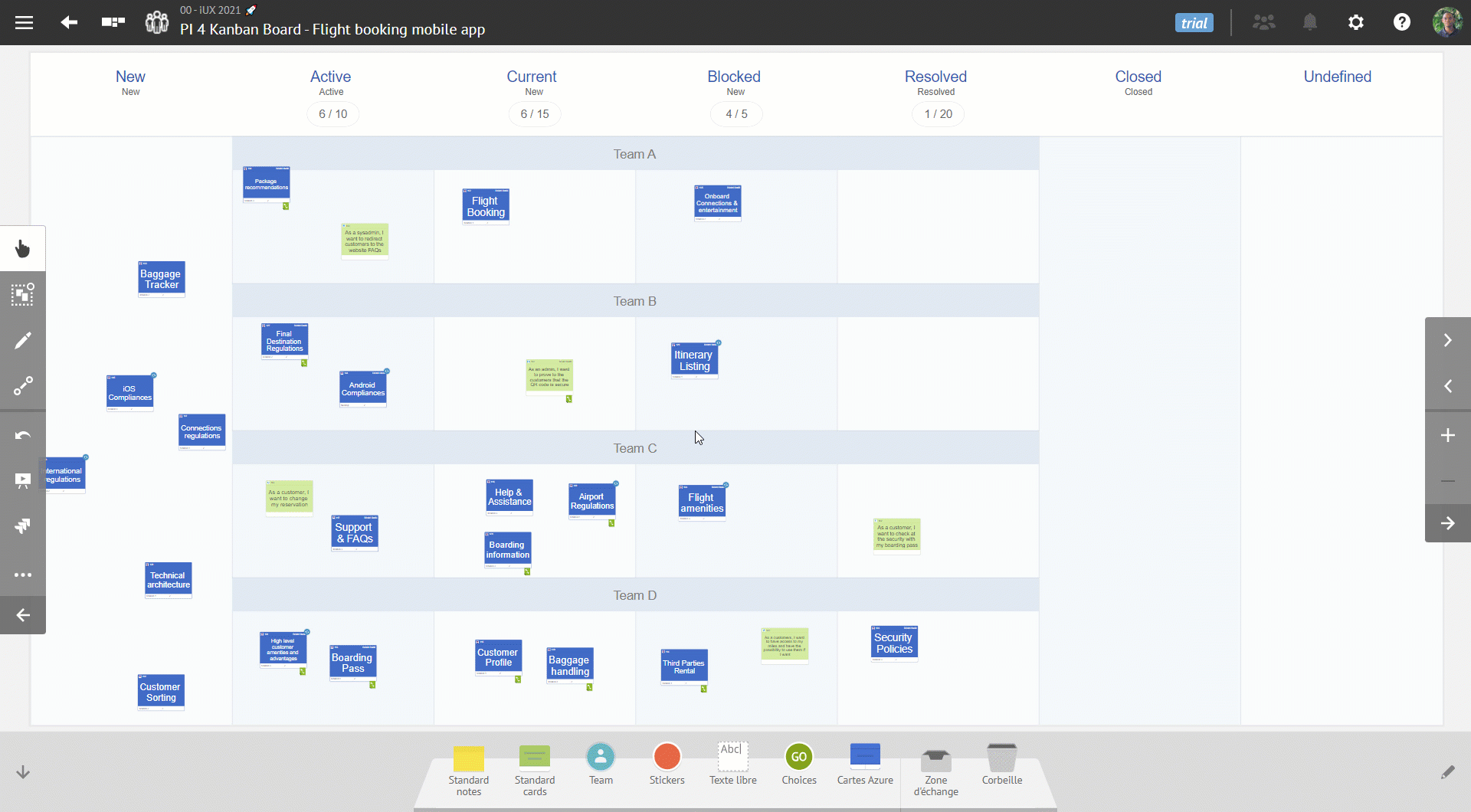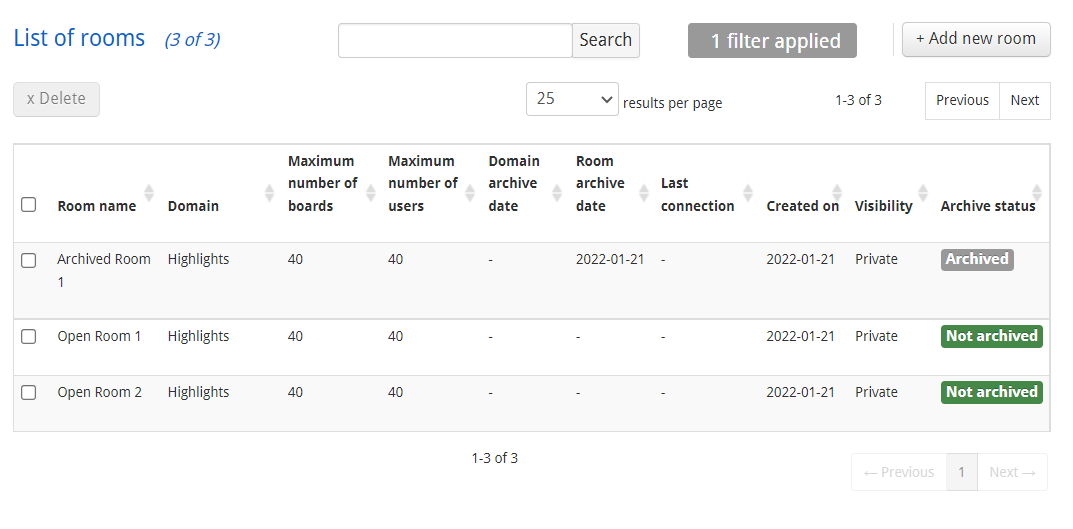What’s new in iObeya 4.8 – On-premises Version?
Information 📰
This on-prem version combines the new features and bug fixes that were already available for iObeya Cloud version 4.7 and version 4.8. However, some additional improvements or bug fixes may have been added to the list to make this version certified for on-prem deployments.
This on-prem version combines the new features and bug fixes that were already available for iObeya Cloud version 4.7 and version 4.8. However, some additional improvements or bug fixes may have been added to the list to make this version certified for on-prem deployments.
New general features
Bigger boards available in iObeya
When it comes to Visual Management, Obeya rooms are a core element inherited from the Lean that emphasizes the importance of having visual boards organized in a structured way in meeting rooms.
Since day one, iObeya has been designed to digitize Obeya rooms while keeping all the benefits of Visual Management, and removing collaboration constraints and deployment limitations.
For the last ten years, your feedback confirmed that structured boards combined with virtual Obeya rooms are more powerful compared to infinite canvas:
- It is easier to organize the information, avoiding people to get lost
- It helps to focus participants during distributed meetings
- It allows deploying Visual Management Systems to break down silos
- It simplifies the switch from physical to digital with a common language
However, one of the most popular requests in our backlog was to provide bigger boards to better support some practices such as PI planning events, value stream mapping workshops, or project and portfolio management.
We are very happy to announce that iObeya 4.8 provides four new board sizes: 5A0, Double 3A0, Double 4A0, and Double 5A0.
These new sizes are available for all types of boards in iObeya except QCD and DCM boards.
Standard iObeya whiteboards are now also available in new portrait format, allowing you to switch between portrait and landscape mode depending on your needs.
Board templates graphically refreshed
Year after year we have added new board background templates ready to be used in the iObeya platform catalog. In iObeya 4.8 we refreshed them all using new and unified design guidelines!
Moreover, we’ve taken this opportunity to take into account the recommendation from the Web Content Accessibility Guidelines (WCAG) 2.0 in order to provide more accessible templates.
Don’t worry, your existing iObeya boards won’t be impacted unless you decide to manually upgrade the background to the new version available in the iObeya catalog (beware if you do so, you can’t choose back the old one).
Let us know how much you like the new design of our board background templates!
Better legibility on activity cards on visual planning
As the power of Visual Management is to allow people to easily access and understand the right information at the right time, we have worked on improving the activity cards rendering.
Indeed, in some cases it was difficult to differentiate activity cards using the same color on a schedule created with the planning board in iObeya
To make it easier to see where one project ends and another begins, the activity cards rendering has been improved by making the border thicker while reinforcing its color contrast.
Predefined order in the collection of cards
Until now, the order of the cards in a collection was defined based on the last modification date so that the last edited card was positioned on the top of the list. Therefore the order was continuously changing depending on which card was modified during a meeting.
The order is now based on the addition date of the cards to the collection. Therefore it is simple to browse and have access to a card as it will remain at the same position in the list.
The archived cards are grouped at the end of the list making it easier to focus on the open items and the priorities.
This logical order will help you to easily navigate between each layer of your Visual Management System.
Last visited boards displayed on the home page
Looking for one of the last iObeya boards you worked on, or a board that one of your colleagues sent you to prepare for your next meeting?
You can now find the last visited boards directly on the home page, making it easier to quickly access any board you need to work on!
You can still click on the cross in the upper right-hand corner of the board picture to remove a board from this view.
Lean Enterprise
Moving from idea to action
Have ever dreamed of converting your ideas into cards in a click? It is now possible with iObeya 4.8.
After a brainstorming, or a retrospective session, you will be able to convert your collected ideas and feedback as problems to be solved, or actionable items using any iObeya structured cards available on your platform: Standard card, Activity card, Problem-solving (QRQC), Feature, Story and QCD Action.
More than saving time, using this new functionality will enable continuous improvement and innovation in your team and boost your productivity.
New assign/send myself shortcuts on Project Management cards
The cards are designed to efficiently manage projects and tasks thanks to advanced fields such as the due date and user assignments. In this initiative, and to simplify the use of iObeya while enabling commitment from team members, we have decided to make it easier for users to assign or send a card to themselves in iObeya 4.8.
Now, on both standard and activity cards, no need to search for your name on the team members list, a shortcut is available in the card contextual menu when you edit card assignees, or when you send the card to another board.
Industry 4.0
QCD add-on
Reminder ☝
This is an add-on that need to be installed and activated on your iObeya platform. If you can’t find it, you need to request to your platform administrator to install this add-on.
This is an add-on that need to be installed and activated on your iObeya platform. If you can’t find it, you need to request to your platform administrator to install this add-on.
New consolidation detailed overview
QCD provides the ability to create consolidation formulas aggregating data from various performance indicators to create a bird’s-eye view of the overall performance of your projects and departments.
However, in large organizations with various consolidation layers, the result of the consolidation may not always be easy to understand.
In version 4.8 of QCD, we’ve added a new detailed view to visualize the consolidation results details and to navigate through your KPI Tree to get a detailed understanding your organization’s performance.
Thanks to this view, it’s now easy to drill down within your network of Visual Management boards and virtual rooms in order to better understand the bottleneck in your system and to identify the root causes behind performance gaps.
New operators Min and Max to consolidate QCD data
QCD provides you the ability to capture data and assess operational performance while enabling data consolidation to create a bird’ eye view of the overall performance of your organization.
The consolidation capabilities are enriched with two new operators, Min and Max, allowing you to identify the highest and lowest values in your KPI tree.
The min and max operators are also available to create custom formulas for advanced consolidation use cases.
Identify extreme values and consolidate them to analyze your performance gaps and identify improvement levers.
Ability to select which period to update in the simplified edition interface
The simplified edition interface available in the QCD utilities allows reporting performance for the current period with an operator-friendly interface optimized to be used on tablet devices.
With iObeya 4.8, it’s possible to navigate between “boxes” in the time window configured on the QCD board, so that operators can report about performance more easily. This feature is available for both temporal and custom cut-out letters.
Export all QCD actions from a room
In iObeya 4.8 we had to make some changes to the behavior of viewing escalated actions from an action table due to security and privacy constraints. Before, when an action was escalated, all users, even those who did not have access to the source room from where the action was escalated could access it. So, with this mode 3 “All rooms”, all actions of a source room whether escalated or not, viewed from the action plan, were accessible. This was effectively identified as a loophole by our security team and we made changes to block this loophole, thereby, blocking access to all actions in the escalated room if a user did not have access to the source room.
After feedback from many of our users on how this blocked their day to day activity we have acknowledged this request and created a workaround in the form of an “option” in the QCD escalation settings.
So what does this option do? Well, by default this option is turned “off” in the room and QCD actions function as they do presently. When this option is turned “on” (only possible by a room admin), it will allow users that do not have access to the source room from where an action is escalated to view its “escalated actions” via the action tables mode 3. Non escalated actions remain not accessible in accordance with the standard permission management system.
So, the next question that might come to your mind, why did we not rollback the original settings? The reason is simple, while many of you would like to give access to actions of a particular room to all users, there are many clients who would like to keep the privacy of certain rooms, for example, rooms dedicated to R&D which might have sensitive information and these clients do not want all users to have access to actions of a certain room.
This functionality gives users the flexibility to choose between the two options instead of us having a default setting!
DCM add-on (Enterprise plan)
Reminder ☝
This is an add-on that need to be installed and activated on your iObeya platform. If you can’t find it, you need to request to your platform administrator to install this add-on.
This is an add-on that need to be installed and activated on your iObeya platform. If you can’t find it, you need to request to your platform administrator to install this add-on.
QR codes are available on DCM cards
Daily Capacity Management (or DCM) is the new module that was made available with iObeya 4.6 allowing to digitize production schedule, capacity planning, and any other work scheduling whiteboards using iObeya.
To make it easier and error-proof to launch production orders on the field, you will now be able to display a QR code that can be scanned to read the data stored in the hyperlink fields from your DCM Cards.
The QR code can be scanned using a smartphone or a tablet to quickly access technical documentation, detailed instructions, or any external information that has been referenced using the DCM card hyperlink.
Agile@Scale
Agile add-on (Enterprise plan)
Reminder ☝
This is an add-on that need to be installed and activated on your iObeya platform. If you can’t find it, you need to request to your platform administrator to install this add-on
This is an add-on that need to be installed and activated on your iObeya platform. If you can’t find it, you need to request to your platform administrator to install this add-on

The QR code can be scanned using a smartphone or a tablet to quickly access technical documentation, detailed instructions, or any external information that has been referenced using the DCM card hyperlink.
Since version 4.0 of iObeya, we have packaged and provided all the Agile boards and artifacts, such as Story and Feature cards, required to deploy agile practices at scale based on recommendations from SAFe.
To continue on this journey, we are updating the iObeya agile cards to align with the evolution of SAFe while giving you more flexibility to adapt iObeya to your own implementation of the framework.
Revised accepted values for WSJF score calculation on Feature cards
Weighted Shortest Job First (or WSJF) is a work prioritization tool to help teams prioritize initiatives in order to maximize value creation. WSJF is estimated as the cost of delay divided by job size or duration.
In order to improve flexibility and to make iObeya more adaptable to your usage, the values that can be entered to calculate the WSJF score are not limited to 10 points anymore.
In other words, Agile teams will now be able to prioritize their backlog by using either the Fibonacci scale (0, 1, 2, 3, 5, 8, 13, 21,…) or any other estimation model using values greater than 10.
Supporting more than 99 story points in Story cards
Story points are units used in Agile methodologies to estimate the workload required to fully complete a story, or any piece of work to deliver value. As the possible use cases can vary from team to team or project to project, we have increased the number of story points that can be allocated to a story to up to 999.
Jira connector (Enterprise plan)
Reminder ☝
This is an add-on that need to be installed and activated on your iObeya platform. If you can’t find it, you need to request to your platform administrator to install this connector.
This is an add-on that need to be installed and activated on your iObeya platform. If you can’t find it, you need to request to your platform administrator to install this connector.
The latest version of the Jira connector brings added value to one of the most important parts of project management: tasks and dependencies management between teams.
The two new features on this version are:
- Ability to manage linked issues directly in iObeya
- Support of epic link relationship
Ability to manage linked issues and dependencies in iObeya
We continue our integration journey with Jira by allowing project managers to visually manage related tasks in a more structured and friendly interface. Therefore, users will be able to create and edit dependencies between Jira issues directly in iObeya.
As we believe in the power of Visual Management, we have also improved the rendering of the links menu in the card editor and the card collection tab. The links are sorted by types of links in alphabetical order to improve the user experience and facilitate dependency management.
Support of epic link relationship
In Jira, Epic link is one of the most powerful features to manage large work packages that need to be broken down into smaller pieces of work, and that can span over several sprints and involve different teams.
iObeya users can now manage epic links in iObeya, thus reducing the need to juggle between iObeya and Jira, in order to increase efficiency during agile rituals such as PI planning and backlog refinement.
The new capabilities offered by the support of the Epic link field are:
- The epic link field is now a default field on the Jira card, which means that users will always be able to see if an issue has a parent Epic.
- Users can link existing Jira issues to an Epic directly from iObeya while editing them.
- Users can create new Jira issues from iObeya and link them to existing Epics.
It has never been so easy to break down Epics into User Stories while keeping everyone aligned through your Visual Management System.
Azure DevOps connector (Enterprise plan)
Reminder ☝
This is an add-on that need to be installed and activated on your iObeya platform. If you can’t find it, you need to request to your platform administrator to install this add-on.
This is an add-on that need to be installed and activated on your iObeya platform. If you can’t find it, you need to request to your platform administrator to install this add-on.
Azure DevOps cards without HTML tags on the description
Have you ever been frustrated with the HTML tags displayed in the description field of the Azure cards in iObeya?
With iObeya 4.8, in the card editor, the HTML description will now be rendered in a legible format. this evolution will allow you to read the information available in the description field regardless of its content (simple text or advanced HTML formatted content).
If you want to edit the description you can click on the work item ID on the top left corner of your card to open it in Azure DevOps.
Filter which Azure DevOps dependencies are displayed in iObeya
One of the strongest advantages of using Visual Management for Agile project management is that it helps highlight dependencies between teams and projects.
For instance, during PI Planning events, these large rituals where about one hundred participants may work simultaneously on one board, it can be difficult for the various teams to identify and resolve all the dependencies they need to take into account to create a viable plan.
Based on the feedback we have received, the latest version of the Azure DevOps connector in iObeya 4.8 allows you to:
- Choose to display or not the dependencies on a board
- Select which dependency type(s) to display
From now on, it will be easier to identify and manage dependencies thanks to iObeya while keeping control of the information you need to display depending on your Agile rituals.
Better management of classification nodes: area and iteration paths
Area and iteration paths, also known as classification nodes allow you to group your work items into different types of elements or time-related periods in order to classify and define a hierarchy of paths. Until now iObeya only retrieves the leaf of your area or iteration tree.
Based on the feedback, we are happy to announce that in this new version, you will now be able to retrieve all the different levels of your classification nodes in iObeya.
Whenever you will have an iteration path or area path field, you will be able to retrieve all the classification nodes that you have configured in Azure DevOps.
Moreover, to help you navigate complex project classification structures and easily find the right information, we have decided to improve the way of searching values. These new searching criteria will help you find the values you are looking for easily and quickly.
To see more about the search criteria for the area and iteration paths, please check the documentation available here.
The Azure DevOps Kanban table
In version 4.6, we have introduced the new connector Azure DevOps with the Azure Sprint table which helps you to plan your work in your sprints in a user-friendly interface.
We continue to strengthen the maturity of the connector with more used cases covered in iObeya, by introducing a new table: the Azure Kanban table.
The Kanban board will allow you to connect your iObeya boards to your Azure DevOps flows of work. In fact, by moving your Azure cards from one column or lane to another, iObeya will automatically change their values in Azure DevOps, and vice-versa. While setting your Kanban table, you will also be able to:
- Choose and reorder the steps of the workflow you want to display in your Kanban table
- Display the swimlanes to visualize different classes of work as horizontal lanes on the board
- Display your Work-in-Progress (WIP) limits configured in Azure and visualize the WIP for each step of your workflow
With this new Kanban table connected to your Azure DevOps data, it has never been easier to quickly identify your bottlenecks and boost your productivity.
Platform Administration
New information displayed in the administration interface
To help platform administrators to manage domains and rooms more efficiently, we made some changes among displayed information in the list of rooms and domains:
- Domain and room archive dates have been added to easily identify the rooms to be renewed
- Archive status has been highlighted in green for active rooms and in grey for archived ones.
Personalize the content of iObeya email templates
The iObeya platform sends emails to the users on particular actions, such as room invitations or forgot password requests. The content of the email templates can be customized by platform administrators to better suit your governance and deployment context.
Until now, every time an iObeya platform was restarted after an upgrade, the email content was reset to the default template. Well, now with iObeya 4.8 the customized content is saved in the database so that it will not be reset during future maintenance operations.
In other words, if you’ve just upgraded to iObeya 4.8, you will have to modify one last time the default email templates we provide.
iObeya username can be edited by the platform administrators
Platform administrators will be glad to hear that they can now modify the username of any user account if needed. This action is available for a specific user while editing their user profile in the platform administration interface. It can be done for multiple users at once with the bulk import functionality, allowing for instance to standardize user accounts while implementing Single Sign-on.
Filter users by group
When exploring the list of all provisioned users on your iObeya platform, you can now see which group a user belongs to. It is also possible to filter users listed in this view by group. This might be useful for example when you want to list all users of a particular group to troubleshoot access rights issues while using groups.
Performance and Scalability
We continuously strive to improve the performance and scalability of the iObeya platform. Below is a list of product areas and features where you can experience better performance with iObeya 4.8.
- The QCD action plan with many actions opens much faster
- Saving QCD escalation settings in the room parameters
- Displaying QCD escalation notification when entering a room took a significant amount of time, this has been improved, but also now notifications can be activated or deactivated by you manually
Release notes 4.8
To learn more about what changed in iObeya 4.8, read the detailed Release notes to get the full list of changes and bug fixes included in this new version.