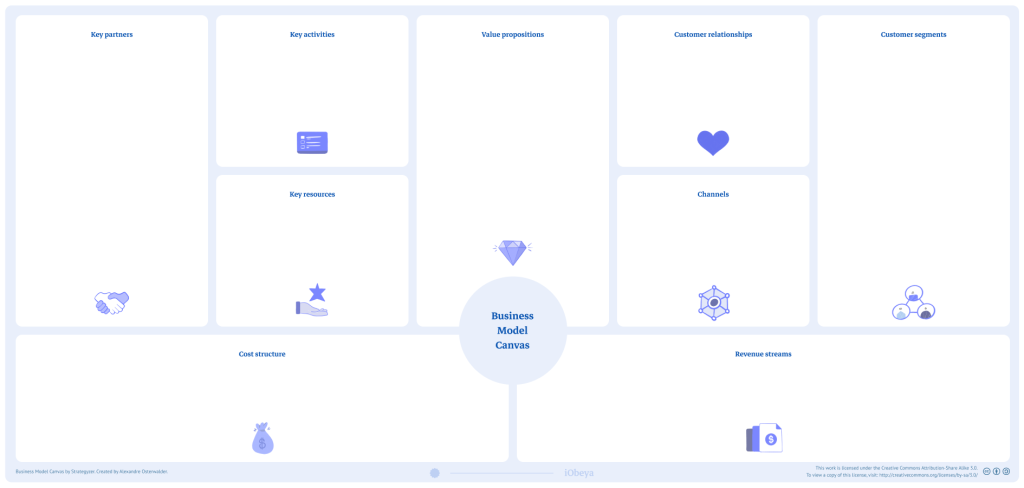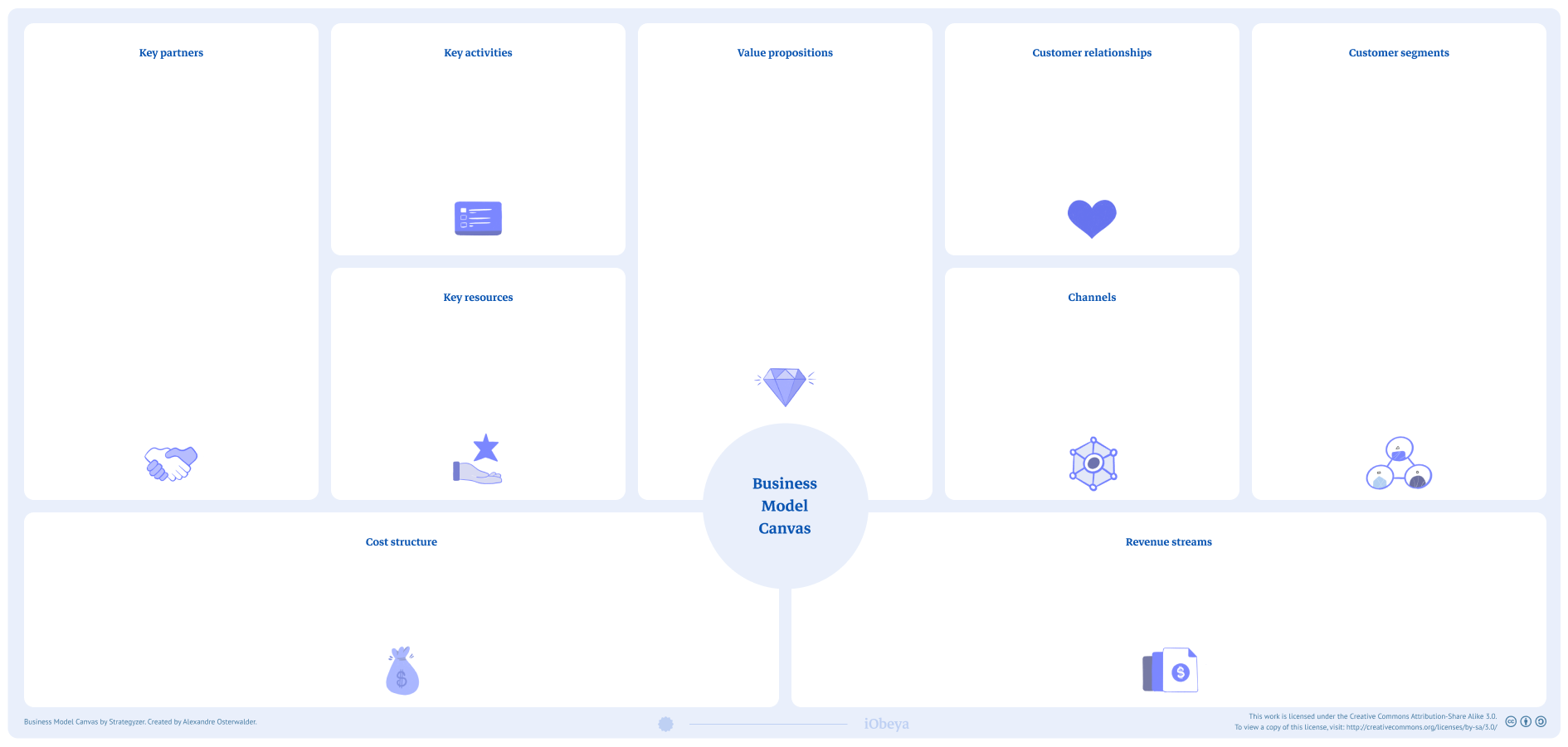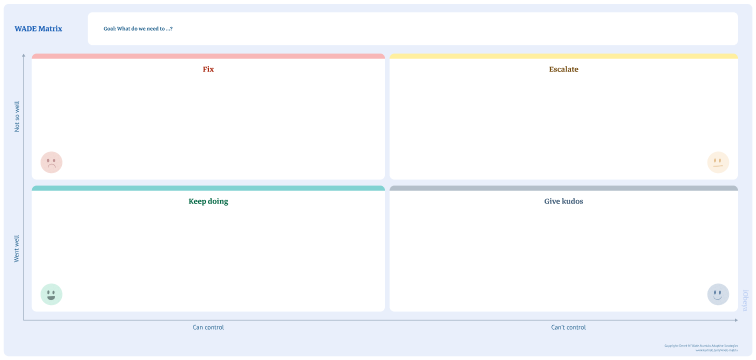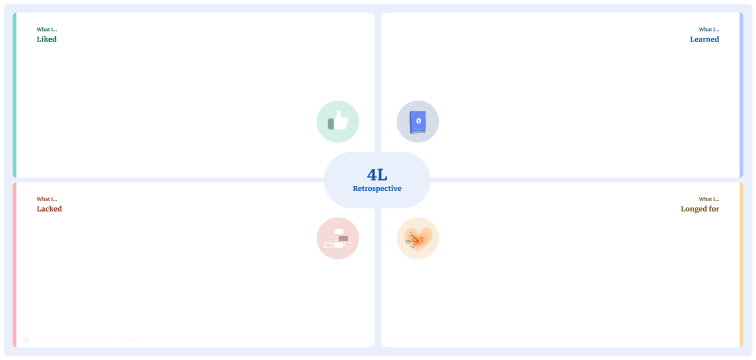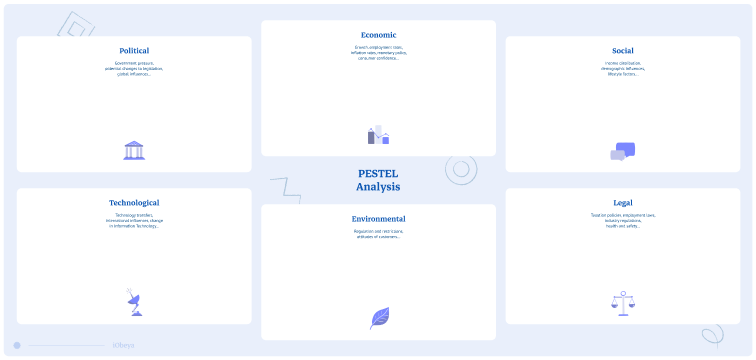What is a business model canvas ?
A business model canvas is a visual representation of a business model. It represents in an abstract way how a company creates value for its customers while generating revenues and maintaining costs. On iObeya we provide the ability to include information about the products or services offered, how they are marketed and sold, the distribution channels used,
potential partnerships, revenue sources, costs involved, key activities and resources needed to execute the business model, as well as growth and development strategies.
In summary, the business model describes how a company transforms its resources into revenue by offering products or services that meet the needs and demands of its customers. It is an essential element of a company’s strategy and can have a significant impact on its long-term viability.
Why is a business model canvas used?
A business model is used to clarify and describe how a company creates value for its customers, generates revenue, and maintains its costs. It helps entrepreneurs and investors better understand how the business will operate, identify the strengths and weaknesses of the business model, and determine opportunities for growth. A well-designed business model can help align the company’s goals and resources and develop effective action plans to achieve strategic goals. It can also help communicate effectively with investors, partners, employees and potential customers by clearly explaining the company’s value proposition.
Who uses a business model canvas?
The business model, or economic model, is useful for various functions within a company. These functions rely on the business model to better understand and improve the functioning of their organization. Here are some of the main business functions that can use a business model:
1. General Management / Strategic Management: To define the company’s strategic vision, establish clear objectives, and make decisions about long-term strategic directions.
2. Business Development: To identify new market opportunities, new customer segments, new distribution channels, and new business partnerships.
3. Marketing: To better understand the target audience, the most appropriate marketing channels, and the value propositions that meet customer needs.
4. Sales: To understand how to communicate the company’s value to potential customers and identify competitive advantages that can be highlighted to drive sales.
5. Operations: To optimize internal processes, allocate resources effectively, and improve overall efficiency.
6. Finance: To understand revenue sources, key costs, cash flows, and establish financial forecasts to guide financial management.
7. Human Resources: To understand the company’s culture, key skills required for success, and develop appropriate recruitment and retention policies.
8. Research and Development (R&D): To align with the company’s objectives and develop new products or services that correspond to the company’s value proposition.
In summary, all business functions can benefit from the use of a business model to better understand their role in the company, align their objectives with the overall strategy, and contribute to creating value for the company and its stakeholders.
1. General Management / Strategic Management: To define the company’s strategic vision, establish clear objectives, and make decisions about long-term strategic directions.
2. Business Development: To identify new market opportunities, new customer segments, new distribution channels, and new business partnerships.
3. Marketing: To better understand the target audience, the most appropriate marketing channels, and the value propositions that meet customer needs.
4. Sales: To understand how to communicate the company’s value to potential customers and identify competitive advantages that can be highlighted to drive sales.
5. Operations: To optimize internal processes, allocate resources effectively, and improve overall efficiency.
6. Finance: To understand revenue sources, key costs, cash flows, and establish financial forecasts to guide financial management.
7. Human Resources: To understand the company’s culture, key skills required for success, and develop appropriate recruitment and retention policies.
8. Research and Development (R&D): To align with the company’s objectives and develop new products or services that correspond to the company’s value proposition.
In summary, all business functions can benefit from the use of a business model to better understand their role in the company, align their objectives with the overall strategy, and contribute to creating value for the company and its stakeholders.
How to set up a business model canvas board in iObeya?
In iObeya, it’s easy to set up a business model canvas board:
1. Enter your room, then click Configure the room at the bottom right of the screen.
2. Add a blank board to your room.
3. Select the business model canvas board background from the background catalog.
4. Add in your tool dock a new set of Notes and rename them according to the different categories.
5. Your board is now ready to be used.
1. Enter your room, then click Configure the room at the bottom right of the screen.
2. Add a blank board to your room.
3. Select the business model canvas board background from the background catalog.
4. Add in your tool dock a new set of Notes and rename them according to the different categories.
5. Your board is now ready to be used.
Pro Tips on how to set up a business model canvas
To achieve a good business model, it is important to understand your market and identify your unique value proposition. You need to define your revenue streams, develop a marketing and sales strategy, evaluate costs and profit margins, and establish key performance indicators. Finally, be prepared to adapt quickly to new opportunities and challenges.