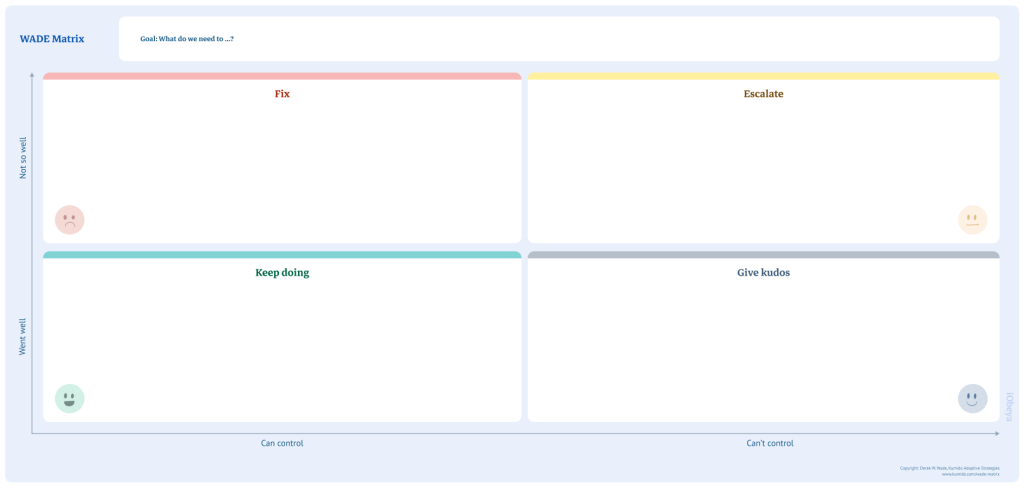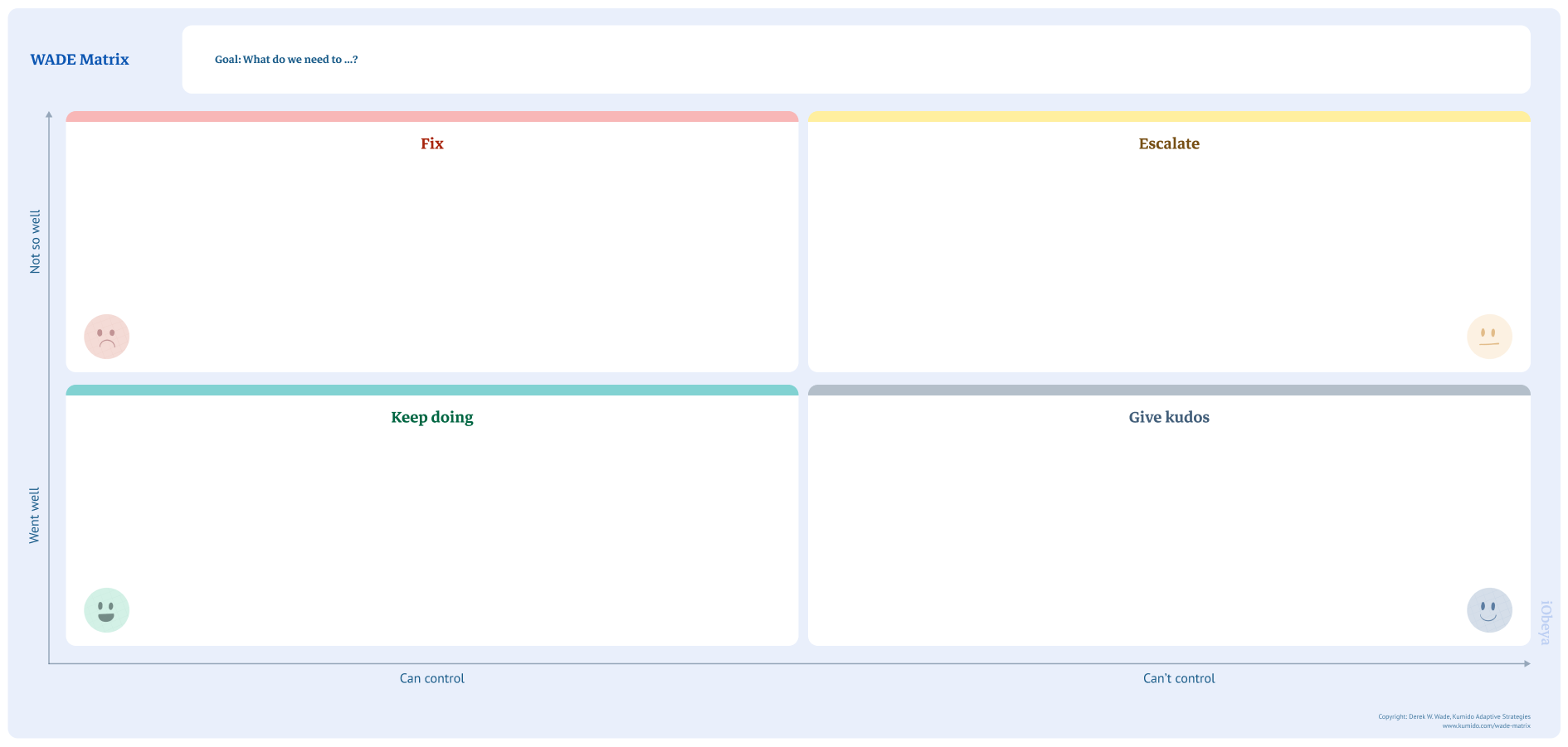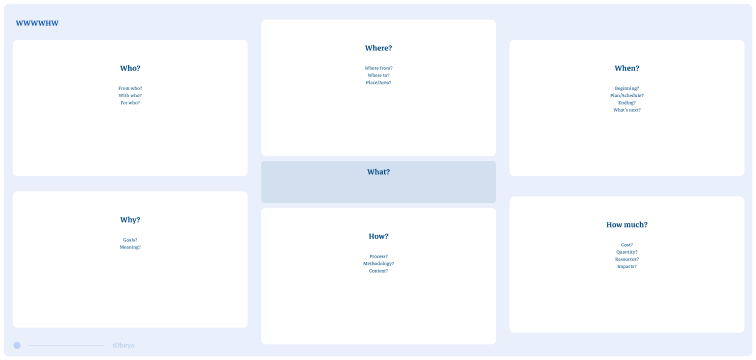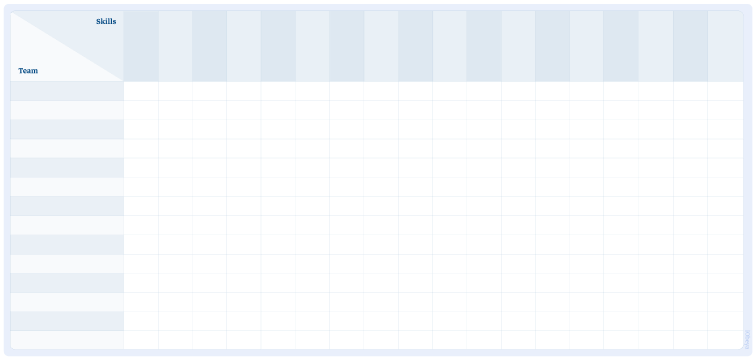What is a WADE matrix?
The WADE (What, Analog, Digital and Execute) matrix is a retrospective tool which follows a process allowing teams to prioritize problems and opportunities using four different categories:
– Keep doing: Items in this category are activities or practices that are working well and should be maintained. These are often the strengths of the team or project that are worth preserving and building upon.
– Fix: Items in this category are problems or challenges that need to be corrected or resolved. These are often weaknesses or issues that have been identified and need attention to improve the performance of the team or project.
– Escalate: Items in this category are problems or challenges that are critical and require immediate attention. These are often major issues that have a significant impact on the project or business, and require quick and effective intervention to avoid negative consequences.
– Give kudos: Items in this category are positive accomplishments or strengths that deserve recognition or reward. They are often outstanding achievements or contributions that should be celebrated and encouraged to maintain team motivation and strengthen the company culture.
The WADE matrix is often used in project or team meetings to assess past and current performance and to identify areas of improvement and opportunities. Using the matrix, teams can prioritize issues and opportunities so that they can focus their energy and resources on the areas most important to the success of the project or business.
– Keep doing: Items in this category are activities or practices that are working well and should be maintained. These are often the strengths of the team or project that are worth preserving and building upon.
– Fix: Items in this category are problems or challenges that need to be corrected or resolved. These are often weaknesses or issues that have been identified and need attention to improve the performance of the team or project.
– Escalate: Items in this category are problems or challenges that are critical and require immediate attention. These are often major issues that have a significant impact on the project or business, and require quick and effective intervention to avoid negative consequences.
– Give kudos: Items in this category are positive accomplishments or strengths that deserve recognition or reward. They are often outstanding achievements or contributions that should be celebrated and encouraged to maintain team motivation and strengthen the company culture.
The WADE matrix is often used in project or team meetings to assess past and current performance and to identify areas of improvement and opportunities. Using the matrix, teams can prioritize issues and opportunities so that they can focus their energy and resources on the areas most important to the success of the project or business.
Why is a WADE matrix used?
The WADE matrix is often used to help teams assess their performance and identify areas for improvement. It helps prioritize problems and opportunities using four different categories (keep doing, fix, escalate, give kudos), making it easier to make decisions and plan action.
Who uses a WADE matrix?
Anyone looking to evaluate performance and identify areas for improvement can find value in using a WADE matrix in any sector or department.
Decision-makers can also use the WADE matrix to rank projects according to the 4 criteria mentioned above, and thus focus resources on high-impact, low-effort initiatives, taking into account team dependency and accessibility.
Decision-makers can also use the WADE matrix to rank projects according to the 4 criteria mentioned above, and thus focus resources on high-impact, low-effort initiatives, taking into account team dependency and accessibility.
How to set up a WADE matrix board in iObeya?
In iObeya, it’s easy to set up a WADE matrix weighted board:
1. Enter your room, then click Configure the room at the bottom right of the screen.
2. Add a blank board to your room.
3. Select the WADE matrix weighted board background from the background catalog.
4. Add in your tool dock a new set of Notes and rename them according to the different categories and some free text.
5. Your board is now ready to be used.
1. Enter your room, then click Configure the room at the bottom right of the screen.
2. Add a blank board to your room.
3. Select the WADE matrix weighted board background from the background catalog.
4. Add in your tool dock a new set of Notes and rename them according to the different categories and some free text.
5. Your board is now ready to be used.
Pro Tips on how to set up a WADE matrix
We recommend that you use the axes in iObeya to evaluate an element. It is important to clearly define your subject before using a WADE matrix. Finally, it is essential to regularly update your matrix to ensure that you are making the most relevant decisions.