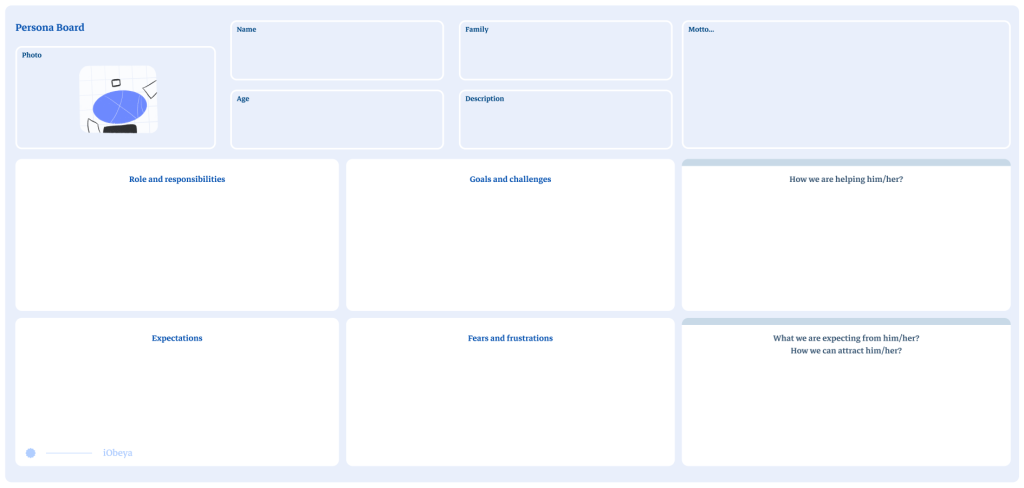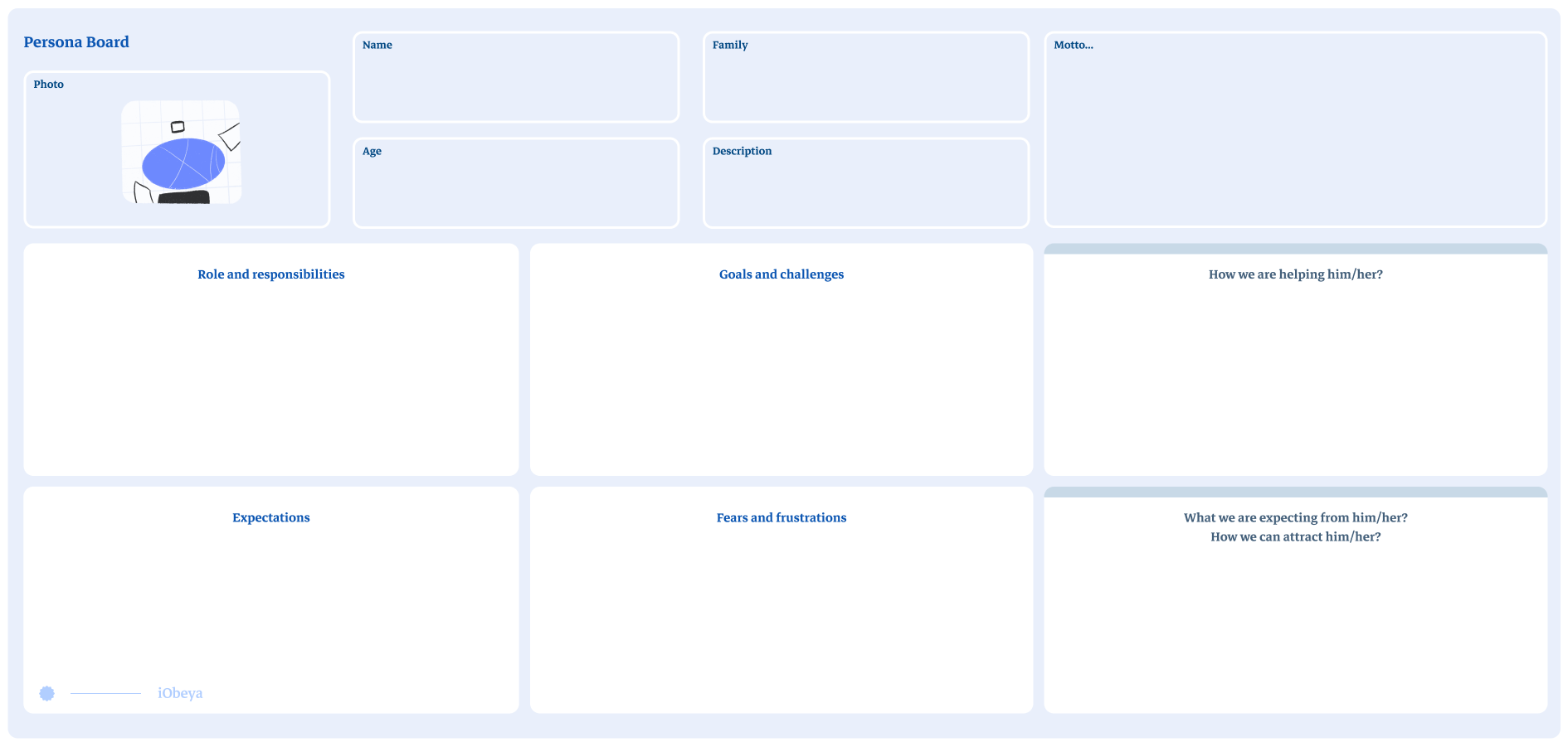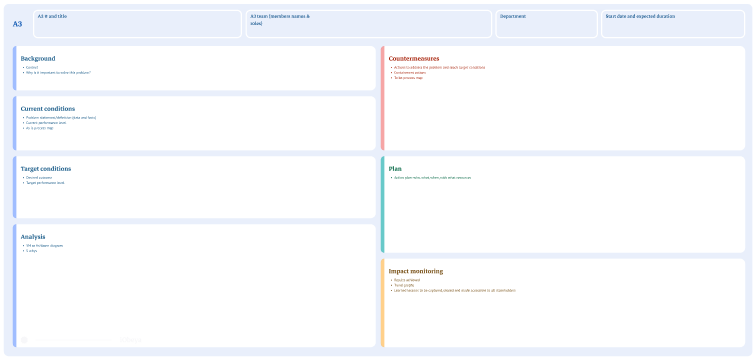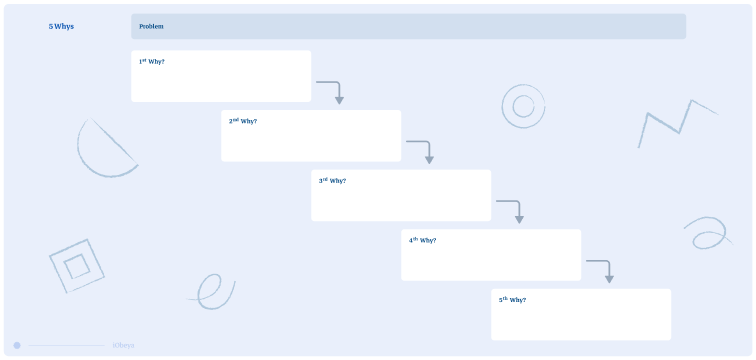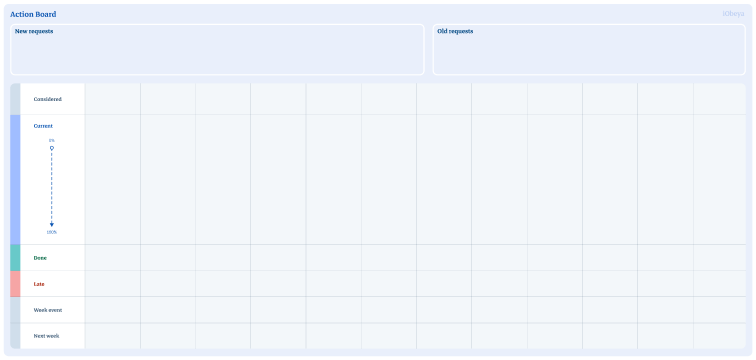What is a Persona Matrix or a Persona Board?
A persona matrix, also called Persona Board is a fictional representation of a group of real users who share common characteristics, behaviors, needs and expectations about a product, service or experience. Personas are often used in product design, marketing and content development to help teams better understand and meet the needs of their target audience. To do this, a persona is created from a variety of data including:
– Demographic
– Behavioral
– Motivations or preferences
This data is organized and visualized to help team’s spot patterns and behaviors to guide the development of appropriate plans and solutions. A persona can synthesize other relevant information (such as the company’s position towards the target audience) to help teams create solutions that address the needs of their audience.
A variety of personas can be used to segment audience types to best address varying needs or identify new opportunities.
A persona matrix helps stakeholders and teams align around a shared understanding of the target audience, guides decision-making, and ensures a user-centric approach.
– Demographic
– Behavioral
– Motivations or preferences
This data is organized and visualized to help team’s spot patterns and behaviors to guide the development of appropriate plans and solutions. A persona can synthesize other relevant information (such as the company’s position towards the target audience) to help teams create solutions that address the needs of their audience.
A persona matrix helps stakeholders and teams align around a shared understanding of the target audience, guides decision-making, and ensures a user-centric approach.
Why is a Persona Matrix used?
A persona is a powerful tool to help teams better understand their target audience and create products, services or experiences that meet their needs.
Who uses a Persona?
In general, anyone involved in the design, development or marketing of products, services or experiences can use personas to better understand their target audience and create solutions that meet their needs.
How to set up a Persona board in iObeya?
In iObeya, it’s easy to set up an Action board:
1. Enter your room, then click Configure the room at the bottom right of the screen.
2. Add a blank board to your room.
3. Select the Persona board background from the background catalog.
4. Add in your tool dock a new set of Notes and rename them according to the 6 persona categories, you can also add the Team stickers, free text, and images.
5. Your board is now ready to be used.
1. Enter your room, then click Configure the room at the bottom right of the screen.
2. Add a blank board to your room.
3. Select the Persona board background from the background catalog.
4. Add in your tool dock a new set of Notes and rename them according to the 6 persona categories, you can also add the Team stickers, free text, and images.
5. Your board is now ready to be used.
Pro Tips on how to set up a Persona
We recommend basing personas on real data. Using personas throughout the whole design process will allow you to be very efficient in designing your product. Finally, it is important not to consider personas as definitive representations. A persona is meant to give you a direction to move toward, but never to define the final product.