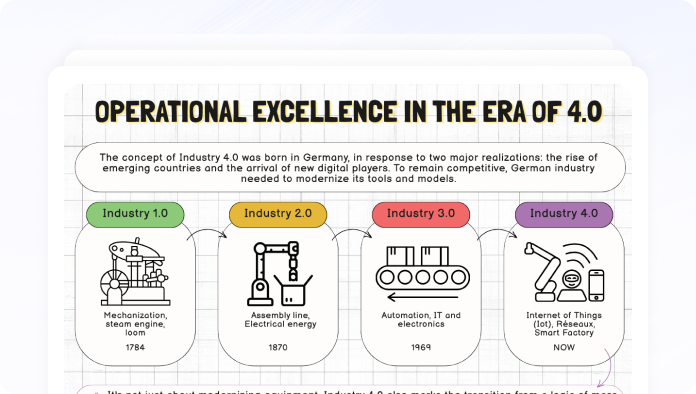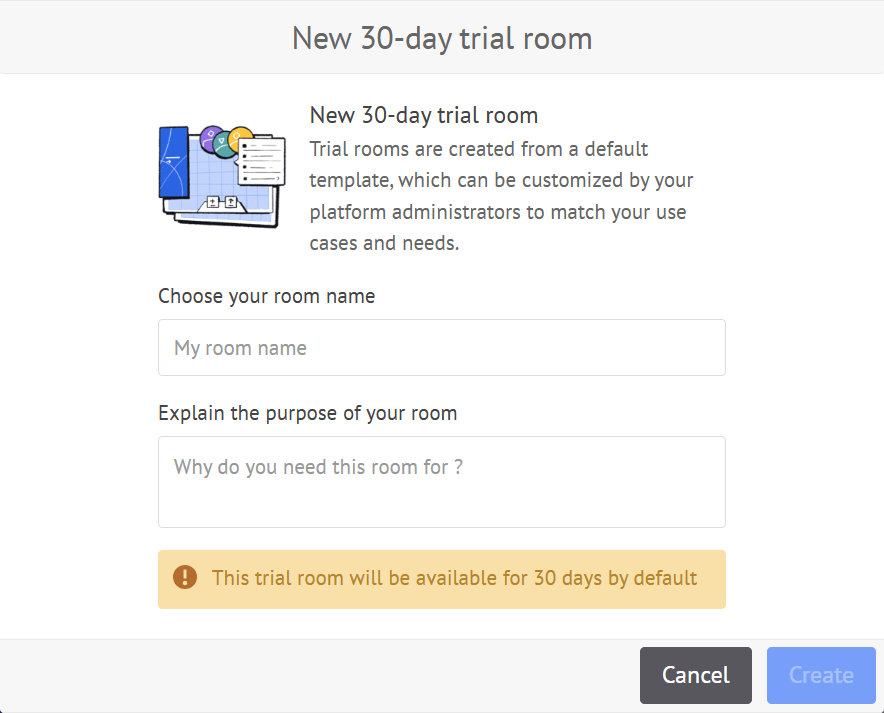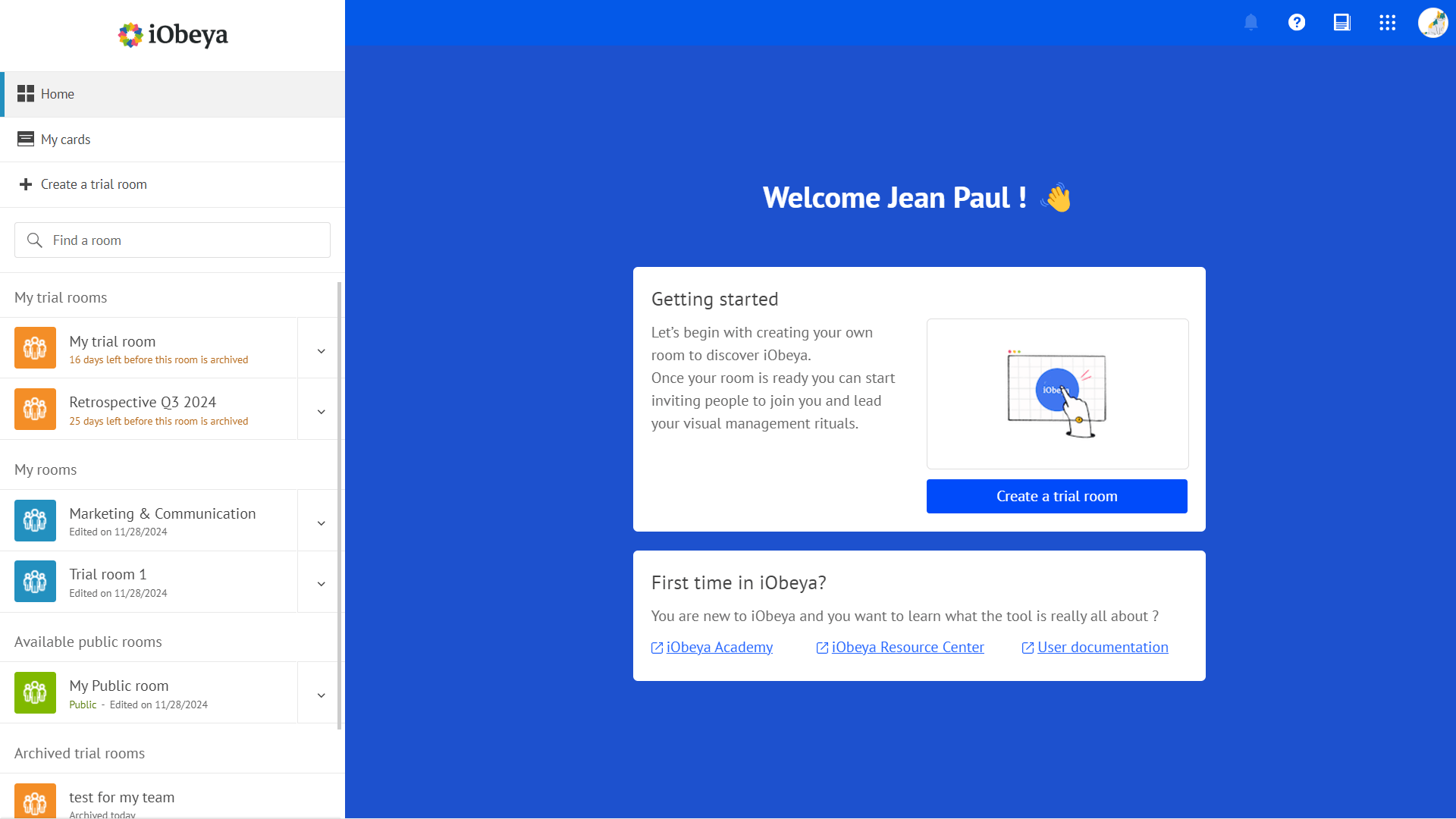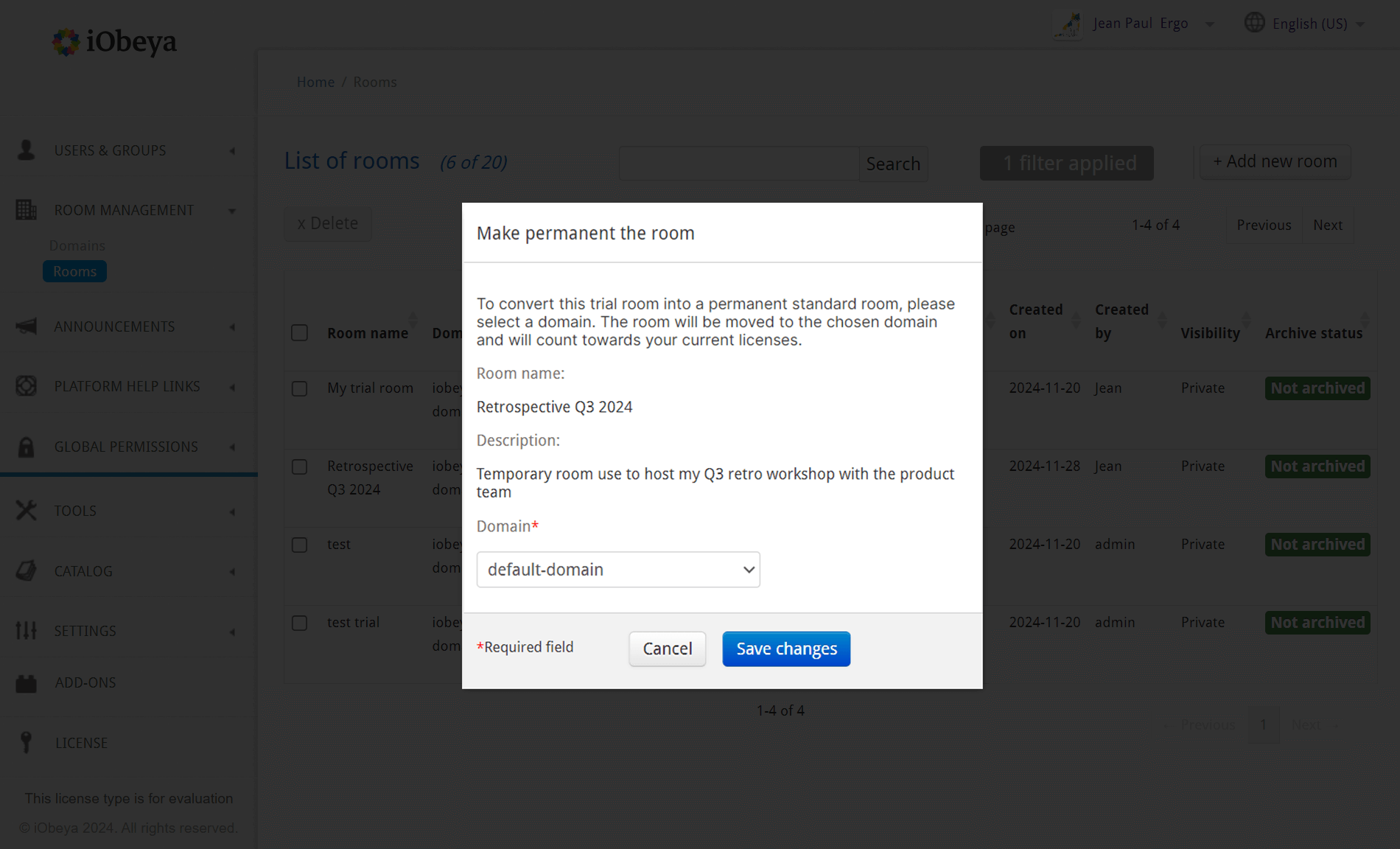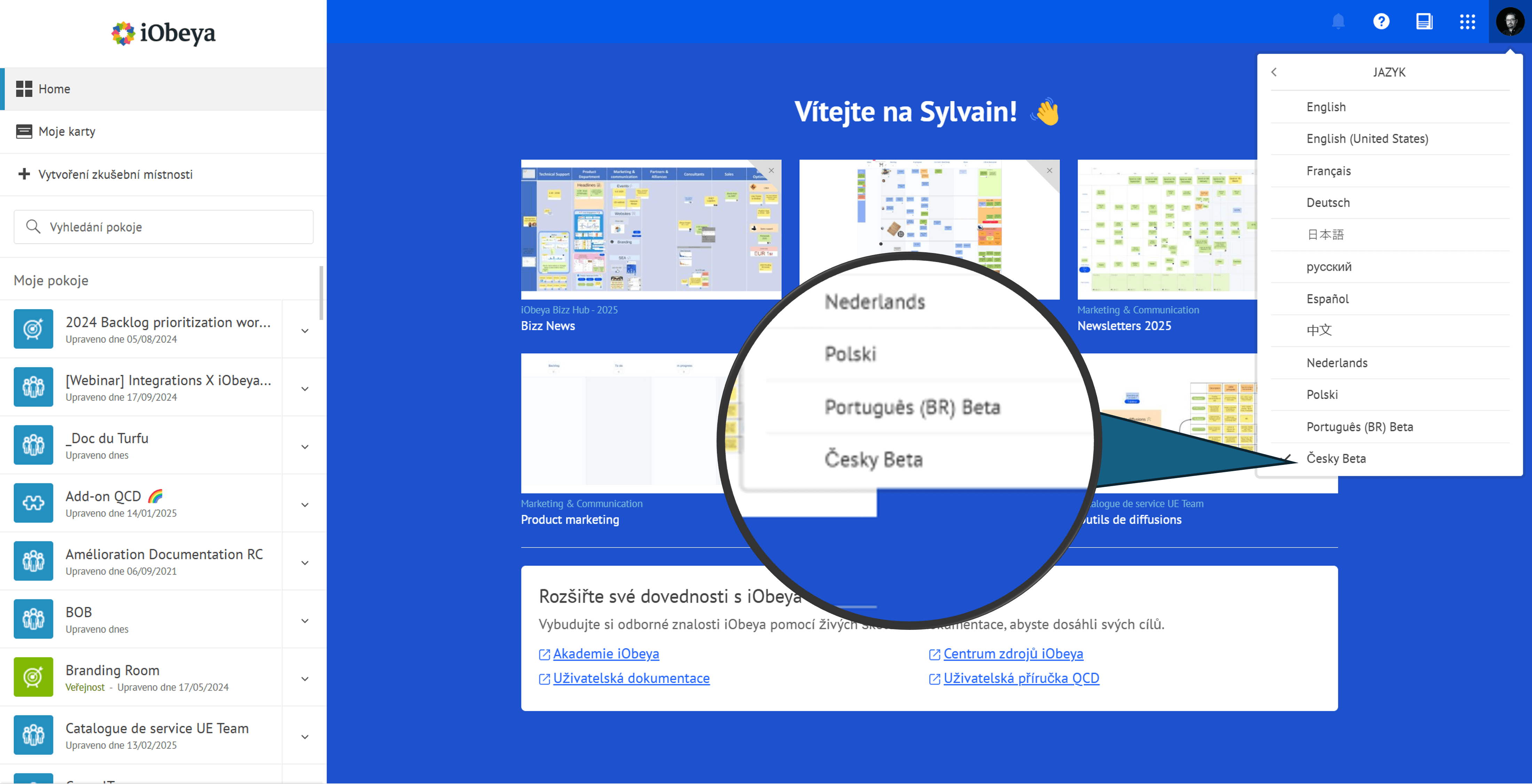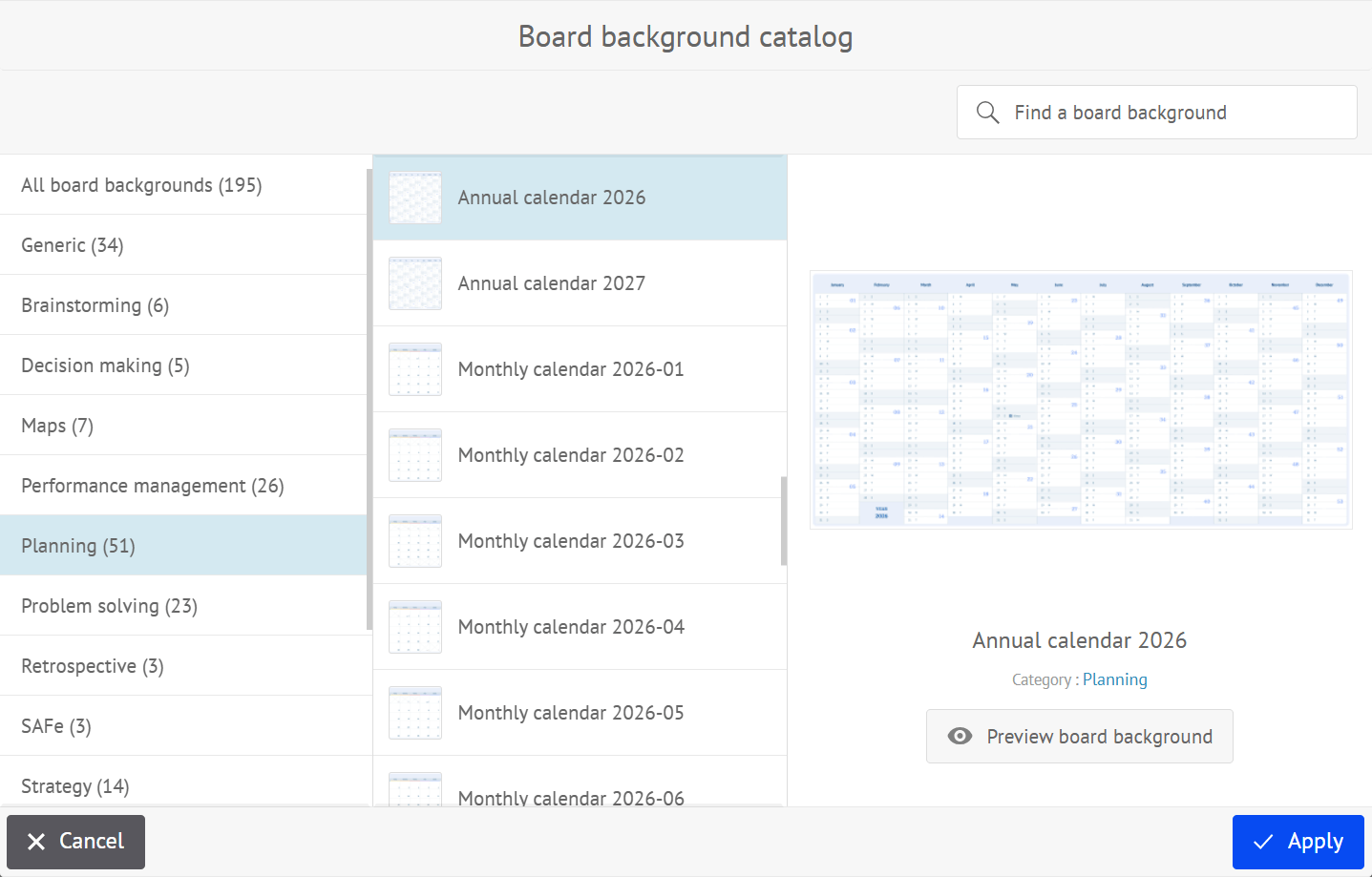What’s new in iObeya 4.40 – On-premises Version?
Disclaimer 📢
This on-prem version combines the new features and bug fixes that were already available for iObeya Cloud versions 4.37 to 4.40. However, some additional improvements or bug fixes may have been added to the list to make this version certified for on-prem deployments.
General features
Trial rooms and evolved whiteboarding sessions now available for everyone
iObeya 4.40 introduces significant changes regarding two key features that enhance collaboration and visual management in large organizations: trial rooms and whiteboarding sessions.
Trial rooms are now available to all users and do not count toward active licenses, allowing any team or department to create virtual obeya rooms available for 30 days, free of charge, ideal for testing iObeya or supporting short-term collaboration rituals.
When creating a trial room, users have two options:
- Start from a blank board: This option provides a quick way to initiate fast collaboration, similar to the original whiteboarding sessions.
- Start from a preconfigured template: Provided by the administrator, this template can help bootstrap the trial journey by setting up a room aligned with common use cases or standardized visual management practices.
Trial rooms will be listed separately from standard iObeya rooms, allowing quick access to them. Additionally, archived trial rooms will remain listed below the standard rooms, making it easy for users to request reopening a trial room by contacting the platform administrators.
Version 4.40 offers a new governance model that centralizes trial rooms in a dedicated domain on enterprise platforms which do not count toward active licenses, providing simplified governance for platform administrators. Additionally, a new action is available on trial rooms to convert them into a standard permanent room from the platform administration interface.
These changes extend the capabilities of iObeya for regular users of whiteboarding sessions, while also enabling any team or department in your organization to pilot and experiment with visual management for 30 days—completely free of charge. Spread the word to your colleagues and help everyone benefit from the enhanced collaboration experience.
Automated cleanup for archived trial rooms
Trial rooms are listed separately from standard iObeya rooms for easy access. Once archived, they remain visible for reference and can be reopened upon request for up to 90 days.
Starting with iObeya 4.40, an automated cleaning mechanism will automatically delete archived trial rooms after 90 days.
- This cleanup process runs daily and cannot be deactivated.
- To retain your trial room’s data beyond 90 days, convert it into a permanent iObeya room before expiration.
- Standard archived rooms are not affected, ensuring long-term access to past projects data.
Make sure to review your archived trial rooms and convert any that you need before they expire!
Final steps in merging whiteboarding with Trial rooms
As part of our transition from limited whiteboarding to full-featured Trial rooms, we’ve taken the final step: the whiteboarding option is no longer available.
Trial rooms now offer a much richer experience, combining the flexibility of whiteboarding with the structure and power of iObeya rooms, all free for 30 days.
iObeya in Czech (Beta)!
iObeya is now available in 11 languages! We are delighted to announce that beta version of the Czech language has now been added to the list with the latest version of iObeya. Both end user and administration interfaces have been fully localized and are now available in French, English, German, Japanese, Chinese, Spanish, Russian, Dutch, Polish, Brazilian Portuguese and Czech.
If you want to use iObeya in any of the above languages, please choose your preferred language from your profile settings as shown in the image below.
As this is a beta release, your feedback is invaluable. If you notice any inaccuracies or areas for improvement in the translations, we’d love to hear from you. Please reach out directly at ssharma@iobeya.com with your suggestions and any relevant screen captures.
To streamline our process, please compile your feedback and send it together rather than item by item – your help is greatly appreciated!
2026 and 2027 calendars now available in the background catalog
Plan ahead with confidence! We’ve just added the 2026 and 2027 calendars to the board background catalog.
Calendars are among the most used templates in iObeya, helping teams coordinate events, track milestones and manage timelines visually.
With over 200 templates available in the background catalog, there’s a visual for every purpose, and now even more ways to support your long-term planning.
To use the new calendars, simply open the background catalog from any board and browse the updated selection.
Release notes 4.40
To learn more about what changed in iObeya 4.40, read the detailed Release notes to get the full list of changes and bug fixes included in this new version.